Troubleshooting – Brother PT-330 User Manual
Page 91
Attention! The text in this document has been recognized automatically. To view the original document, you can use the "Original mode".
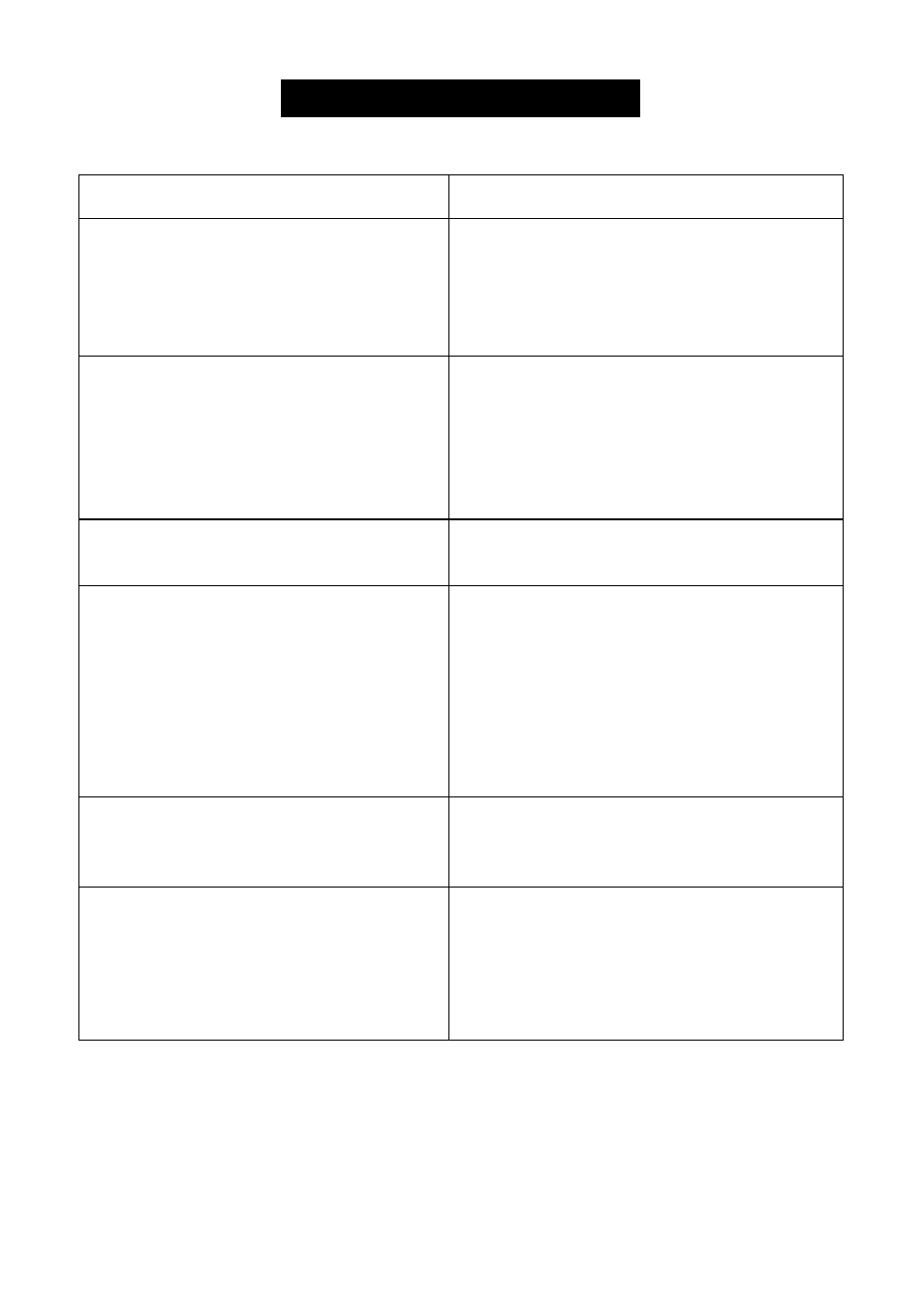
TROUBLESHOOTING
Problem
Remedy
1. The display stays blank after you
have turned on the machine.
• Check that the AC adaptor is connected
correctly.
• If you are using alkaline batteries, check
that they are correctly inserted.
• If the batteries are low, replace them.
2. The machine does not print or the
printed characters are blurred.
• Check that the tape cassette has been
inserted properly.
• If the tape cassette is empty, replace it
with a new one.
• Make sure that the tape cassette cover
has been closed.
3. The printed characters are not
formed properly.
• If you are using alkaline batteries, they
may be low. Try using the AC adaptor.
4. A blank horizontal line appears
through the printed label.
• There may be some dust on the print
head. Remove the tape cassette and use
a dry cotton swab to gently wipe the
print head (see page 9) with an up-and-
down motion.
• If dust still remains, dip the cotton swab
in isopropyl (rubbing) alcohol and gen
tly wipe the print head again.
5. Striped tape appears.
• You have reached the end of the tape.
Replace the tape cassette with a new
one.
6. The machine has "locked up" (i.e. it
does not respond when a key is
pressed).
• Turn off the machine, then while hold
ing
down
and
turn
the
machine back on. The text and formats
in the display and all text files stored in
the memory are erased.
88
