Agitator on/off, To use attachments, Warning – Kenmore 116.31913 User Manual
Page 8
Attention! The text in this document has been recognized automatically. To view the original document, you can use the "Original mode".
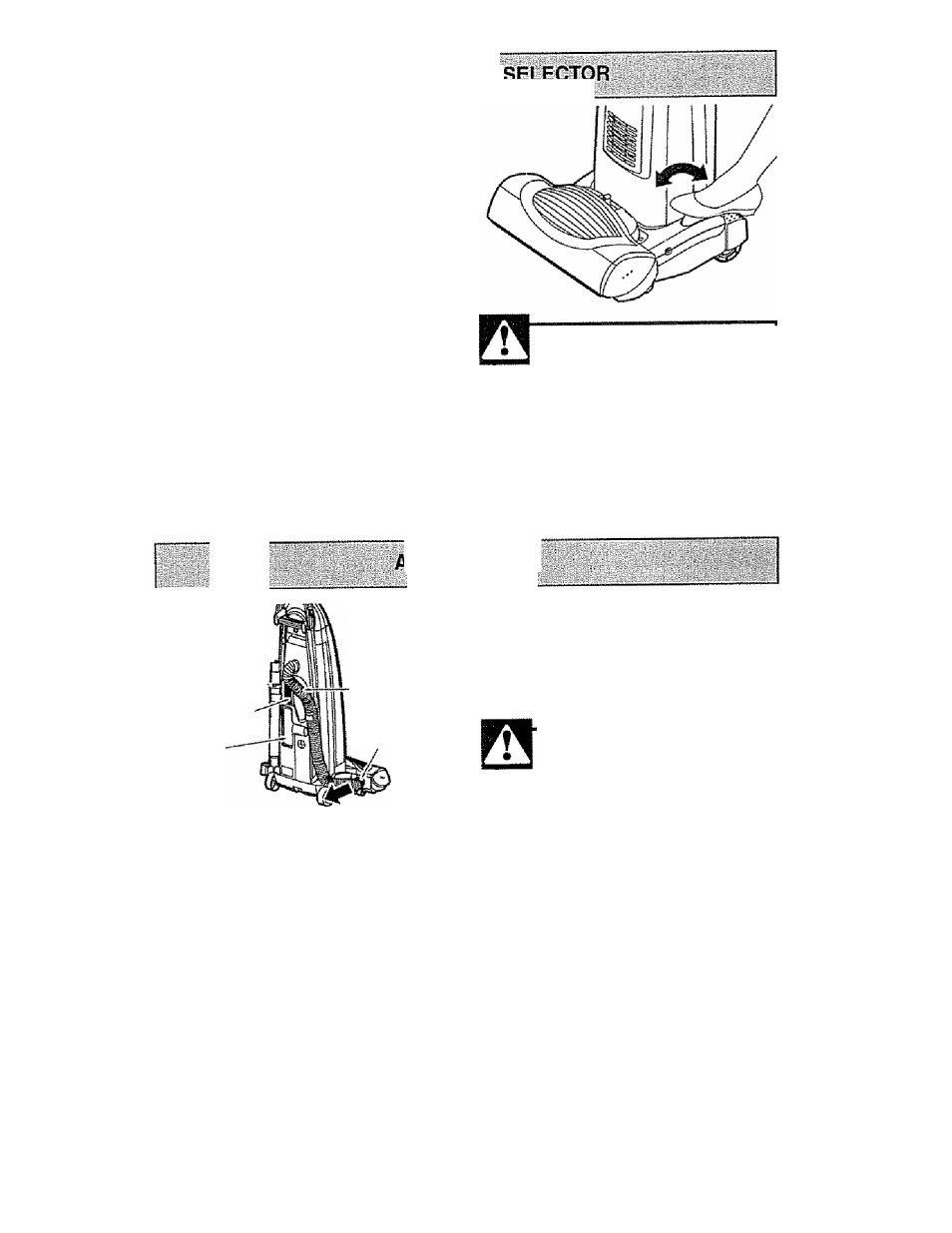
AGITATOR ON/OFF--------------------
OFF Position:
Step on the back haif of the
pedal to turn off the agitator for use on bare
floors
In the OFF position, the agitator does not
rotate. This setting should be used for
cleaning hardwood and tile floors.
Note: The light will remain on when vacu
uming with the agitator in the OFF Position,
provided the vacuum is not fully upright.
ON Position:
Step on the front half of the
pedal to turn on the agitator for use on car
peting.
In the ON position, the agitator will turn.
When carpets are being cleaned the selec
tor shouid be in this position,
Attenliofi:
Refer to your carpet manufac
turers cleaning recommendations. Some
more delicate carpets may require that they
be vacuumed with the agitator turned off, to
prevent carpet damage.
WARNING
Personal Injury Hazard
DO NOT place hands or feet under
neath the unit wfhen changing the
Agitator On/Off Selector to the On
position. The agitator begins to
revolve rapidly.
iTTACHMENTS
Crevice
Toot^
Telescoping
tVand---------
Dusting
Brush
Combinstion
Brush
Stretch
Hose
Hoss
Collar
identify each of the attachments shown
above,
TO USE ATTACHMENTS:
Remove the lower end of the stretch hose
from the cleaner by grasping the hose col
lar, twisting and pulling straight out. The
attachments can now be added to the hose.
Note: The agitator wi not rotate if the hose
has been removed from the nozzle.
NOTE:
The motor protector may open when
using attachments or when cleaning new
carpet, due to reduced airflow by the attach
ments themselves or by new carpet fuzz fill
ing the bag quickly. See the
TROUBLESHOOTING section.
WARNING
Electrical Shook And Personal Injury
Hazard
Disconnect electrical supply before
servicing or cleaning the unit.
Failure to do so could result in elec
trical shock or persona! Injury from
cleaner suddenly starting.
