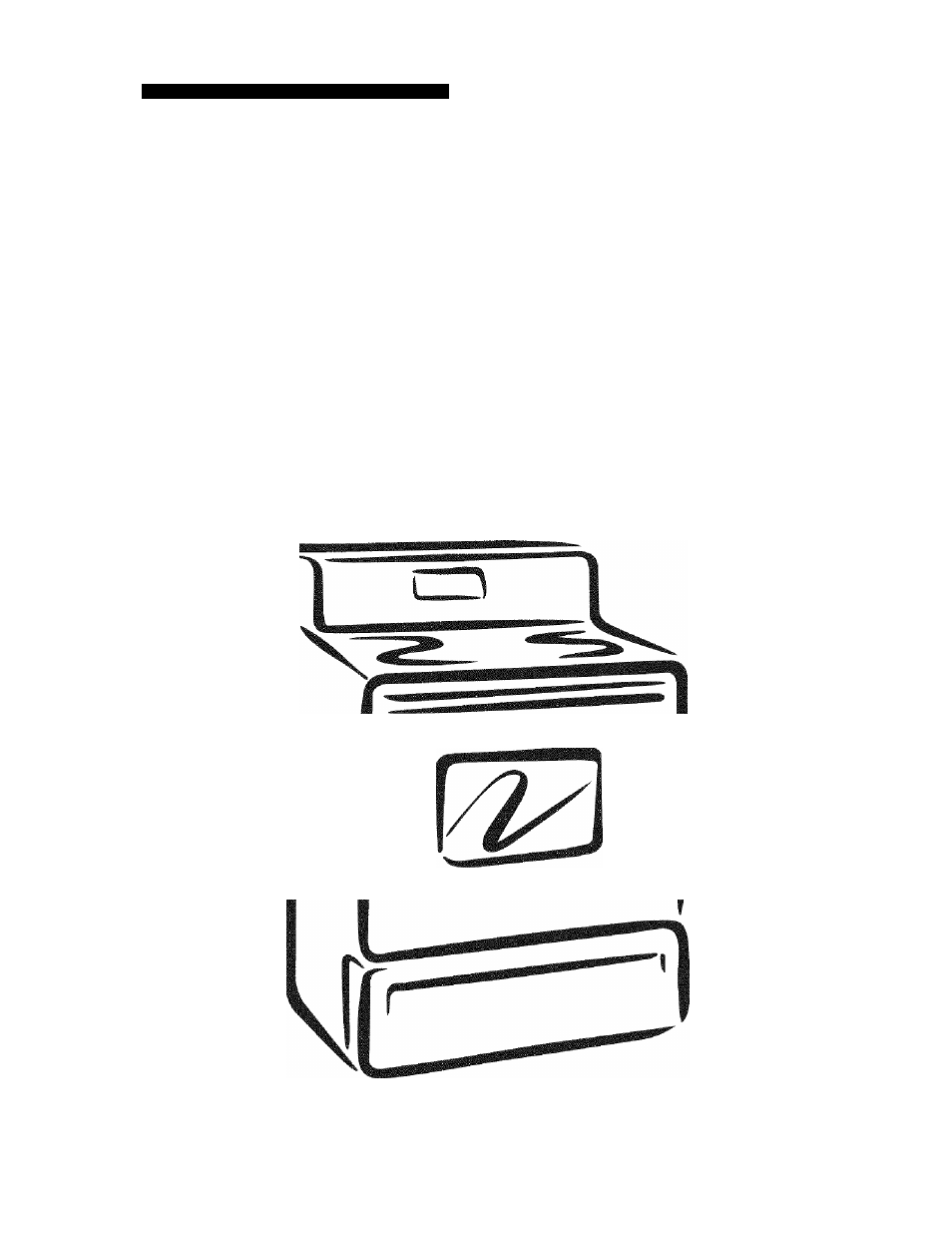Kenmore 790.9446 User Manual
Electric range estufa eléctrica
Attention! The text in this document has been recognized automatically. To view the original document, you can use the "Original mode".
Table of contents
Document Outline
- Electric Range Estufa eléctrica
- Models, Modelos 790.9445*, 9446*
- * = color number, número de color
- Kenmore Appliance Warranty
- Sears, Roebuck and Co., Dept. 817WA, Hoffman Estates, IL 60179 Sears Canada Inc,, Toronto, Ontario, Canada MSB 2B8
- • Remove all tape and packaging before using the range.
- A WARNING
- Do not use the oven or warmer drawer (if equipped) for storage.
- WARNING
- ^CAUTION
- À WARNING
- Never Use Your Appliance for Warming or Heating the Room.
- IMPORTANT INSTRUCTIONS FOR USING YOUR OVEN
- SELF CLEANING OVENS
- IMPORTANT INSTRUCTIONS FOR CLEANING YOUR RANGE
- FOR CERAMIC-GLASS COOK TOP MODELS
- Important Safety Notice
- Your Electric Range Features Include:
- Removing & Replacing Oven Racks
- Arranging Oven Racks
- Types of Oven Racks
- Baking Layer Cakes with 1 or 2 Oven Racks
- About the Ceramic Glass Cooktop
- About the Radiant Surface Elements
- ELEMENT ON and Hot Surface Indicator Lights
- Simmer Select Surface Element (some models)
- To Operate Dual or Triple {some models) Elements
- Setting the Warmer (Warm & Ready™) Zone (some models)
- Kenmore Appliance Warranty
- Surface Cooking
- N
- Using proper cookware
- Cookware Material Types
- Setting the Clock
- INSTRUCTIONS
- To set the clock (example below for 1:30):
- Changing between 12 or 24 hour time of day display:
- PRESS
- DISPLAY
- Using the Air Guard™ feature
- Setting Oven Controls
- INSTRUCTIONS PRESS DISPLAY
- To set the control for Continuous Bake or 12 Hour Energy Saving features:
- Setting Kitchen Timer
- INSTRUCTIONS
- PRESS
- DISPLAY
- To set the Kitchen Timer (example for 5 minutes):
- To cancel the Kitchen Timer before the set time has run out:
- JUU
- Setting Oven Lockout Feature
- INSTRUCTIONS
- To activate the Oven Lockout feature:
- To reactivate normal oven operation:
- PRESS
- DISPLAY
- Setting Temperature Display — Fahrenheit or Celsius
- INSTRUCTIONS
- To change display from Fahrenheit to Celsius or Celsius to Fahrenheit:
- DISPLAY
- Setting Silent Control Operation
- INSTRUCTIONS
- To change control from normal sound operation to
- silent control operation:
- PRESS
- DISPLAY
- INSTRUCTIONS PRESS DISPLAY
- To set the Preheat temperature for 350°F:
- •30 P(?E □
- ■30
- ■30 PPE □
- 3500
- •30 4^50
- 350“
- ■30 550'D
- :3D35D'
- ®
- 350
- Some tips you should review for best possible results using Slow Cook feature:
- See the suggested Slow Cook feature recipes provided in the back of this Use & Care Guide.
- INSTRUCTIONS
- PRESS
- DISPLAY
- Setting Oven Controls
- Setting Oven Controls
- Setting Warmer Drawer Controls
- Setting Warmer Drawer Controls
- Self-Cleaning
- Seif-Cleaning
- @®®
- Seif-Cleaning
- 30 Hob
- Stopping or Interrupting a Seif-Cleaning cycle:
- Adjusting Oven Temperature
- INSTRUCTIONS
- To adjust the oven temperature higher:
- To adjust the oven temperature lower:
- Cooktop Cleaning & Maintenance
- Cleaning Recommendations for the Ceramic Glass Cooktop For light to moderate soil:
- For heavy, burned on soil:
- Plastic or foods with a high sugar content:
- Removing & Replacing the Lift-Off Oven Door
- Changing the Oven Light
- Care and Cleaning of Stainless Steel (some models)
- Yoyr Home
- 1 -800“4"iVIY"HOIiE® {1 -800-469-4663)
- Our Home