Auto temp control, Delay start, Cycle signal volume – Kenmore OASIS HT W10026626B User Manual
Page 18: Save energy plus, Stain treat (catalyst® cleaning action), 2nd rinse/prewash, Fabric softener/timed oxi
Attention! The text in this document has been recognized automatically. To view the original document, you can use the "Original mode".
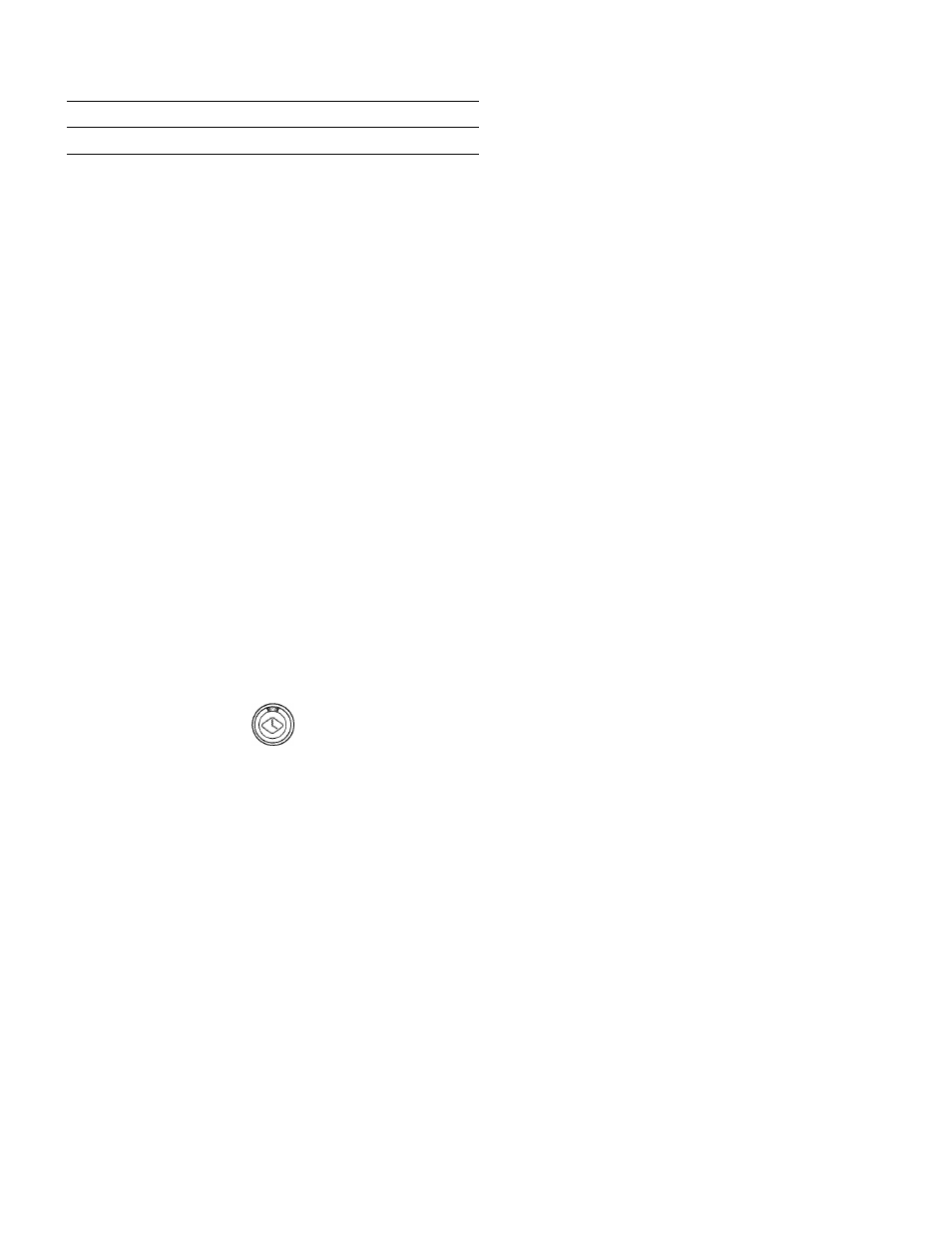
Temperature Guide
Wash Water Temperature
Suggested Fabrics
Hot
Whites and pastels
Warm
Bright colors
Cold
Darker colors that bleed or fade
NOTE:
In wash water temperatures colder than 60°F (15.6°C),
detergents do not dissolve well. Soils may be difficult to remove.
Auto Temp Control
Auto Temp Control (АТС) electronically senses and maintains a
uniform wash and rinse water temperature. АТС regulates
Incoming hot and cold water. The АТС Is automatically turned On
when a cycle Is selected. (See “Preset Cycle Settings” In
“Cycles.”)
АТС Is available with Warm/Warm, Warm/Cold and Cool/Cold
settings. The water temperature In the Hot/Cold and Cold/Cold
settings depend on the water temperature at the water Inlet
faucets.
■ АТС ensures consistent cleaning.
■ Heated water consumes the largest amount of energy that a
washer uses.
■ Today’s detergents work well at temperatures above 60°F
(15.6°C).
Delay Start
You can use the Delay Start feature to delay the start of a wash
cycle for up to 13 hours (depending on your model).
1. Load the washer and fill the dispensers.
2.
Close the washer lid.
3.
Press POWER.
4.
Select the desired Cycle, Modifiers and Options.
5. Press DELAY START. 1H (one hour) will be displayed In the
time display window. The Indicator light for Delay Start will
glow.
Delay Start
6
.
For a longer delay time, press Delay Start. The Start time will
Increase by 1 -hour steps.
7.
Press START. The countdown to the wash cycle will show In
the time display window, and the Delay Start Indicator light
will begin to flash.
NOTE:
The Start Indicator light will not flash when Delay Start
Is chosen. You must press Start to Initiate a countdown for
the cycle to begin.
To change the Delay Start time:
■ Press STOP.
■ Press DELAY START to select the desired delay time.
■ Press START to begin the countdown.
To cancel Delay Start:
Press START again to begin the cycle right away, or press
STOP twice to cancel the cycle.
Use these pads to select the desired options for your wash cycle.
OPTIONS
О
О
о
о
о
Cycle Signal
Save Energy Plus
Stain Treat
2nd Rinse
Prewash
Fabric Softener
Timed Oxi
Dispensers
Cycle Signal Volume
The End of Cycle Signal produces an audible sound when the
wash cycle Is finished. This signal Is helpful when you are
removing Items from the washer as soon as It stops. The End of
Cycle Signal Is on when option Is lit.
Save Energy Plus
The Save Energy Plus option reduces wash and rinse water
temperatures to save energy while adding about 5 minutes of
wash time to maintain performance. This option must be selected
prior to the start of the cycle. The Save Energy Plus option Is
available In only the Heavy Duty and Whitest Whites cycles.
Stain Treat (Catalyst® Cleaning Action)
This option provides enhanced cleaning action for tough stains.
The Heavy Duty cycle automatically Includes Stain Treat.
Choosing Stain Treat will add approximately 10-30 minutes to a
cycle, depending on the water temperature.
Stain Treat may be selected as an option on all other cycles.
2nd Rinse/Prewash
Press the option button for 2nd RInse/Prewash until your desired
choice Is highlighted.
■ 2nd Rinse can be selected to aid In the removal of
detergent or bleach residue from garments. This option
provides an additional rinse with the same water
temperature as the first rinse. This Is the default rinse
setting for the Whitest White cycle. Fabric softener will be
dispensed In the 2nd rinse.
■ When Prewash Is selected, the washer fills to the desired
water level. It then alternates between wash and soak to
the end of the cycle. When Prewash Is complete, the
washer advances to the selected wash cycle. Prewash
extends your wash time by approximately 11 minutes.
Fabric Softener/Timed Oxi
Press the option button for Fabric Softener/TImed Cxi until your
desired choice Is highlighted.
■ The Fabric Softener option must be selected If liquid
fabric softener Is added to the fabric softener dispenser.
This option flushes the dispenser at the right time In a
deep water rinse for optional distribution. This option may
also be selected If a spray rinse Is not desired.
■ The Timed Cxi option must be selected If laundry
boosters (liquid or powder) are added to the Liquid
Bleach/CxI dispenser. This option flushes the bleach/oxi
dispenser at the right time In the cycle for optimum
cleaning results. Do not use laundry boosters and
chlorine bleach In the same cycle.
18
