Powermate care, A warning, Electrical shock or personal injury hazard – Kenmore 116.27514 User Manual
Page 17: Belt changing and agitator cleaning, To remove belt, To clean agitator, Vacuum cleaner use, Heavy, Moderate, Light
Attention! The text in this document has been recognized automatically. To view the original document, you can use the "Original mode".
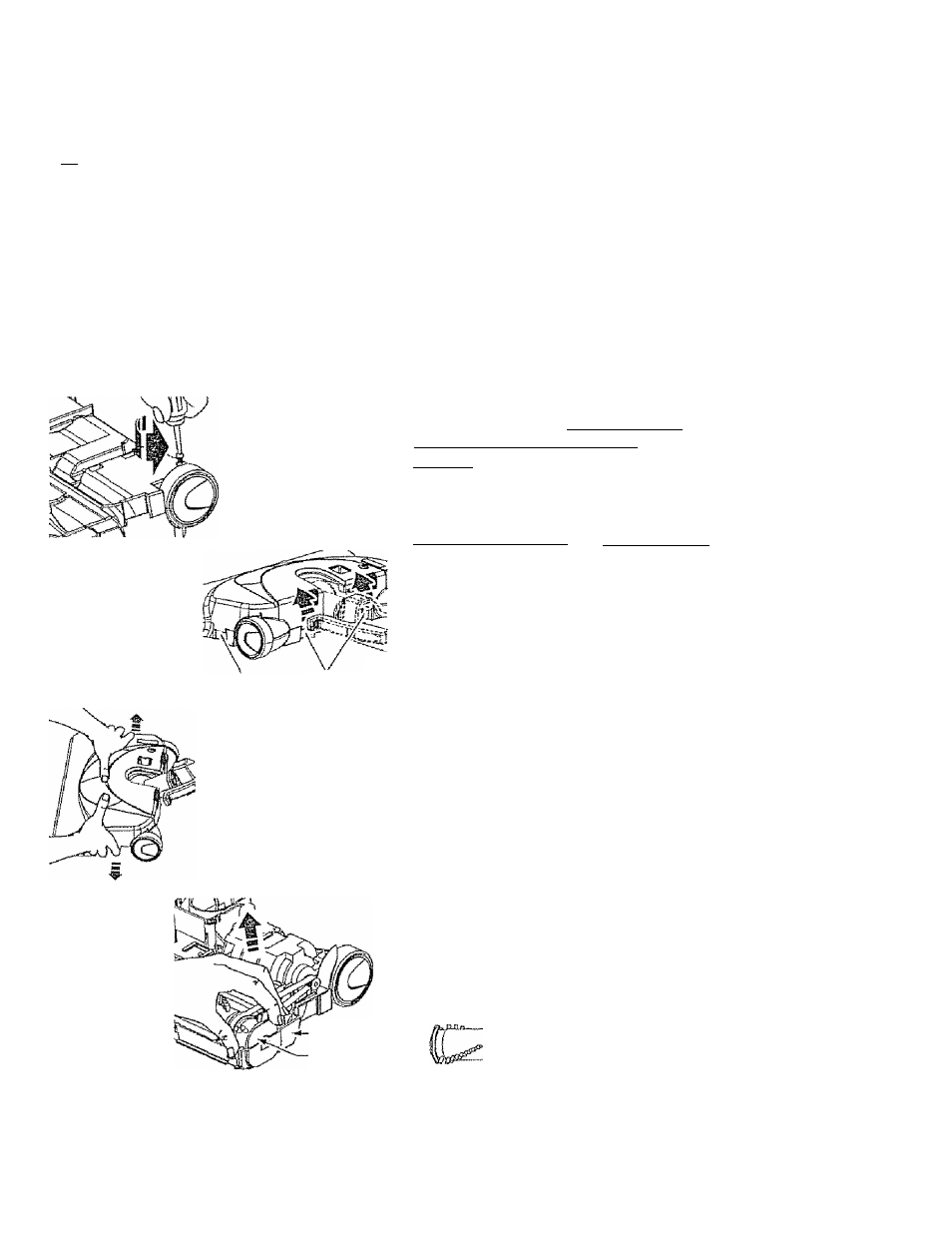
POWERMATE CARE
Always follow all safety precautions when performing maintenance to the PowerMate.
A WARNING
Electrical Shock Or Personal Injury Hazard
Disconnect electrical supply before performing maintenance to the vacuum cleaner.
Failure to do so could result in electrical shock or personal injury from vacuum cleaner]
suddenly starting.
BELT CHANGING AND AGITATOR CLEANING
TO REMOVE BELT
1. Turn PowerMate
upside down
2.
Unscrew the
two (2) PowerMate
cover screws,
3. Turn PowerMate
right side up
Press handle
release pedal and
lower the swivel
Lift rear latches
up.
Side
Latch
Rear
Latches
4. To remove cover,
grasp the sides and
pull out.
5. Lift agitator
assembly out
and remove
worn belt.
6. Check and
clean end cap
areas, See AGITATOR ASSEMBLY for
picture of complete agitator assembly,
— Bass
End Cap
TO CLEAN AGITATOR:
NOTE: in order to keep cleaning effi
ciency high and to prevent damage to |
your vacuum cleaner, the agitator must |
be cleaned every time the belt is
changed
The agitator must also be cieaned accord
ing to the following schedule:
Vacuum Cleaner Use
HEAVY -
(used daily)
MODERATE -
(used 2-3 times/week)
LIGHT -
(used 1 time/week)
r* ~ I
Clean Agitator
every week
every month
every 2 months
IMPORTANT
Disconnect vacuum cleaner from
electrical outlet Check and remove hair,
string and lint build-up frequently in the
PowerMate agitator and end cap areas.
Remove any dirt or debris in the belt path
area or in the brush roller area.
Carefully remove any string or debris
located on the agitator or end caps.
AGITATOR ASSEMBLY
-End Cap
Belt Path
17
j^Q55[kJ5J3£UMina.i
Vuntitrn'
Brush Unit End Cap
. .
-I
