CITIZEN S4000DCM User Manual
Page 33
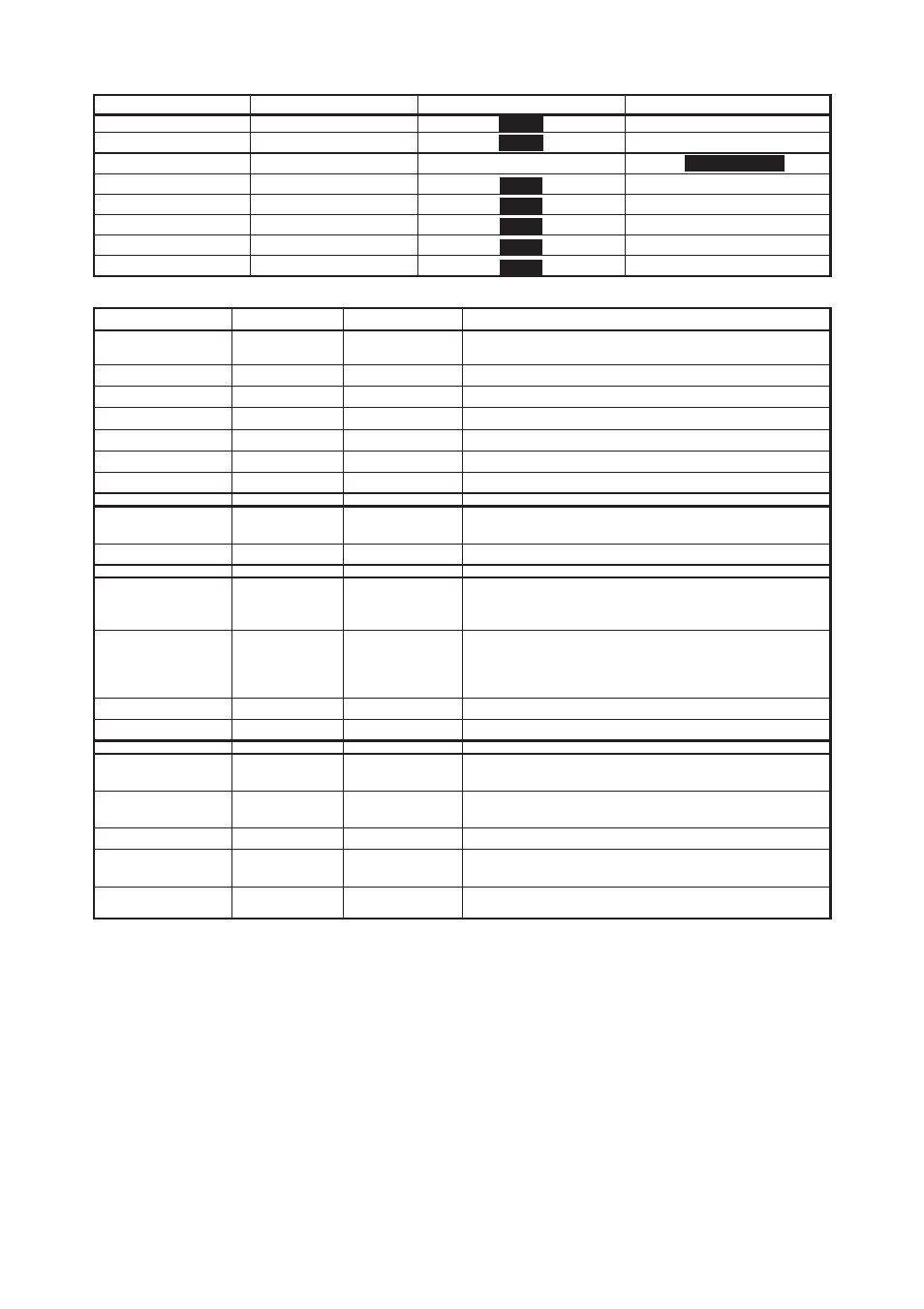
— 30 —
Switch No.
Setting
0 (OFF)
1 (ON)
Memory SW5-1
Buzzer
Valid
Invalid
SW5-2
Line Pitch
360
406
SW5-3
USB Mode
Virtual COM
Printer Class
SW5-4
Reserved
Fixed
−
SW5-5
Reserved
Invalid
−
SW5-6
Reserved
Fixed
−
SW5-7
Reserved
Fixed
−
SW5-8
Reserved
Fixed
−
Switch No.
Setting
Default
Set Values
Memory SW7-1
Baud Rate
9600 bps
1200 bps, 2400 bps, 4800 bps, 9600 bps,
19200 bps, 38400 bps, 57600 bps, 115200 bps
SW7-2
Data Length
8Bits
7Bits, 8Bits
SW7-3
Stop Bit
1Bit
1Bit, 2Bits
SW7-4
Parity
NONE
NONE, EVEN, ODD
SW7-5
Flow Control
DTR/DSR
DTR/DSR, XON/XOFF
SW7-6
DMA Control
Valid
Valid, Invalid
SW7-7
VCom Protocol
PC Setting
PC Setting, DTR/DSR, XON/XOFF
Memory SW8-1
Print Width
832dots
832dots(69 col.), 720dots(60col.), 660dots(55col),
576dots(48col.), 512dots(42col)
SW8-2
Paper Type
1 Color Normal 1 Color Normal, 2 Color Normal
Memory SW9-1
Code Page
PC437
PC437/Katakana/PC850,858/PC860/PC863/
PC865/PC852/PC866/PC857/WPC1252/PC864/
Thai Code 18
Memory SW9-2
Int'Char Set
USA
USA, France, Germany, England, Denmark,
Sweden, Italy, Spain, Japan, Norway,
Denmark 2, Spain 2, Latin America, Korea
Croatia, China
Memory SW9-3*
Kanji
OFF
ON, OFF
SW9-4* JIS/Shift JIS
JIS
JIS, Shift JIS
Memory SW10-1 Print Density
100%
70%, 75%, 80%, 85%, 90%, 95%, 100%, 105%,
110%, 115%, 120%, 125%, 130%, 135%, 140%
SW10-2
Print Speed
Level 9
Level 1, Level 2, Level 3, Level 4, Level 5,
Level 6, Level 7, Level 8, Level 9
SW10-3
ACK Timing
Before Busy
Before Busy, Same Period, After Busy
SW10-4
NV User
192K bytes
1K bytes, 64K bytes, 128K bytes, 192K bytes
SW10-5
NV Graphic
384K bytes
0 byte, 64K bytes, 128K bytes, 192K bytes,
256K bytes, 320K bytes, 384K bytes
* In this printer, Memory Switches 9-3 and 9-4 are not usable.
Manual Setting of Memory Switch (Memory SW)
The memory switch can be selected, changed, or written by the combination of
three actions: pressing the FEED button, pressing and holding the FEED button,
and opening or closing the printer cover.
