GE 2-9876 User Manual
Page 19
Attention! The text in this document has been recognized automatically. To view the original document, you can use the "Original mode".
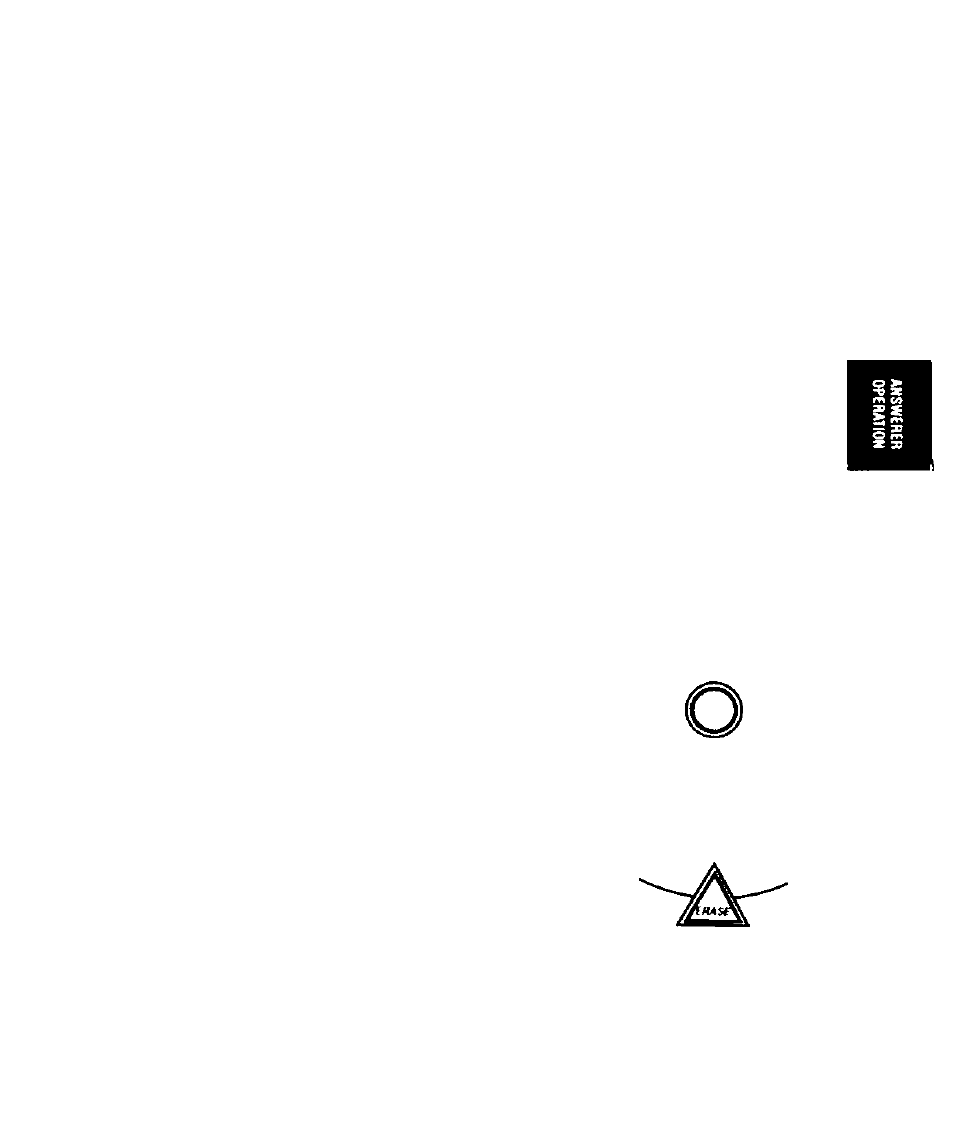
ANSWERER OPERATION
1. To review a message from the beginning, tap REVIEW
button during that message. The unit will move back to
the beginning of that message.
2. To review any previous message, tap REVIEW button
during the message. Continued tapping of REVIEW
button will move back through the previous messages to
the first message and start playback.
3. To reverse through a specific message, press and hold
the REVIEW button. Release when at the desired point in
the message.
1. To advance to next message, tap SKIP button at any time
during the message. The unit will stop playing and move
forward to the next message. If there are no more messages,
the unit will say. “End of Messages."
2. To advance through a specific message, press and hold the
SKIP button. Release when at the desired point in the
message.
lb have instant replay, tap the INSTANT REPLAY button at
anytime while a message is being played. The unit will move
back and instantly replay the previous 8 seconds of that
message.
To erase a message, tap the ERASE button at anytime while
a message is being played. This will stop the message,
erase the message, beep, and start the next message. The
message cannot be retrieved once it has been erased.
If REVIEW is used to back up over an erased message, the
unit will announce “Message (number) Erased."
N.
Reviewing
Messages
IB]
O.
Skipping
Messages
f
IBI
P.
Instant
Replay
IN$TAHTR£filAY
Q.
Erasing
Individual
Messages
19
