Rmdl, Answerer operation – GE 2-9876 User Manual
Page 15
Attention! The text in this document has been recognized automatically. To view the original document, you can use the "Original mode".
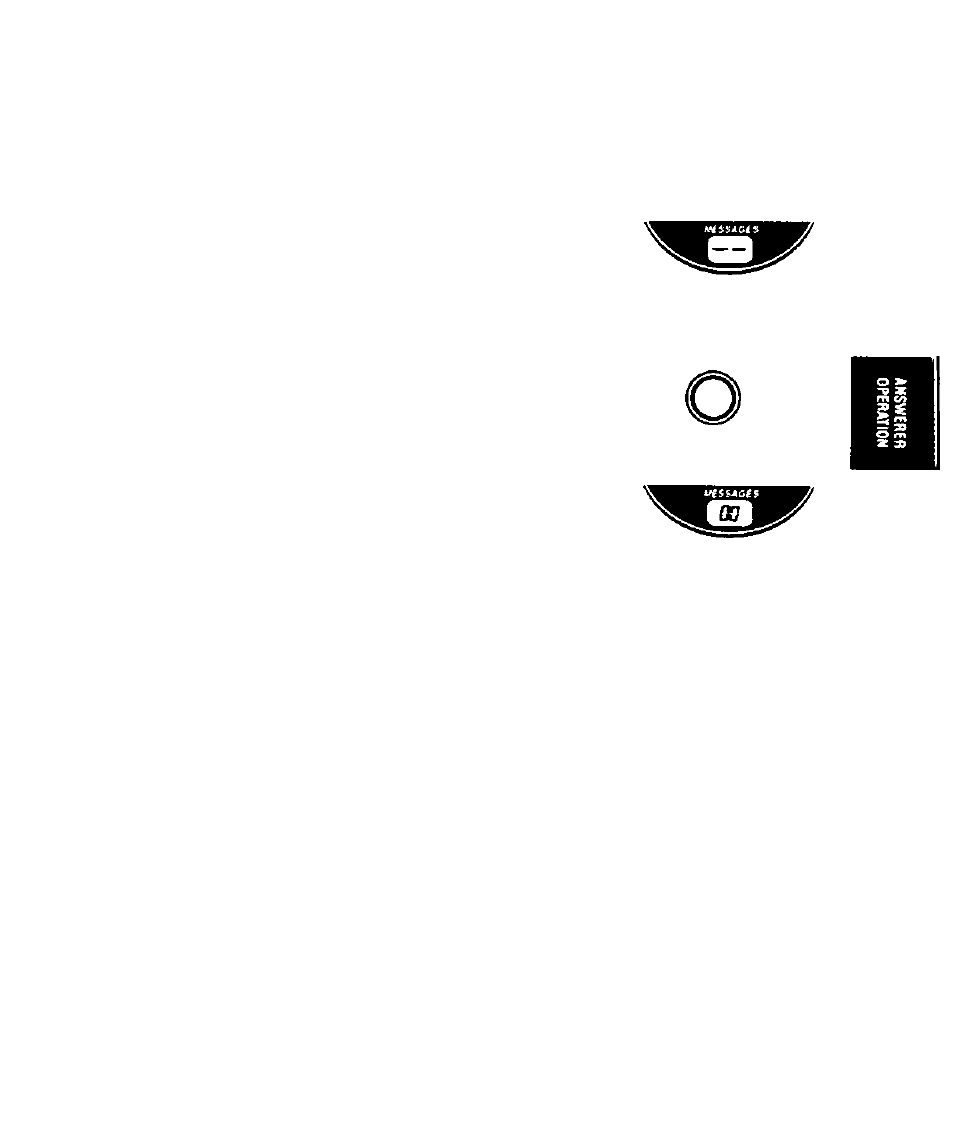
ANSWERER OPERATION
If the message indicator reads “------------ ”, tap ANSWER ON
button to turn answerer on.
When the system answers a call, the caller hears the
selected outgoing announcement followed by a beep.
After the caller leaves a message, the answerer notes the
time and day at the end of the message. The message is
stored in the selected mailbox and the MESSAGES window
displays the total number of messages currently stored in the
answerer.
1
.
The Auto Disconnect Feeture
Lifting the HANDSET on any telephone on the same line
while the answerer is recording a phone message will
automatically interrupt and stop the answerer portion of
the unit. This allows you to screen your c^ls (see page
16.)
2. The Super "VOX“ Feature
Super VOX is a sound recognition feature built into the
electronics of your answerer. This feature saves memory
space by hanging up when; the caller hangs up; it hears
a dial tone; or, call progress signals (computer or FAX
signals) are heard.
Note: Message recording will be terminated in any one
of the following conditions:
1. The STOP button is pressed.
2. An extension phone is picked up.
3. Super VOX times out.
4. The maximum message length time is reached
(2 minutes or 4 minutes).
5. Recording memory is full (14 minutes total).
6. Dial tone is detected.
2.
Setting the INCOMING MESSAGES switch on the back
of the Answerer to 2 MINUTE position allows the caller to
leave messages up to 2 minutes in length.
Setting the INCOMING MESSAGES switch on the back
of the Answerer to 4 MINUTE position allows the caller to
leave messages up to 4 minutes in length.
H.
Automatic
Answering
Operation
ANSWER ON
I.
Setting The
Answerer
For
Incoming
Messages
Time Limit
INCOAKNG
tteSSAGSS
rMDl
mm/Tt
MMure
15
