GE 2-9876 User Manual
Page 10
Attention! The text in this document has been recognized automatically. To view the original document, you can use the "Original mode".
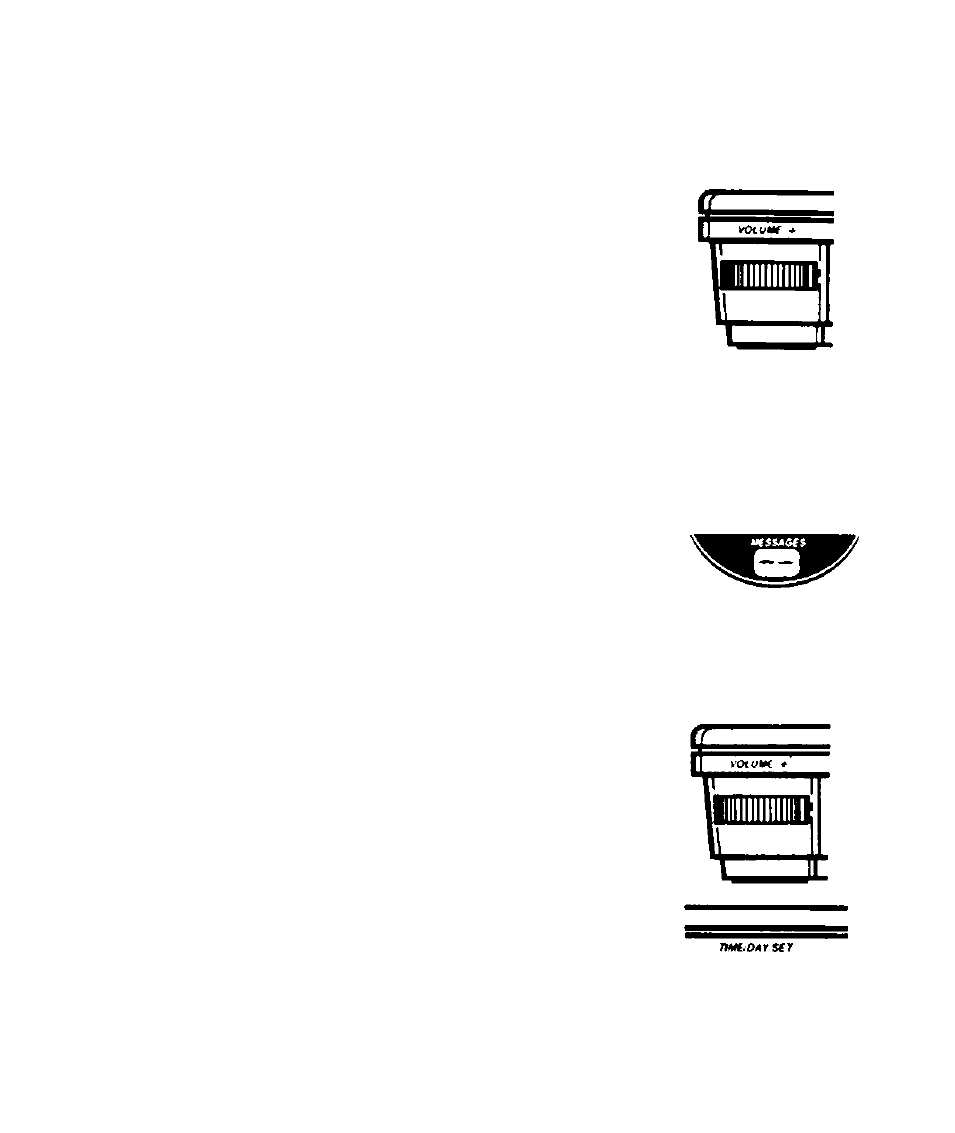
ANSWERER OPERATION
1. Rotate the VOLUME control to a comfortable level (usually
midway).
2. To turn off, press ANSWER ON. Voice will announce
■'Answer functions are off.” The MESSAGES display will
indicate ”---------
Note: The messages arn] settir>g contained within the
Answerer will not erase when the unit is off. The unit
simply does not answer incoming calls.
3. To turn on. press ANSWER ON. (If you are plugging in
the unit for the first time, it should turn 'on* automatically.)
Voice will announce' Answer functions are on.” The
MESSAGES display will indicate the total number of
messages stored in the unit
A. Answer
On/Off
The Time/Day is added to the end of each message or
memo. Before using your new Answerer, the time/day stamp
should be properly set.
t. Rotate the VOLUME control to a comfortaWe level
(usually midway.)
2. The Time/Day Stamp controls are located on the side of
the Answerer,
3. Set hour
a) Advance the hour by pressing ar>d holding or tapping
the HOUR button until the Voice indicates the
appropriate hour. M2.
Note; Votce will announce “AM” or “PM” as it reaches
one o'clock while advancing hours.
b) Release the button when the correct hour is voiced.
B. Setting The
Time/Oay
Stamp
o
on
Mwrt
DAr/JS.-
10
