Carl Goldberg GBGA1040 User Manual
Page 13
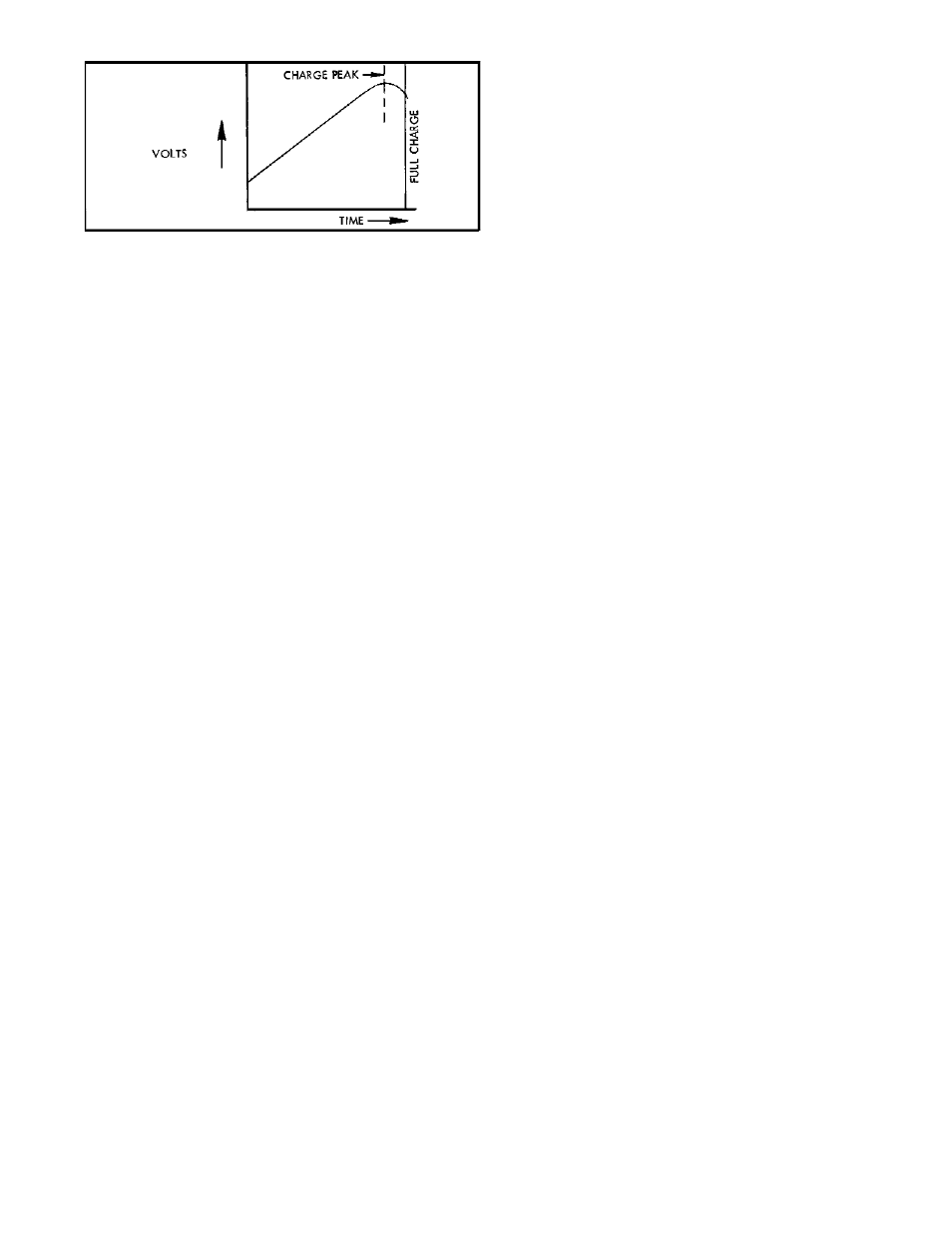
13
Automatic Charger's. DELTA or PEAK DETECTION
CHARGER'S are excellent methods of charging a bat-
tery, as one simply connects the charger, pushes the
start button, and waits. Within approximately 15-30
minutes, the battery may be disconnected and used.
It is still a good idea to monitor the battery temperature
(by lightly touching) every minute or so after 10 min-
utes of charging. If you suspect the battery is over-
charging, STOP IMMEDIATELY!
TEMPERATURE SENSITIVE (THERMAL)CHARG-
ER'S also work well, although they are more expen-
sive the other charges described. The thermal charger
charges a battery pack in approximately 15-20 and it
doesn’t matter how full the pack is charging begins.
This charger “senses” when the battery temperature
signals a full charge and automatically stops charging.
However, the battery must be absolutely cool when
charging begins, or the charger will cut off premature-
ly.
Follow the manufacturer’s instructions carefully
when using any type of charger.
BATTERY EQUALIZATION
Any battery that hasn’t been used for a week or more
should be equalized for best performance. This is
done by charging the battery for 10-20 minutes at the
indicated rate and then giving the battery a trickle
charge for three to four hours. Refer to the charger
instructions for the recommended trickle charge tech-
nique. Equalizing the battery will assure top perform-
ance every time.
HOW MANY BATTERIES ARE NEEDED?
To get in the most flying at each session, we suggest
you purchase three battery packs. While one pack is
cooling and waiting to be charged, a second pack can
be on the charger, and the third pack can be in the
plane and ready to fly. With only one battery pack,
there may be up to a 40-minute wait between flights.
“TREAT YOUR RADIO RIGHT AND IT WILL DO
THE SAME FOR YOU!” by Hal deBolt
Today's RC systems are very well engineered and
constructed. However, they will remain only as good
as the way in which they are USED. Always follow the
rules of proper usage and all manufacturer's instruc-
tions for your particular piece of equipment.
TRANSMITTERS: Keep your transmitter clean and
free from fuel residue and dirt. Battery condition and
RF output should be monitored, and the system
should be aligned and tuned annually. Do not trans-
port under vibration (such as on the floor of a car) with-
out cushioning.
RECEIVERS: Receivers must be vibration free. When
installing in the aircraft, wrap them in a minimum of ¼"
soft foam rubber (not plastic foam). Keep well clear of
all cables and batteries. Tune annually (or as recom-
mended by the manufacturer), as indicated below
under "Check-Ups."
SERVOS: Servos are vibration prone. Be sure to
mount them with grommet shock mounts in servo trays
which are also shock mounted. Also be sure to keep
them clean. If the neutral position "drifts," this is a sign
of change which should not be ignored; find out WHY
before flying again.
BATTERIES: Nicads also can suffer from vibration, so
they too should be wrapped in soft foam rubber before
installing. Check their condition periodically by meas-
uring the voltage with a volt meter or battery tester.
Charge the batteries before EVERY flying session.
When not used for a period of time (such as during the
winter months) the batteries should be charged every
30 days. Never store batteries in a discharged condi-
tion.
PUSHRODS: Obviously, pushrods should be installed
to operate freely, so that they place no load on the
servo. Using a servo's power to move a tight rod or
heavy surface by force increases the battery drain,
shortens the electronic life, and can cause neutralizing
problems. In addition, it is important the pushrods do
not flex or vibrate. Any vibration is transferred directly
to the servo, and its gear, motor, and pot. To avoid flex-
ing and vibration, use guides and fairleads on the rods.
CONNECTORS: In using connectors, never pull on
the wires to disconnect; grasp the plugs instead.
Clean them by dunking in a solvent, such as dope thin-
ner. Tape the connectors together when installing and
make sure there is no strain on the cables.
CHECK-UPS: A full check-up by the factory or an
authorized service center should be done AT LEAST
ONCE A YEAR, as well as any time something unusu-
al occurs during usage. A malfunction or "glitch" is the
first sign of an impending failure; it should not be
ignored. The checkup should include tuning and align-
ment of the system, as well as battery testing.
