Adjusting brightness – Compaq 1400 User Manual
Page 33
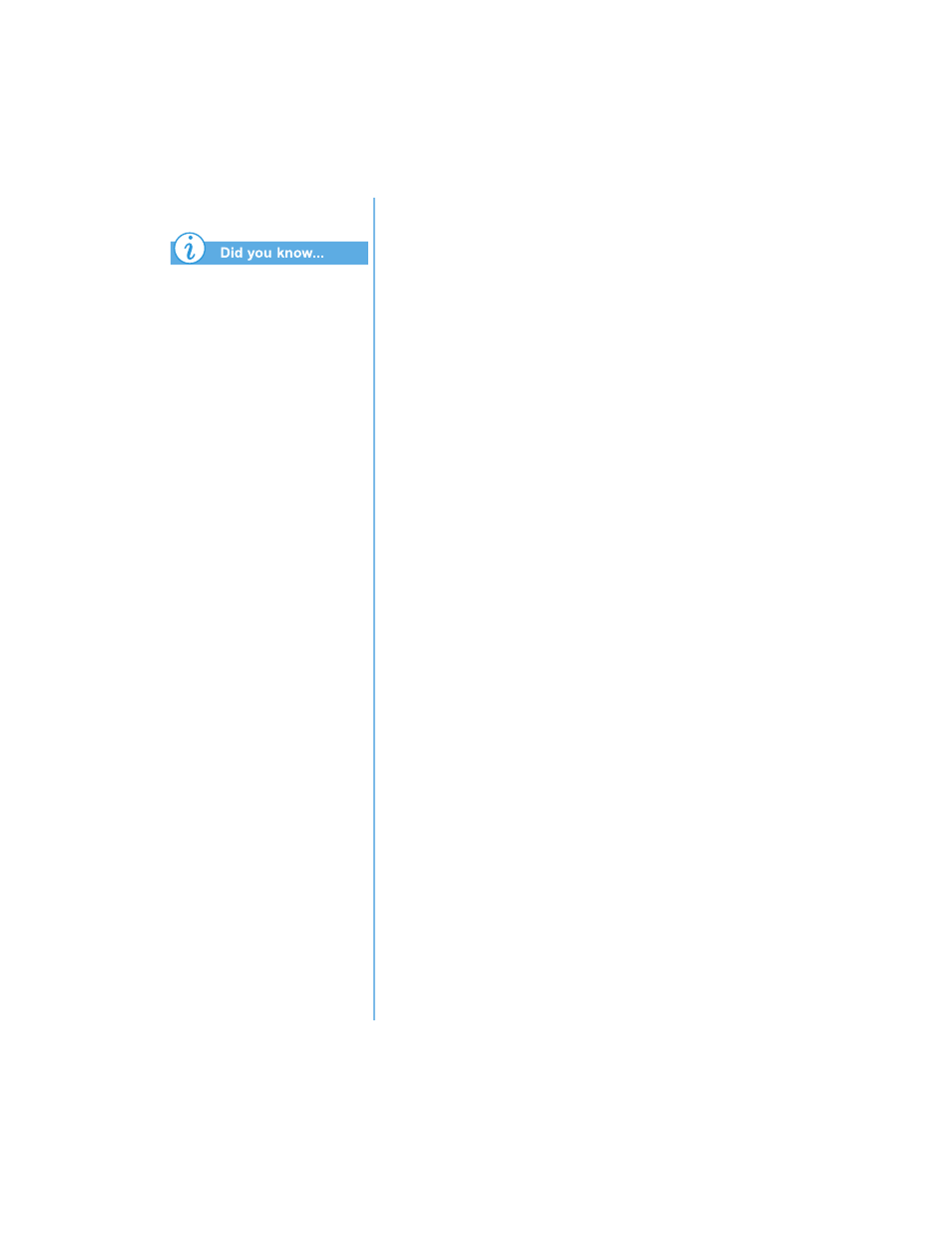
P
RESARIO
N
OTEBOOK
B
EYOND
S
ETUP
G
UIDE
U
SING
Y
OUR
N
OTEBOOK
3-13
1400 S
ERIES
Key combinations such as the
example, Fn+F7, mean that
you should press and hold
down the Fn key, press the F7
key, and then release both keys
simultaneously.
Adjusting Brightness
If your display is too faint or too bright, the brightness
controls may not be set properly. To increase the display
brightness, press Fn+F7. To decrease the display brightness,
press Fn+F8.
See also other documents in the category Compaq Notebooks:
- 3000 Series (24 pages)
- XL181 (127 pages)
- 100S (13 pages)
- 1600 Series (54 pages)
- 1200 (158 pages)
- 1800 Series (71 pages)
- 1800 (2 pages)
- W6000 (46 pages)
- V6200 (2 pages)
- 102 (119 pages)
- 285558-001 (98 pages)
- 170 (15 pages)
- 1600XL (150 pages)
- 1600 (2 pages)
- 2510p (39 pages)
- XL115 (132 pages)
- V5245eu (1 page)
- HP TC1 100 (23 pages)
- V6600 (148 pages)
- 1900 (2 pages)
- 233789-371 (101 pages)
- 272637-001 (56 pages)
- 110 (153 pages)
- 1750 (15 pages)
- XL280 (134 pages)
- 1500C (14 pages)
- 1700 (2 pages)
- V300 (162 pages)
- 2800 (181 pages)
- V6133EU (1 page)
- 307502-001 (48 pages)
- Notebook Series (56 pages)
- V5100 (242 pages)
- 267644-001 (34 pages)
