Using disk cleanup – Compaq 1400 User Manual
Page 105
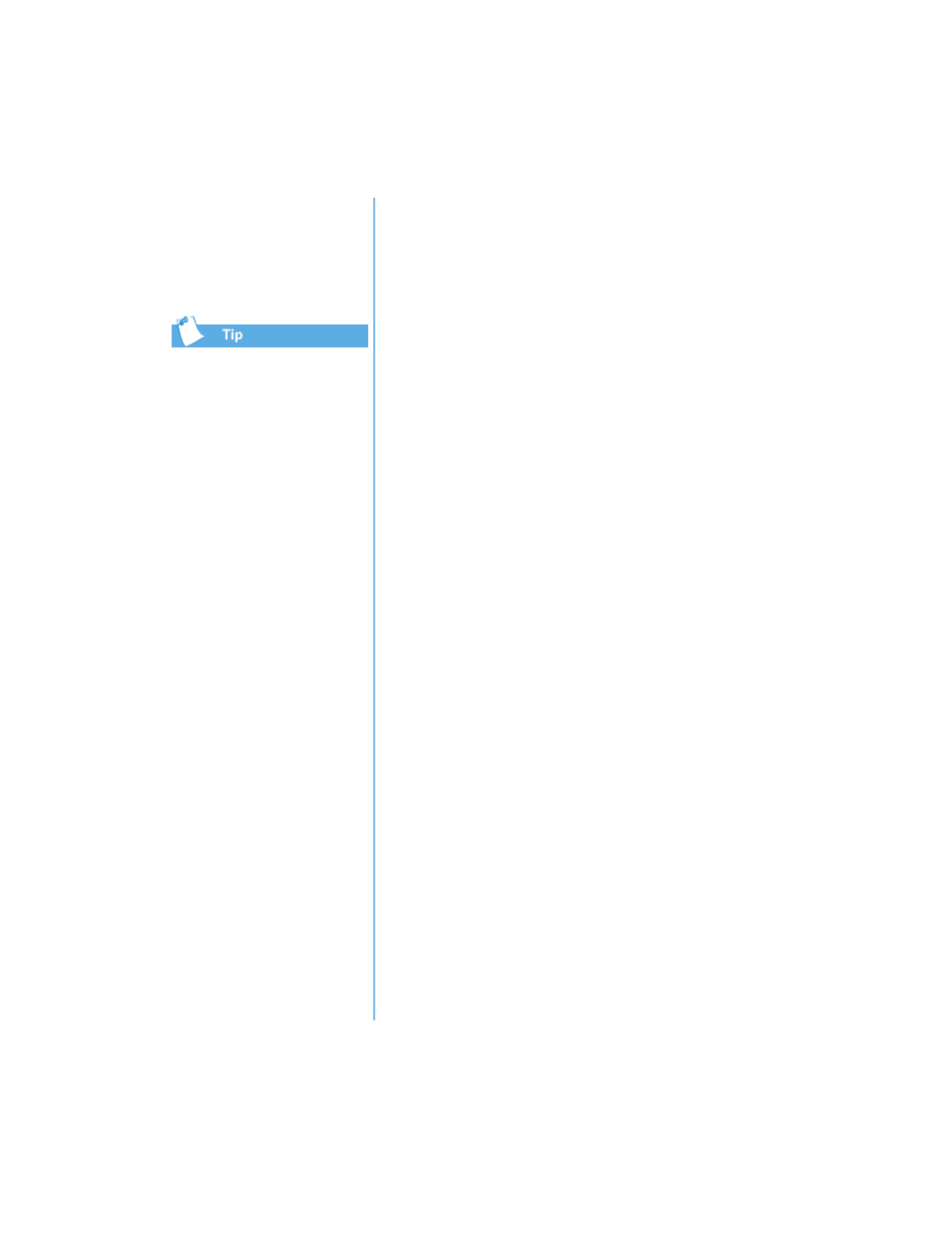
P
RESARIO
N
OTEBOOK
B
EYOND
S
ETUP
G
UIDE
S
ERVICE
AND
S
UPPORT
8-7
1400 S
ERIES
Compaq recommends using
ScanDisk, using Disk Cleanup,
and Defragmenting your hard
drive at least once a week to
optimize the performance of
your Notebook.
Using Disk Cleanup
Optimize your system by using the Disk Cleanup
maintenance feature offered in Microsoft
Windows. When
you use the Disk Cleanup tool, you can free hard disk space
on your Notebook by:
•
Deleting temporary Internet files
•
Deleting downloaded program files
•
Emptying the Recycle Bin
•
Deleting files from your temporary folder
•
Deleting files created by other Windows tools
•
Removing optional Windows components not in use
•
Removing installed programs that you do not use
•
Converting your hard disk to the FAT32 file system
