Cd/multimedia – BMW 2012 X6M User Manual
Page 299
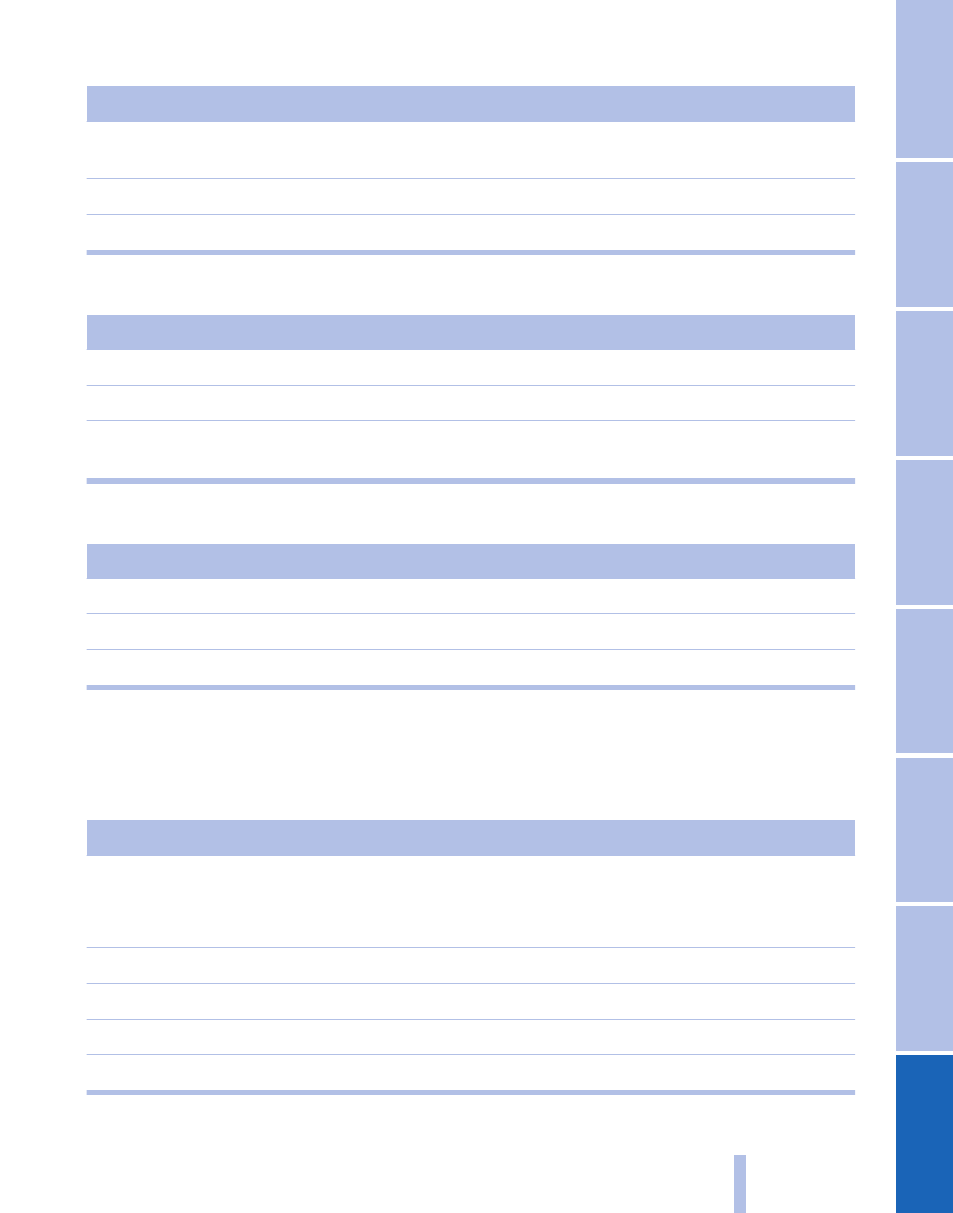
AM
Function
Command
Open a frequency.
›Frequency ... Kilohertz‹ e.g., fre‐
quency 753 or 753 kilohertz
Open the AM stations.
›A M‹
Open the manual search.
›Manual‹
Satellite radio*
Function
Command
Open the satellite radio.
›Satellite radio‹
Switch on the satellite radio.
›Satellite radio on‹
Select a satellite radio channel.
›Select satellite radio‹ e.g., satellite
radio channel 2
Stored stations
Function
Command
Open the stored stations.
›Presets‹
Choose a stored station.
›Select preset‹
Select a stored station.
›Preset ...‹ e.g., stored station 2
CD/multimedia*
CD/DVD drive
Function
Command
Select a track.
›Track ...‹ e.g., track 5
or
›C D track ...‹ e. g., CD track 5
Play back a CD.
›C D on‹
Select a CD.
›Select C D‹
Select a CD and track.
›C D ... track ...‹ e.g., CD 3 track 5
Open the CD and Multimedia menu.
›C D and multimedia‹
Seite 299
299
Online Edition for Part no. 01 40 2 606 735 - 03 11 500
