Or deactivating – BMW 2012 X6M User Manual
Page 105
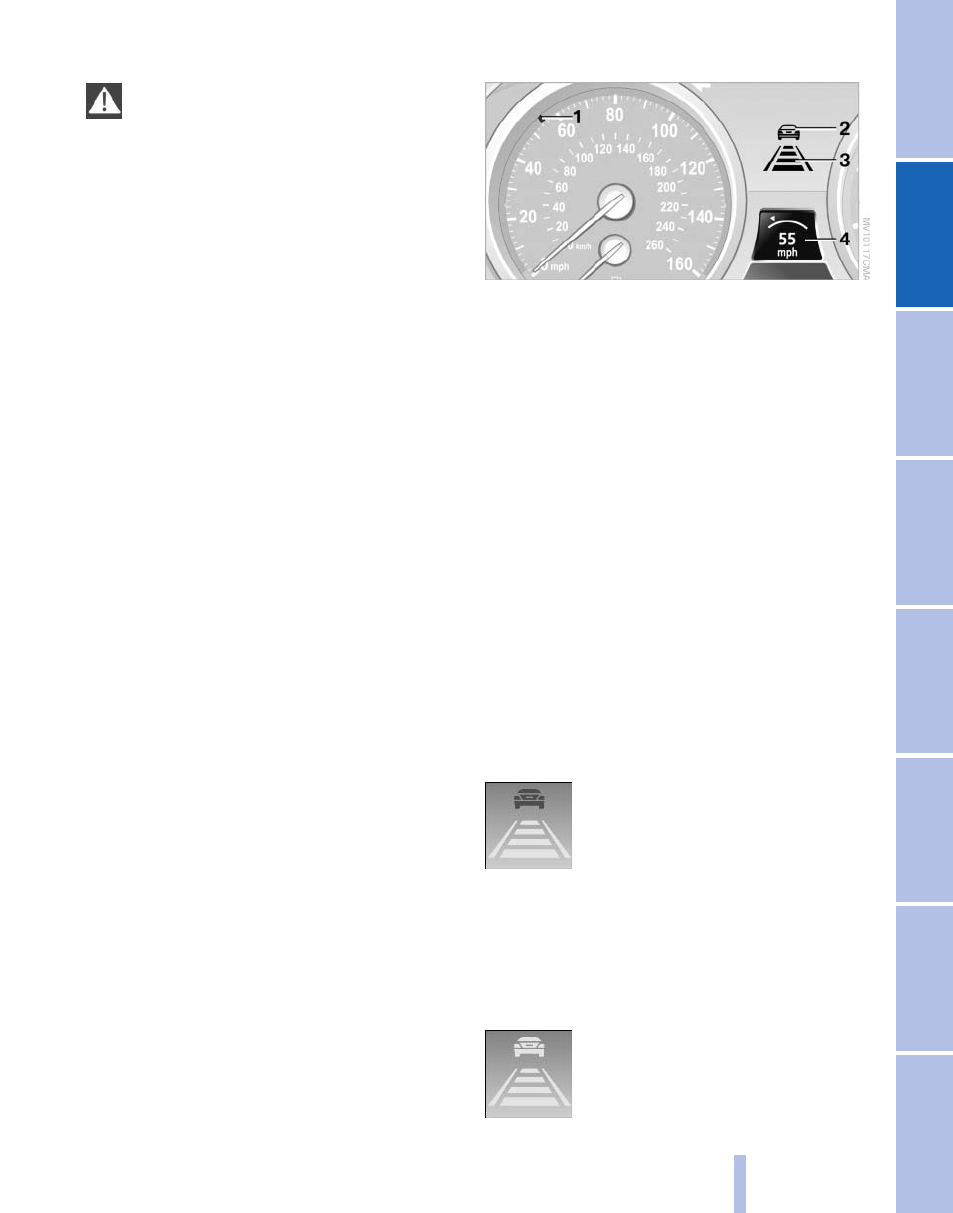
While standing
Before leaving the vehicle
Before leaving the vehicle with the engine
running, engage position P of the automatic
transmission and apply the parking brake. Oth‐
erwise, the vehicle may begin to roll.◀
If a vehicle detected ahead of you slows to a halt
and your vehicle is also brought to a halt by the
system:
▷
If the vehicle ahead of you drives away, your
vehicle accelerates automatically as long as
mark 1 for the desired speed in the speed‐
ometer is green.
▷
If the vehicle ahead of you drives away when
mark 1 is orange, depress the accelerator
briefly or press button 4.Rolling bars in the
distance indicator 3 mean that the vehicle
ahead of you has driven away.
If you are standing behind a vehicle with your
brake pedal depressed and the system is deac‐
tivated or interrupted:
1.
Select the desired speed using the lever, ar‐
row 1 or arrow 2, or press button 4 to retrieve
a stored speed.
2.
Release the brake pedal.
3.
When the vehicle ahead of you drives away,
press on the accelerator briefly or press but‐
ton 4.
Deactivating the system
▷
When driving, press the lever up or down
twice.
▷
When stationary, do the same while de‐
pressing the brake pedal.
▷
Switch off the ignition.
The displays go out, and the stored desired
speed and distance are deleted.
Displays in instrument cluster
1 Stored desired speed
▷
Green: the system is active.
▷
Orange: the system is interrupted.
2 Lights up yellow: vehicle detected ahead
Display also used for warnings, please read
all information on warnings.
3 Selected distance to vehicle ahead The in‐
dicator lights up as soon as the system is
activated.
The indicator lights up as soon as the sys‐
tem is activated.
The bars roll: the vehicle in front of you has
driven off
4 Brief display of stored desired speed
If the display --- mph/---km/h appears briefly,
the conditions necessary for operation may cur‐
rently not be met.
Warning lamps
Display 2 flashes red and a signal
sounds.
The system requests that the you
intervene by braking and carrying
out evasive maneuvers, if neces‐
sary. The system cannot independently restore
the distance to the vehicle ahead.
This display does not relieve the driver of the
responsibility to adapt his or her desired driving
speed and style to the traffic conditions.
Display 2 flashes yellow.
The conditions necessary for oper‐
ation of the system are no longer
met, e.g., due to ABS or DSC inter‐
Seite 105
105
Online Edition for Part no. 01 40 2 606 735 - 03 11 500
