Antari X-510 PRO User Manual
Page 8
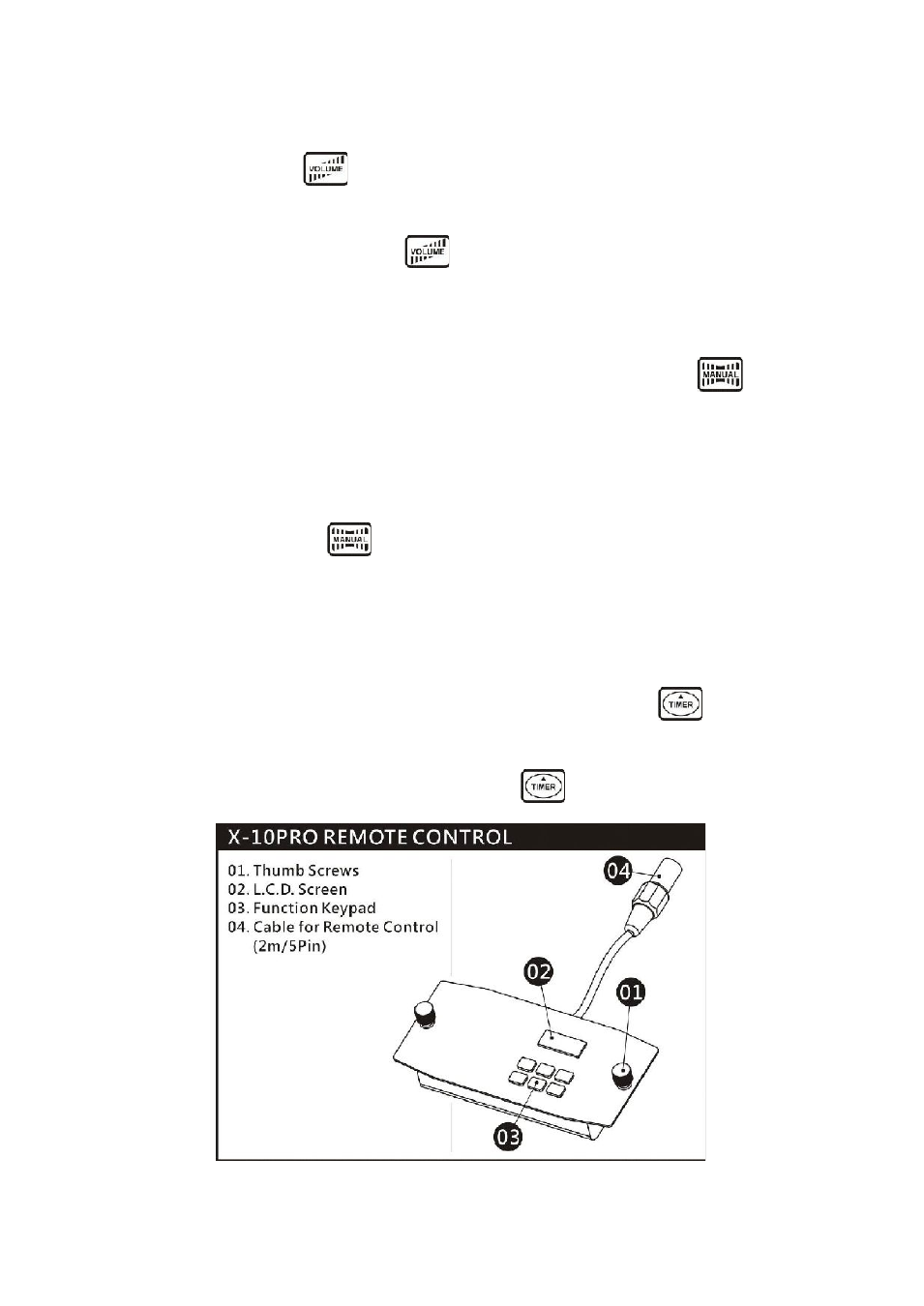
8
Continuous operation
Press the button VOLUME
, to activate continuos fog output. The display indicates「Volume」
followed by the value that was set in menu item「Volume Out」 or 「NON STOP BURST」. To stop
the fog output, press the button VOLUME
once again.`
Manual operation
For immediate fog output at the maximum volume of fog, keep the button MANUAL
pressed.
The display indicates 「Manual Output」. As soon as you release the button, the fog output will stop.
The manual operation will take priority over the continuous operation and the timer operation. Even if
one of these operating modes is activated, the fog machine will always emit the maximum volume of
fog when the button MANUAL
is pressed.
Timer operation
In the timer mode, the fog machine will automatically emit fog. The time intervals, duration and fog
volume depend on the corresponding menu settings. Press the button TIMER
, to activate the
timer mode. The display indicates the set time interval. The unit counts down to 0 seconds and emits
fog. To deactivate the timer mode, press the button TIMER
again.
