Multi-information display – Acura 2006 TSX - Owner's Manual User Manual
Page 73
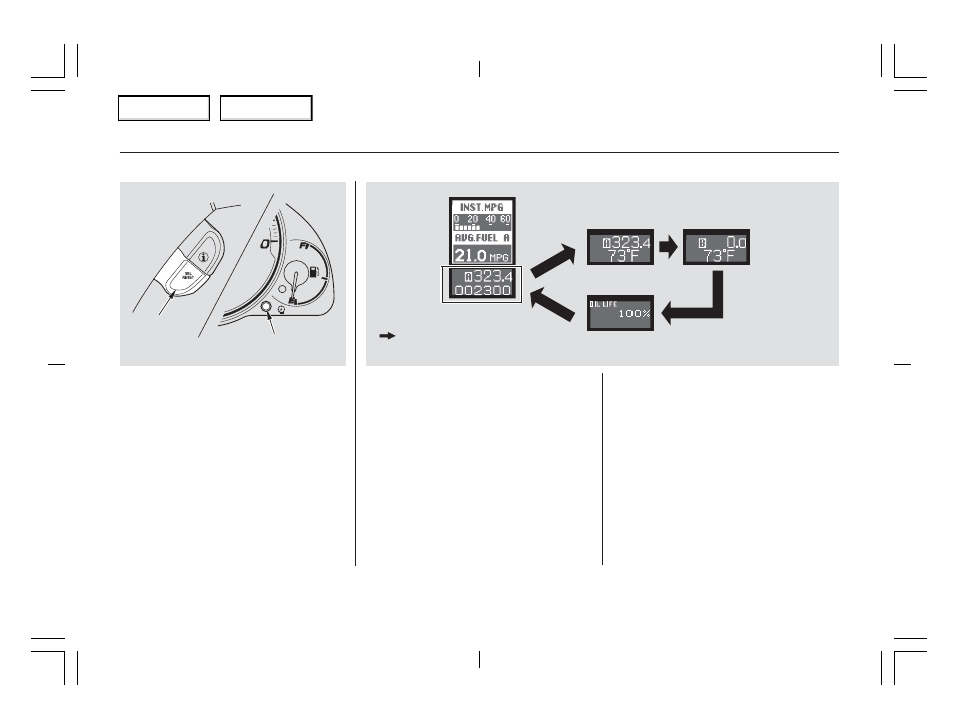
You can also change the display by
pushing the Select/Reset knob in the
instrument panel.
When you turn the ignition switch to
the ON (II) position, what you last
selected is displayed.
While a trip meter is displayed, you
can change the display between
‘‘TRIP A’’ and ‘‘TRIP B’’ by pressing
the SEL/RESET button on the
steering wheel, or the Select/Reset
knob in the instrument panel.
In the lower segment, each time you
press the SEL/RESET button on the
steering wheel, the display changes
from ‘‘Trip A/Odometer’’ to ‘‘Trip A/
Outside Temperature’’ to ‘‘Trip B/
Outside Temperature’’ to ‘‘Engine
Oil Life’’, and then back to the ‘‘Trip
A/Odometer’’ as shown in the next
column.
Trip Meter
Multi-Information Display
72
U.S.model is shown
SELECT/RESET
KNOB
SEL/RESET
BUTTON
LOWER SEGMENT
: Press the INFO Button.
Table of Contents
Table of Contents
- 1992 Legend Coupe - Owner's Manual (1 page)
- 2003 3.2 CL (1 page)
- 1996 TL - Owner's Manual (1 page)
- 2009 RDX - Owner's Manual (433 pages)
- 2009 RDX (434 pages)
- 2010 RL - Owner's Manual (551 pages)
- 2011 MDX - Owner's Manual (184 pages)
- 2011 MDX - Navigation Manual (607 pages)
- 1994 Legend Coupe - Owner's Manual (1 page)
- 1998 NSX - Owner's Manual (1 page)
- 1996 Integra Sedan - Owner's Manual (1 page)
- 2008 RDX 31STK810 (161 pages)
- 2010 RDX - Owner's Manual (514 pages)
- 2005 TL - Owner's Manual (1 page)
- 1992 Integra Sedan - Owner's Manual (1 page)
- 1999 NSX - Owner's Manual (1 page)
- 2001 Integra Hatchback (1 page)
- 1990 Legend Coupe - Owner's Manual (1 page)
- 1997 SLX - Owner's Manual (1 page)
- 2007 RL (1 page)
- 2008 TSX (138 pages)
- 2008 TSX (388 pages)
- 2001 MDX - Owner's Manual (1 page)
- 1993 NSX - Owner's Manual (1 page)
- 1998 Integra Sedan - Owner's Manual (1 page)
- 2004 RL (1 page)
- 1998 TL - Owner's Manual (1 page)
- 1997 Integra Type R - Owner's Manual (1 page)
- 2001 TL (1 page)
- 1996 SLX - Owner's Manual (1 page)
- 1997 NSX - Owner's Manual (1 page)
- 2007 TL (1 page)
- 1995 Integra Hatchback - Owner's Manual (1 page)
- 1994 Legend Sedan - Owner's Manual (1 page)
- 2002 TL (1 page)
- 1995 TL - Owner's Manual (1 page)
- 2007 RDX - Navigation Manual (3 pages)
- 2002 MDX (1 page)
- 1999 RL - Owner's Manual (1 page)
- 2000 3.2 TL (1 page)
- 1997 CL - Owner's Manual (1 page)
- 2001 CL (1 page)
- 1994 Vigor - Owner's Manual (1 page)
- 1999 CL - Owner's Manual (1 page)
- 2003 MDX (1 page)
