Climate control – Acura 2006 TSX - Owner's Manual User Manual
Page 164
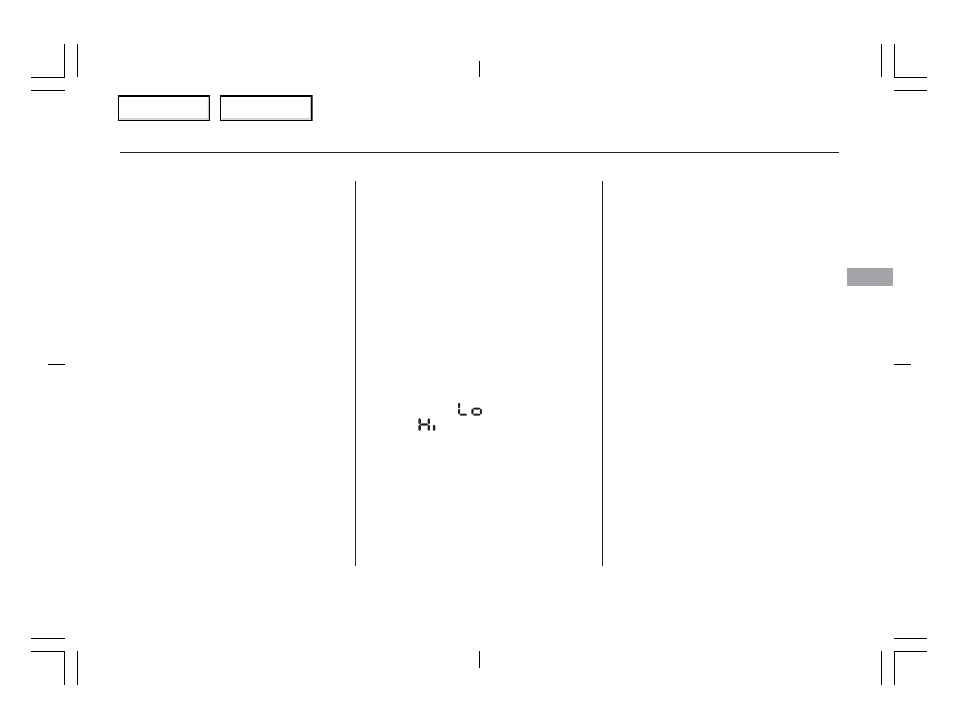
On vehicles with navigation system
On vehicles without navigation system
On vehicles with navigation system
In the AUTO mode, the vehicle’s
interior temperature is
independently regulated for the
driver and passenger. If the driver’s
side of the vehicle is getting too
much sun, the system will adjust to a
lower temperature.
Press the AUTO button. The
indicator in the button comes on.
Set the desired temperature by
pushing
or
of the driver’s
side temperature control bar. The
selected temperature will show in
the upper display.
When you push the passenger’s side
temperature control bar, the
indicator in the DUAL button comes
on and the driver’s side and
passenger’s side temperature can be
controlled independently (see page
).
The system automatically selects the
proper mix of conditioned and/or
heated air that will, as quickly as
possible, raise or lower the interior
temperature to your preference.
When you set the temperature to its
lowest limit (
) or its highest
limit (
), the system runs at
full cooling or heating only. It does
not regulate the interior temperature.
In cold weather, the fan will not
come on automatically until the
heater starts to develop warm air.
You can manually select various
functions of the climate control
system when it is in the AUTO mode.
All other features remain
automatically controlled.
Making any manual selection causes
the word AUTO in the display to go
out.
Press the A/C button to view the
A/C manual control display.
Making any manual selection causes
the indicator in the AUTO button to
turn off.
2.
1.
CONTINUED
Semi-automatic Operation
Climate Control
Fe
a
tu
re
s
163
Table of Contents
Table of Contents
