Viii. troubleshooting – Kistler-Morse KM InvisiLink User Manual
Page 17
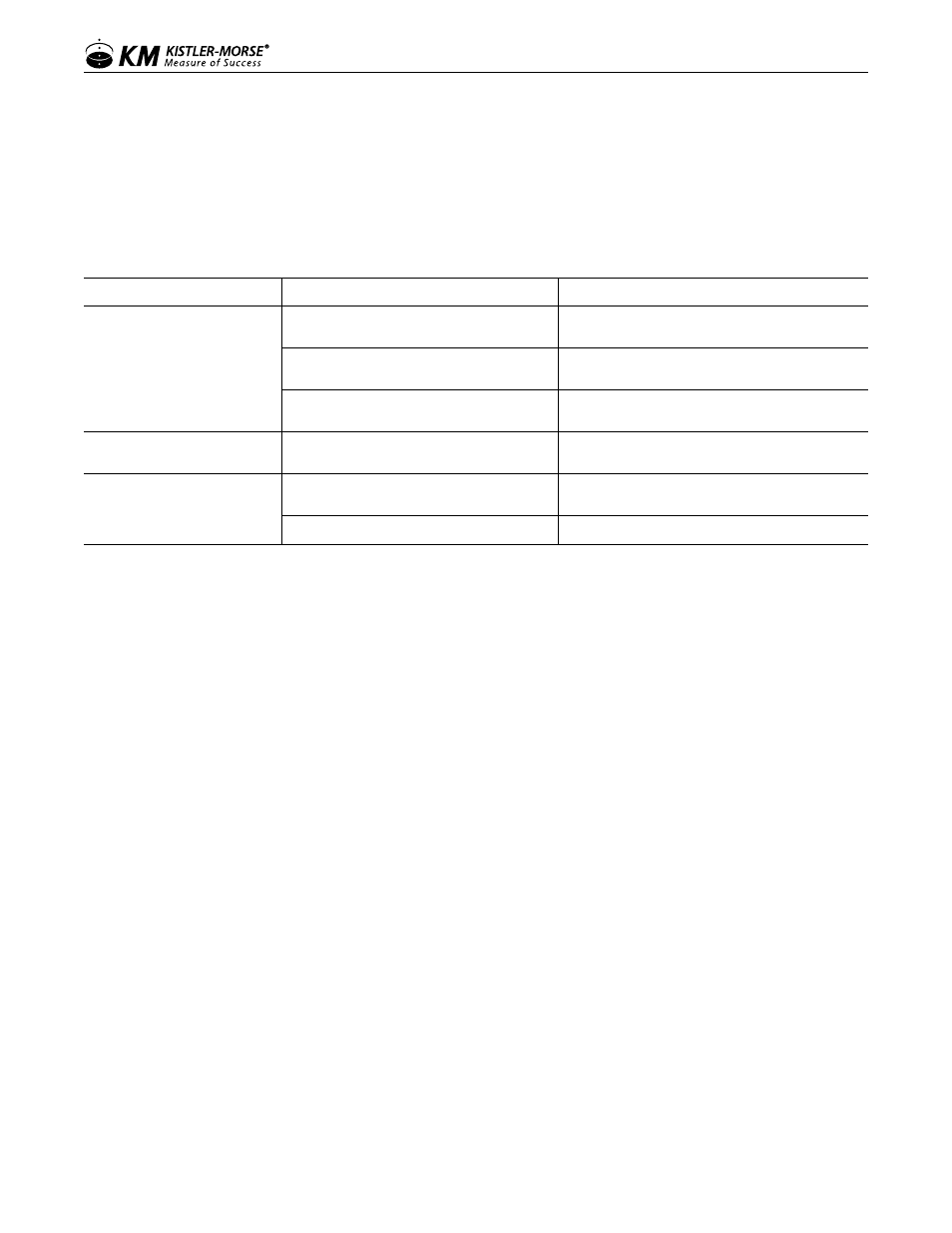
www.kistlermorse.com
13
97-1502-13 Rev. C
VIII. TROUBLESHOOTING
For technical or service questions, please call the manufacturer Customer Support at 1-800-426-9010.
For detailed dimensional drawings, go to www.kistlermorse.com
SYMPTOM
POSSIBLE CAUSE
CORRECTIVE ACTION
RSSI LEDs not on
Radio(s) are not powered on
Make sure the Indicator LED is red; if
not check wiring
Protocol switches do not match
Check dip switches and change if
needed
Antenna not connected
Tighten antenna and put in most
direct line of sight to other radio
Red Indicator LED is not
on
Not wired correctly
Reference wiring diagrams and check
wiring
Top and or middle
Indicator LEDs is not
flashing
Both (all) radios may not be
powered on
Make sure the Indicator LED is red; if
not check wiring on both (all) units.
Units are not communicating
Check all wiring
