Shooting with the ae lock, Shooting with the fe lock – Canon IXUS 1100 HS User Manual
Page 99
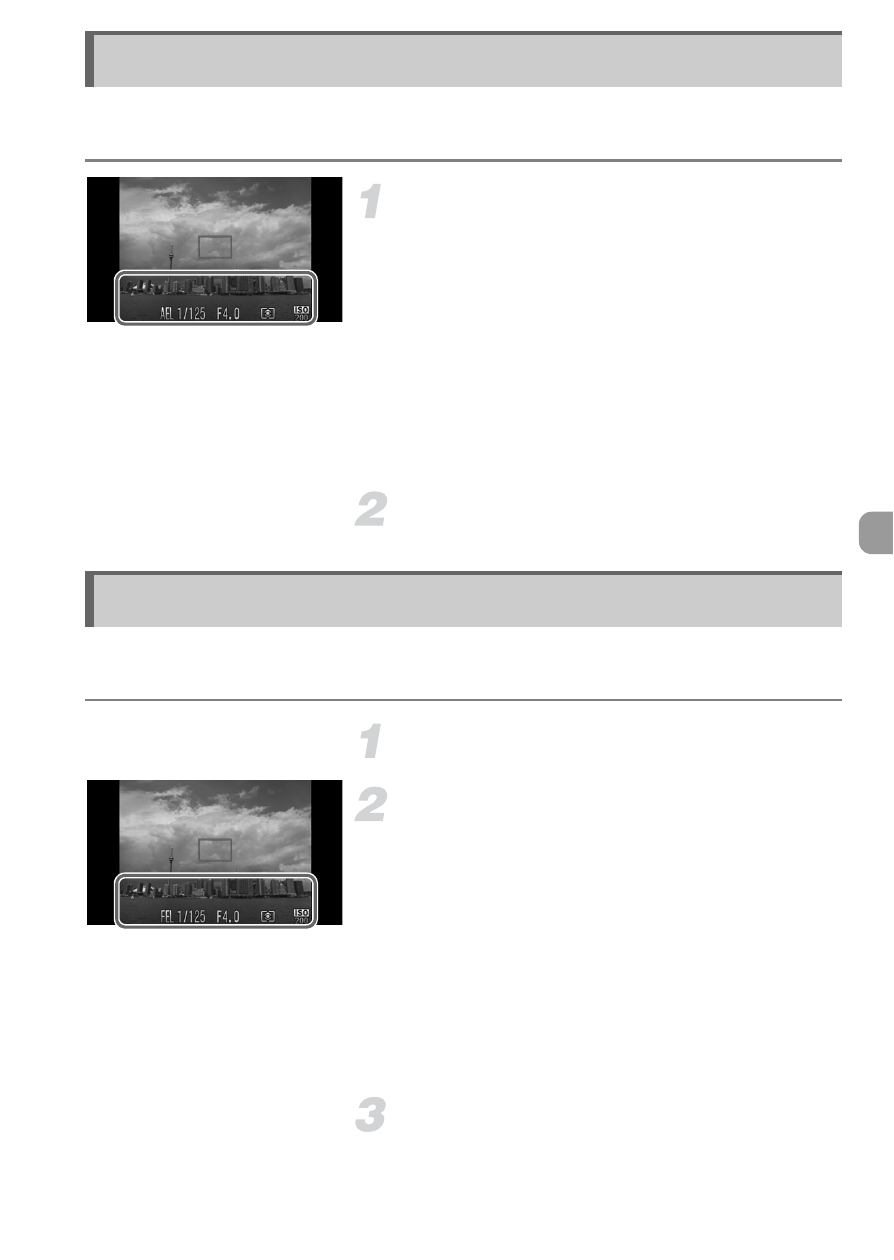
99
You can lock the exposure and shoot, or set the focus and exposure
separately to shoot. AE stands for “Auto Exposure”.
Lock the exposure.
z
Point the camera toward the subject and
touch the lower part of the screen (inside
the frame shown on the left) while pressing
the shutter button halfway.
X
When
& appears, the exposure will be
locked.
z
If you release your finger from the shutter
button and touch the screen again, AE lock
will cancel, and
& will disappear.
Compose the scene and shoot.
Just as with the AE lock, you can lock the exposure for shooting with the flash.
FE stands for “Flash Exposure”.
Choose
h (p. 83).
Lock the flash exposure.
z
Point the camera toward the subject and
touch the lower part of the screen (inside
the frame shown on the left) while pressing
the shutter button halfway.
X
The flash will fire and when
( appears,
the flash output will be retained.
z
If you release your finger from the shutter
button and touch the screen again, FE lock
will cancel, and
( will disappear.
Compose the scene and shoot.
Shooting with the AE Lock
Shooting with the FE Lock
