P. 70), Shooting with color accent, Choose t – Canon IXUS 1100 HS User Manual
Page 70: Touch, Specify the color, Specify the range of colors
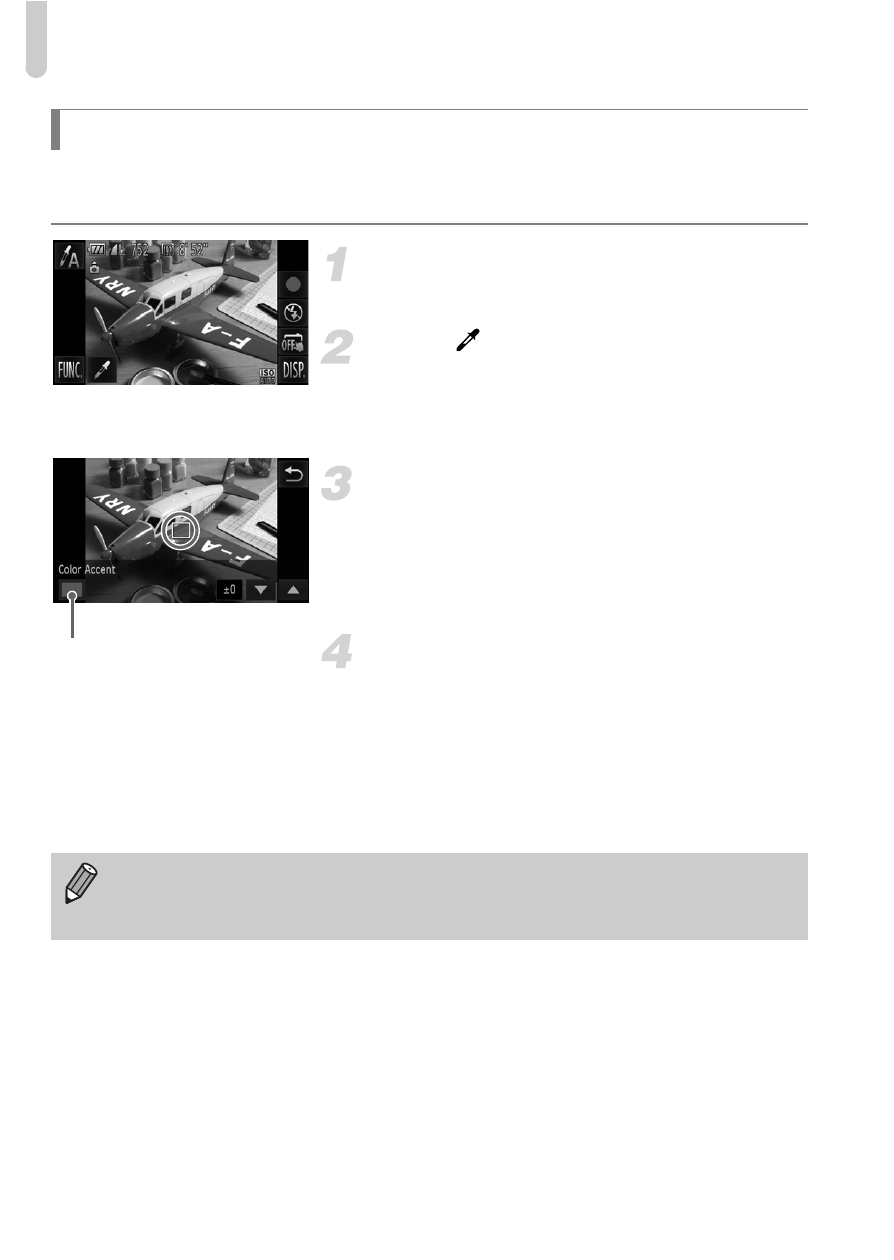
Adding Effects and Shooting
70
You can choose to retain a single color and change the rest to black and white
in a composition.
Choose
T.
z
Follow Steps 1 – 2 on p. 62 to choose
T.
Touch .
X
The unchanged image and the Color
Accent image will alternately display.
X
The color for default settings is green.
Specify the color.
z
Position the center frame so it is filled with
the color you want and touch the frame on
the lower part of the screen.
X
The specified color will be recorded.
Specify the range of colors.
z
Touch
op to change the range of colors
to be retained.
z
Choose a negative value to limit the range
of colors. Choose a positive value to
extend the range of colors to similar colors.
z
Touching
^ restores the shooting screen.
Shooting with Color Accent
Recorded color
•
Using the flash may cause unexpected results in this mode.
•
Depending on shooting conditions, the image may become coarse, or the
colors may not come out as expected.
