JMC Next-Gen Windows 2008-2012 Server Setup User Manual
Page 6
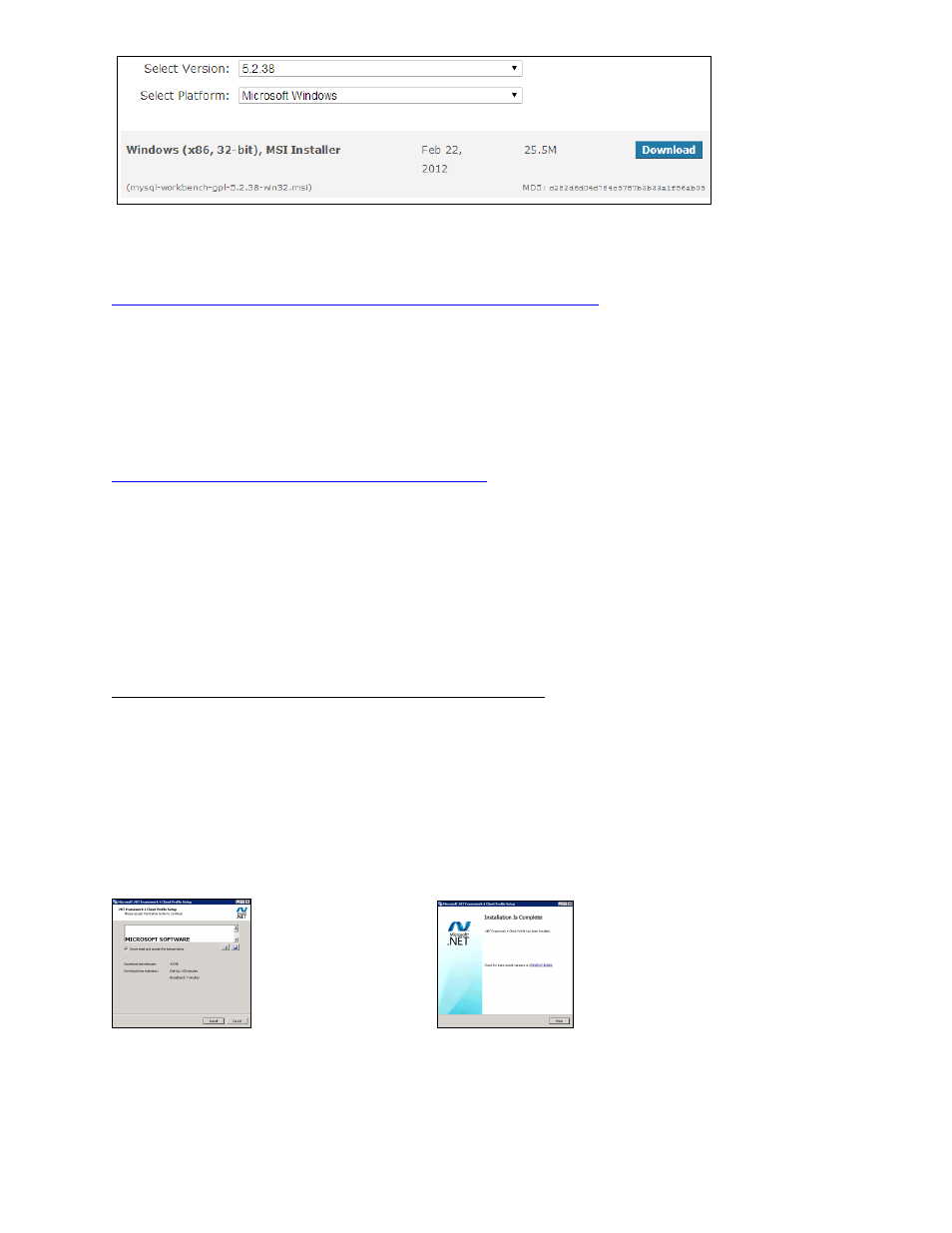
6
Now let’s download the Microsoft .NET Framework4 Client Profile. In your browser, let’s go to
http://www.microsoft.com/download/en/details.aspx?displaylang=en&id=17113
Then click on the Download button.
At the next screen, don’t choose anything. Just click Next. You are now at a Save window
where you can choose where to save the download, so do that.
The last thing to download is Microsoft Visual C++ 2010 Redistributable Package (x86), so in
your browser, let’s go to
http://www.microsoft.com/download/en/details.aspx?id=5555
Then click on the Download button.
At the next screen, don’t choose anything. Just click Next. You are now at a Save window
where you can choose where to save the download, so do that. Now, either minimize your
browser, or close out of it.
Section 4 – Installing MySQL Server and Accessories
Now that you have downloaded the MySQL Server and accessories, we need to install them.
First, let’s install Microsoft .NET Framework4 Client Profile, so navigate to where you
downloaded it, and double-click on the installer, and at the first screen click Run.
At the next screen, check the box and accept the terms and conditions, and click on Install. You
may get a Repair choice at this point instead of an Install choice, so choose Repair and then
Restart when it is done. If you do get the Install choice, it will go through the install process,
and when it is finished, click Finish.
