JMC Next-Gen Windows 2008-2012 Server Setup User Manual
Page 4
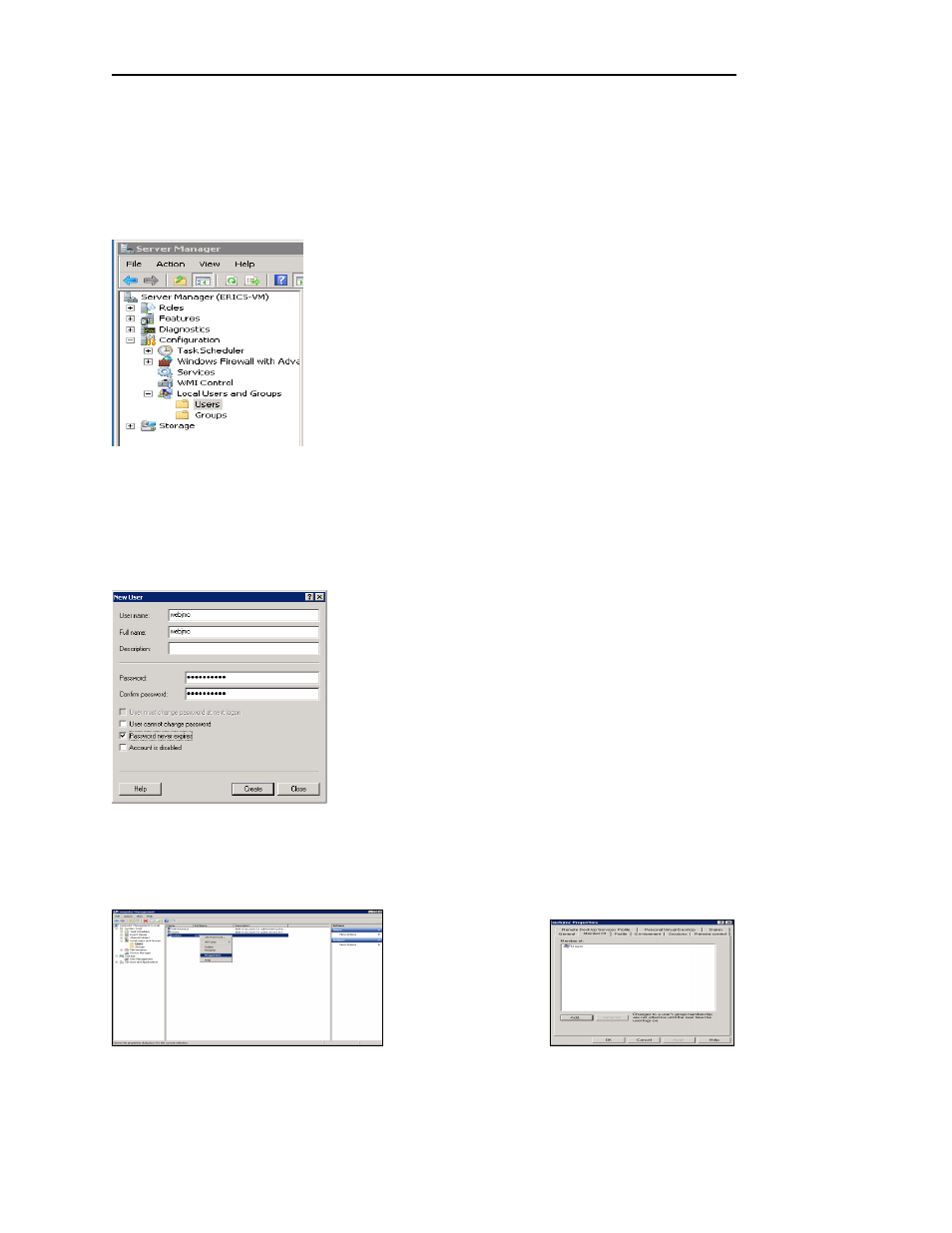
4
Section 2 – Creating Local webjmc User On the Server and Setting Privileges
We now need to create a local user on the server named webjmc which will run the JMC Web
application we will install later. Make sure to create this user as a local user no matter if this
server will be part of a domain or not.
First, go to the Start menu, and up and over to Administrative Tools, and then choose Server
Manager. Then click on the + next to Configuration, and the + next to Local Users and
Groups. Then highlight the Users folder.
Now go up to the Action menu at the top, and choose New User... and fill in as you see below.
Make sure you use a good, secure password, and then click Create. Whatever password you
use here, we would suggest you use this same password later on for the webjmc user you will
create in MySQL Workbench. Then you only have to remember one password.
Now right-click on the webjmc user in the middle section and go down to Properties. At the
next screen, click on the Member Of tab at the top, and then Add… towards the bottom.
