Inovonics EN4216MR User Manual
Page 3
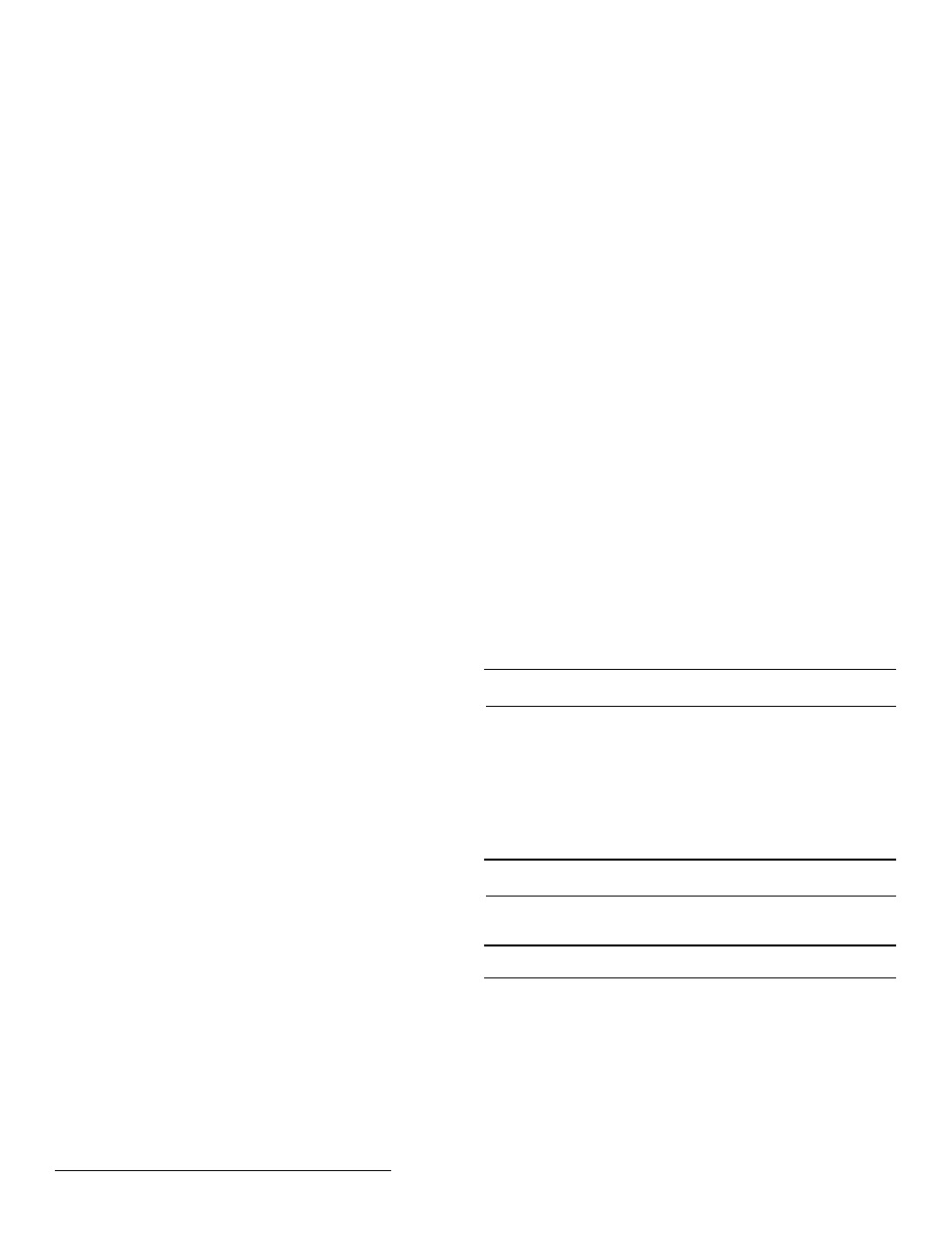
© Inovonics, 2011 - www.inovonics.com
3
1-4 Alarm Inputs: Allows security transmitters with multiple alarm
conditions to be assigned a separate output type for each individual
condition.
a. Use the Up and Down buttons to navigate the number of alarm inputs
for the transmitter; press the Enter to select.
Alarm Out: Maps the security transmitter’s alarm condition(s) to alarm
outputs.
a. Use the Up/Down buttons to scroll through the output numbers.
Choosing - - will disable alarm output.
b. Press Enter to select the output to use for the alarm condition.
Alarm Output Type: Selects the output type for the alarm condition.
a. Use the Up/Down buttons to scroll through the following options:
• Follower: The output reflects the transmitter’s alarm status. Press the
Enter button to select.
• Latching: The output turns on when activated and remains on until the
receiver is reset. Press the Enter button to select.
• Toggle: The output changes state each time the device sends a new
activation. Press the Enter button to select.
I
NACTIVE
displays when selected. Inactive time prevents output
chatter. The valid range is 2.0 to 99.5 seconds, in 0.5 second
increments. Use the Up and Down buttons to navigate; press the
Enter button to select.
• Momentary: The output turns on for the programmed duration, then
turns off, regardless of the device status. Press the Enter button to
select.
M
OMENT
displays when selected. This sets the time that the output will
stay activated. The valid range is 0.5 to 99.5 seconds, in 0.5 second
increments. Use the Up and Down buttons to navigate; press the
Enter button to select.
Inactive Out: Maps transmitter/repeater inactivity fault output.
a. Use the Up/Down buttons to scroll through the output numbers.
Choosing - - will disable inactivity reporting.
b. Press Enter to select the output to use for this transmitter/repeater.
Inactive Output Type: Selects the output type for the inactive condition.
a. Use the Up/Down buttons to scroll through the following options:
• Follower: The output reflects the transmitter’s inactive status. Press
the Enter button to select.
• Latching: The output turns on when a inactive condition is sent and
remains on until the receiver is reset. Press the Enter button to select.
• Toggle: The output changes state each time the device becomes
inactive. Press the Enter button to select.
I
NACTIVE
displays when selected. Inactive time prevents output
chatter. The valid range is 2.0 to 99.5 seconds, in 0.5 second
increments. Use the Up and Down buttons to navigate; press the
Enter button to select.
• Momentary: The output turns on for the programmed duration, then
turns off, regardless of the device status. Press the Enter button to
select.
M
OMENT
displays when selected. This sets the time that the output will
stay activated. The valid range is 0.5 to 99.5 seconds, in 0.5 second
increments. Use the Up and Down buttons to navigate; press the
Enter button to select.
Tamper Out: Maps transmitter/repeater tamper fault output.
a. Use the Up/Down buttons to scroll through the output numbers.
Choosing - - will disable tamper output.
b. Press Enter to select the output to use for this transmitter/repeater's
tamper transmission.
Tamper Output Type: Selects the output type for the tamper condition.
a. Use the Up/Down buttons to scroll through the following options:
• Follower: The output reflects the transmitter’s tamper status. Press
the Enter button to select.
• Latching: The output turns on when a tamper condition is sent and
remains on until the receiver is reset. Press the Enter button to select.
• Toggle: The output changes state each time the device sends a new
tamper condition. Press the Enter button to select.
Inactive displays when selected. Inactive time prevents output chatter.
The valid range is 2.0 to 99.5 seconds, in 0.5 second increments. Use
the Up and Down buttons to navigate; press the Enter button to
select.
• Momentary: The output turns on for the programmed duration, then
turns off, regardless of the device status. Press the Enter button to
select.
M
OMENT
displays when selected. This sets the time that the output will
stay activated. The valid range is 0.5 to 99.5 seconds, in 0.5 second
increments. Use the Up and Down buttons to navigate; press the
Enter button to select.
Low Batt Out: Maps transmitter/repeater low battery fault output.
a. Use the Up/Down buttons to scroll through the output numbers.
Choosing - - will disable low battery output.
b. Press Enter to select the output to use for this transmitter/repeater's
low battery transmission.
Low Battery Output Type: Selects the output type for the low battery
condition.
a. Use the Up/Down buttons to scroll through the following options:
• Follower: The output reflects the transmitter’s low battery status.
Press the Enter button to select.
• Latching: The output turns on when a low battery condition is sent and
remains on until the receiver is reset. Press the Enter button to select.
• Toggle: The output changes state each time the device sends a new
low battery condition. Press the Enter button to select.
I
NACTIVE
displays when selected. Inactive time prevents output
chatter. The valid range is 2.0 to 99.5 seconds, in 0.5 second
increments. Use the Up and Down buttons to navigate; press the
Enter button to select.
• Momentary: The output turns on for the programmed duration, then
turns off, regardless of the device status. Press the Enter button to
select.
M
OMENT
displays when selected. This sets the time that the output will
stay activated. The valid range is 0.5 to 99.5 seconds, in 0.5 second
increments. Use the Up and Down buttons to navigate; press the
Enter button to select.
Line Power Loss Out: Maps repeater line power loss fault output.
a. Use the Up/Down buttons to scroll through the output numbers.
Choosing - - will disable line power loss output.
b. Press Enter to select the output to use for this repeater's line power
loss transmission.
Line Power Loss Output Type: Selects the output type for the line power
loss condition.
a.
Use the Up/Down buttons to scroll through the following options:
• Follower: The output reflects the repeater’s line power loss status.
Press the Enter button to select.
• Latching: The output turns on when a condition is sent and remains on
until the receiver is reset. Press the Enter button to select.
• Toggle: The output changes state each time the device sends a new
line power loss condition. Press the Enter button to select.
I
NACTIVE
displays when selected. Inactive time prevents output
chatter. The valid range is 2.0 to 99.5 seconds, in 0.5 second
increments. Use the Up and Down buttons to navigate; press the
Enter button to select.
• Momentary: The output turns on for the programmed duration, then
turns off, regardless of the device status. Press the Enter button to
select.
M
OMENT
displays when selected. This sets the time that the output will
stay activated. The valid range is 0.5 to 99.5 seconds, in 0.5 second
increments. Use the Up and Down buttons to navigate; press the
Enter button to select.
Text: Enter eight-character descriptive text for the transmitter/repeater
a. Use Up/Down buttons to scroll through the alphanumeric characters;
press Enter to select and advance to the next character. To select a
space, press Enter without selecting a digit.
Note: If you do not use all eight characters, you must enter spaces to the
end of the line.
b. When finished, press Enter again to complete selection.
Register Transmitter: The R
EGISTER
T
RANSMITTER
option allows you to
register a transmitter or repeater to the programmed point.
a. Use the Up and Down buttons to toggle between N for no and Y for
yes to choose whether or not you wish to register a transmitter/repeater
to the point; press Enter to select.
b. Press the transmitter/repeater’s Reset button at the R
ESET
X
MITTER
prompt.
c. When T
X
R
EG
’
D
displays, press Enter to finish and advance to the
next point.
d. When all transmitters have been registered, press Reset on the
receiver to clear faults.
Note: A transmitter/repeater can be registered to the point at a later time
using the R
EGISTER
X
MITTER
prompt in the I
NSTALL
& S
ERVICE
menu.
9.2 Factory Config
The F
ACTORY
C
ONFIG
option is used to restore the EN4216MR to its factory
defaults.
Caution: Choosing F
ACTORY
C
ONFIG
will erase all programmed point and
output information, as well as the password.
To restore the factory configuration defaults to the EN4216MR:
1. From the I
NSTALL
& S
ERVICE
menu, use the Up and Down buttons to
navigate to the F
ACTORY
C
ONFIG
prompt; press the Enter button.
2. The R
ESET
C
ONFIG
prompt displays. Use the Up and Down buttons to
choose Y for yes; press Enter to select.
3. The C
ONFIG
R
ESET
prompt displays; press the Enter button to return to
the I
NSTALL
& S
ERVICE
menu.
The receiver can also be brought back to the factory default configuration
through a hardware initiated sequence.
1. Connect a wire between the reset terminal and the ground terminal
2. While pressing the Back button, cycle the power to the unit
3. Release the Back button and remove the wire between the reset
terminal and ground
