Elektron Analog Four User Manual
Page 32
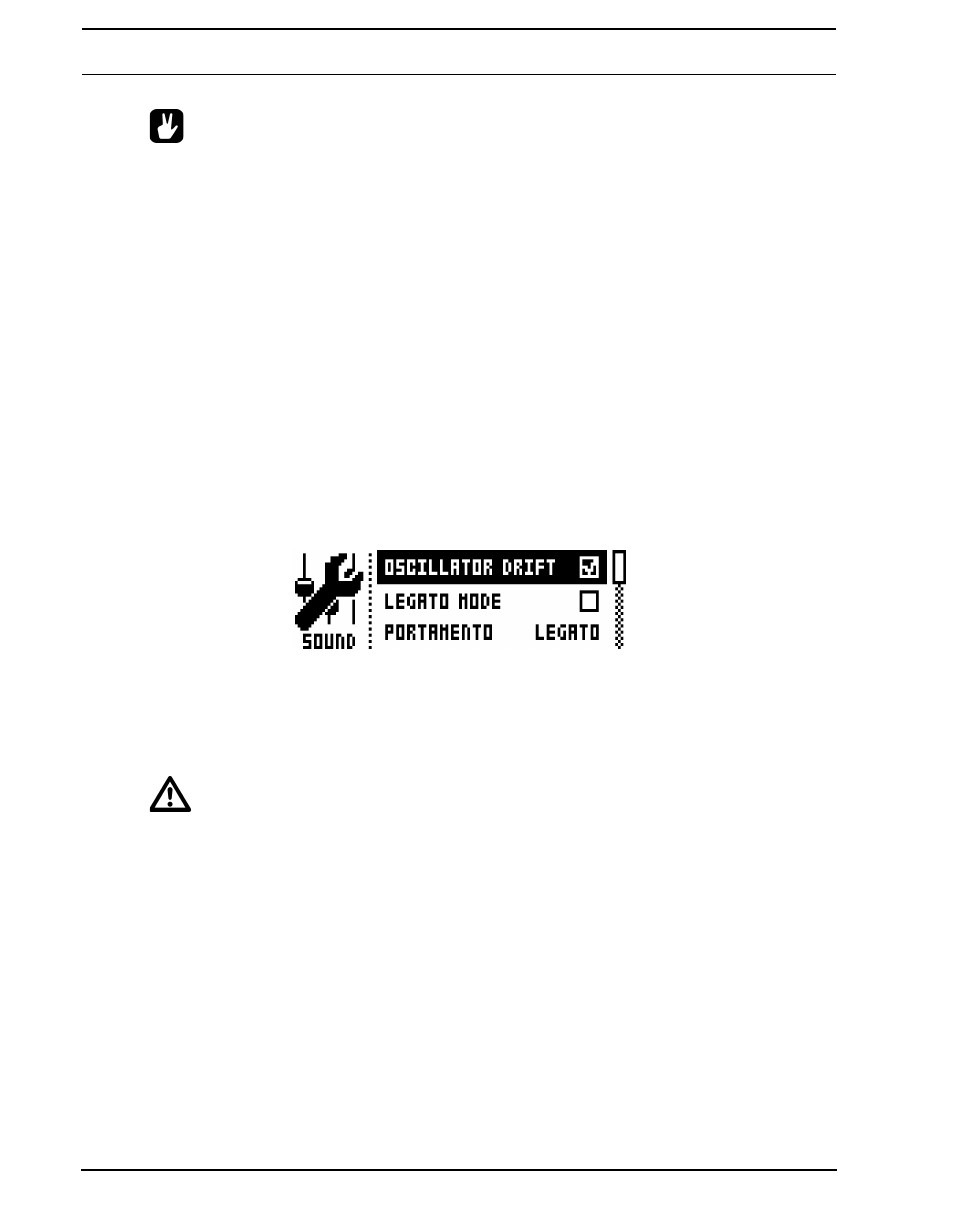
KITS AND SOUNDS
24
•
Sounds residing in the +Drive Sound library are organized into 16 banks, ranging from A to P.
Each bank can contain 256 Sounds. Use the [TRIG] keys to view only Sounds located in a specific
bank.
•
You can preview the currently selected Sound using the mini keyboard or via the MIDI auto-chan-
nel. The Sound will be played through the active track. Please note that if the previewed Sound is
routed through the effects, the current effects settings will affect it.
•
Several Sounds can be simultaneously affected by the commands available in the SOUND OPER-
ATIONS menu. Select/deselect individual Sounds by highlighting them and pressing [YES/SAVE].
•
Press [FUNCTION] + [UP]/[DOWN] for faster scrolling in the Sound list.
CLEAR TRACK SOUND will set the PARAMETER page parameters of the active track to their default values.
When selecting this option a prompt will appear. Press [YES/SAVE] to initialize the parameters or [NO/
RELOAD] to cancel the operation. Note that no parameter information will be permanently lost until the kit is
saved to the same slot it was loaded from.
RENAME TRACK SOUND opens a NAMING menu where the Sound of the active track can be renamed.
SOUND SETTINGS opens a menu where various Sound related settings are found. Use the [UP]/[DOWN]
arrow keys or the LEVEL knob to scroll in the menu. Use the [LEFT]/[RIGHT] arrow keys to change the settings
The parameters assignable to the controllers (modulation wheel, breath controller et cetera) will vary according
to the type of track that is active: Synth, FX or CV.
OSCILLATOR DRIFT will when activated introduce a very subtle pitch drift to the oscillators,
which can increase their perceived “warmth”.
F1 RESONANCE BOOST increases the amount of resonance from the first filter. Affects res-
onance and gain of both upper and lower frequencies.
•
F1 RESONANCE BOOST will introduce more resonant overtones into the overdrive. Very handy
when you want your machine to howl, but be careful! It may cause peaks that can harm your ears
if played at a high volume.
LEGATO MODE can turned either off or on. When the mode is activated, envelopes will not
be retrigged for overlapping notes played manually on the [KEYBOARD] keys or incoming
MIDI notes trigging Sounds. Note that notes on the sequencer are not affected.
PORTAMENTO will when active make the pitch slide between notes. The settings only affect
notes played manually on the [KEYBOARD] keys or incoming MIDI notes trigging Sounds.
Notes on the sequencer will not be affected. For sliding sequencer notes, the NOTE SLIDE
menu, covered on page 38, is used.
• OFF turns portamento off. No played notes will be affected.
• ON turns portamento on. All played notes will be affected.
