System a - 100, A-192 – Doepfer A-192 CV to MIDI Interface User Manual
Page 9
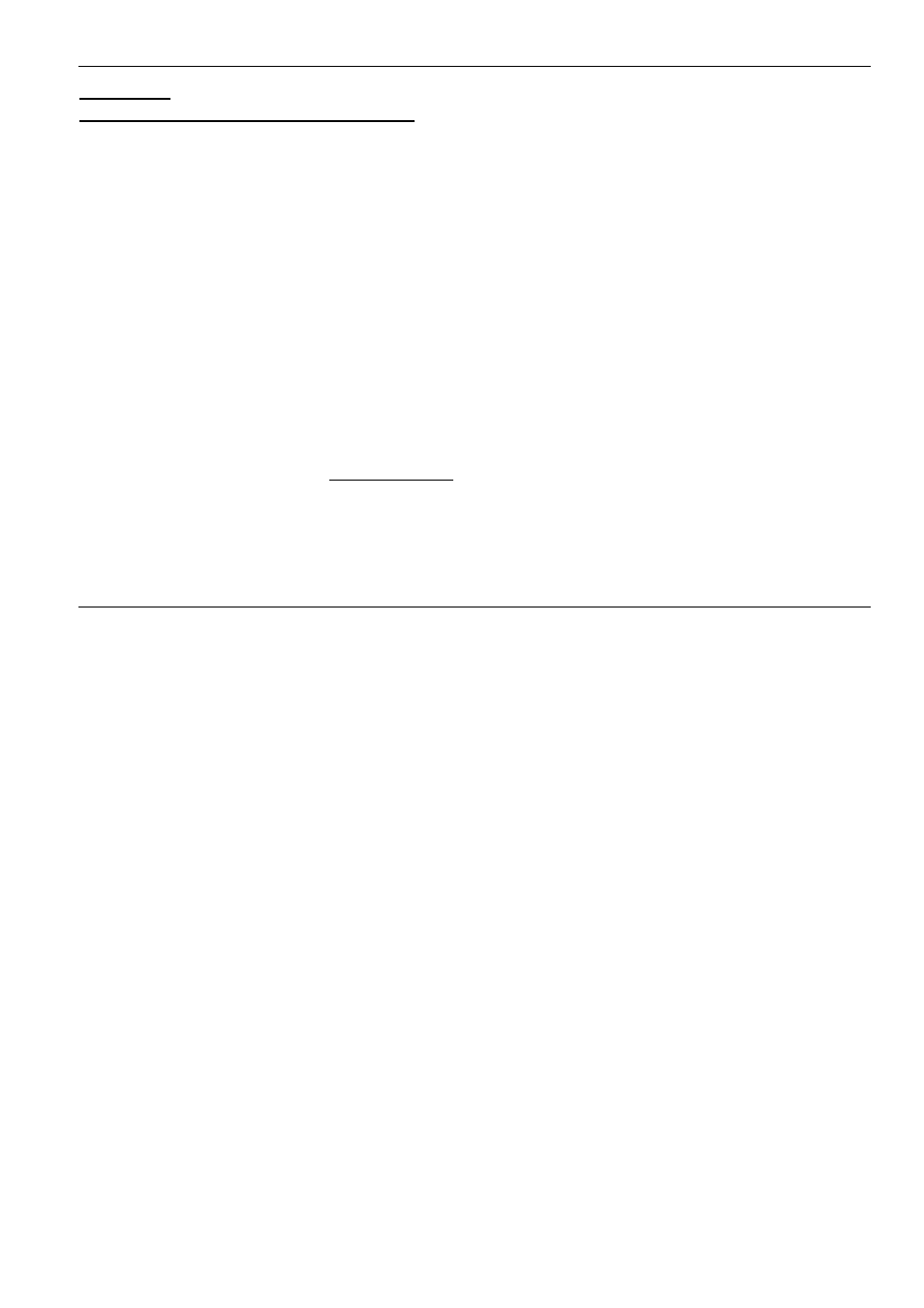
doepfer
System A - 100
CVM 16
A-192
9
Appendix:
Selecting a Preset with the DIP switch
On the A-192 main board an DIP switch with 8 single
switches is located near the LED behind the sockets
no. 10 and 11. This switch is used to select one of the
128 presets after power on. As 8 switches could
address 256 presets the eighth switch is unused. Its
setting has no meaning so far.
The least significant switch (labelled “1” in the table on
the following page) is located below in direction to the
MIDI sockets. The most significant switch (labelled “8”
in the table) is located above near the LED.
A closed switch (position “ON”) corresponds to a “1” in
the table on the following page. An open switch
(position “OFF”) corresponds to “0”.
The empty presets from no. 65 are not used while this
manual is written. But they may be in use when you
receive the module. On our web site www.doepfer.com
you will find the current state of all presets (same as
for Pocket Control).
Additionally a preset can be selected temporarily with
a MIDI program change message on the master chan-
nel (see chapter 5 / MIDI In).
The term Masterchn means that the MIDI data are
transmitted on the MIDI master channel (see page 5
concerning the master channel).
More detailed information about the presets you may
find on our web site www.doepfer.com in the product
description and user’s manual of Pocket Control. In
this manual the presets are described a little bit more
detailed. A-192 is identical to Pocket Control if one
replaces the 16 rotary potentiometers (generating
0...+5V) by the 16 input sockets of A-192 in the
product description and user’s manual.
For the A-192 probably one of the more general pre-
sets 0...15 is the best choice. E.g. presets no. 8 (MIDI
controllers 0...15 on the master channel) or preset no.
9 (MIDI controllers 16...31 on the master channel).
