System a - 100, A-192, Doepfer – Doepfer A-192 CV to MIDI Interface User Manual
Page 5
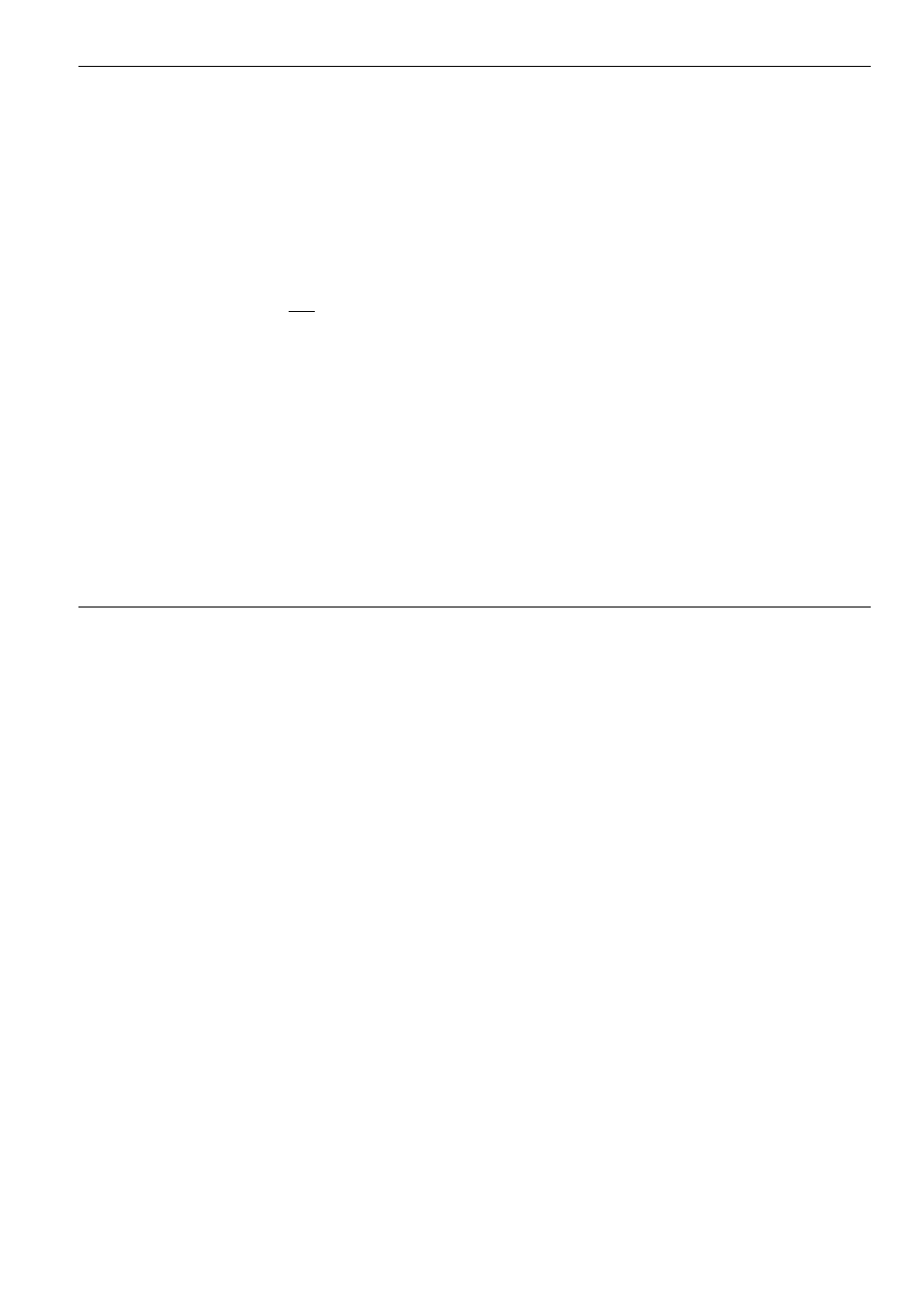
doepfer
System A - 100
CVM 16
A-192
5
The snapshot switch may even be used to set the MIDI
master channel. This is not as simple as for Pocket
Control because of the missing 16 potentiometers
(remember: the switch is a remnant of Pocket Control):
To set the Master channel, hold the snapshot switch
down for at least one second and keep it held down,
the LED then stays on to indicate Master channel
setting mode (do not let go of the button until the
required value has been selected). In this mode the
CV inputs become channel selectors, and do not
transmit the normal control data. To select a channel,
the input voltage change on one
input is necessary
while the other 15 voltages remain unchanged (e.g. to
set channel 5, the voltage of CV input 5 has to be
changed). If you accidentally changed the wrong vol-
tage, just change the correct one, as it is the last
voltage change that determines the actual Master
channel set.
In practice all plugs are removed except the one plug
that defines the MIDI master channel. On this plug now
a changing voltage has to appear.
The master channel is stored non-volatile in the mo-
dule even during power off.
We know that this way of setting the master channel is
not very comfortable but this function is a remnant of
Pocket Control. In practice this step has to be carried
out only once and is not necessary if the editor pro-
gram is used.
To clear any MIDI input error such as a MIDI over-
flow (too much data in one go), press the snapshot
switch briefly once (do not press it again until at least
one second has passed, or this would enter the snaps-
hot mode). For details please refer to the next chapter.
2
Control
The LED 2 indicates the status in various modes.
Under normal operation the LED indicates MIDI input
activity, and also MIDI output activity when input
voltages are converted into MIDI data. The LED also
indicates:
• Power on reset - the LED will stay lit for around
one second when the power is first applied.
• Any error at the MIDI input (MIDI overflow) - the
LED turns on permanently
• Data and status when setting the Master channel
(see 1 snapshot)
• The status of the Snapshot function (see 1
snapshot)
• Indication that a preset has been changed
Typical reasons for a MIDI overflow are too much MIDI
data (e.g. MIDI output of a computer sequencer with
many active tracks/channels) or Sysex data sent too
fast to the module. In both cases wrong MIDI data may
be sent to the MIDI output of the module.
