A-192, System a - 100, Controls and indicators – Doepfer A-192 CV to MIDI Interface User Manual
Page 4
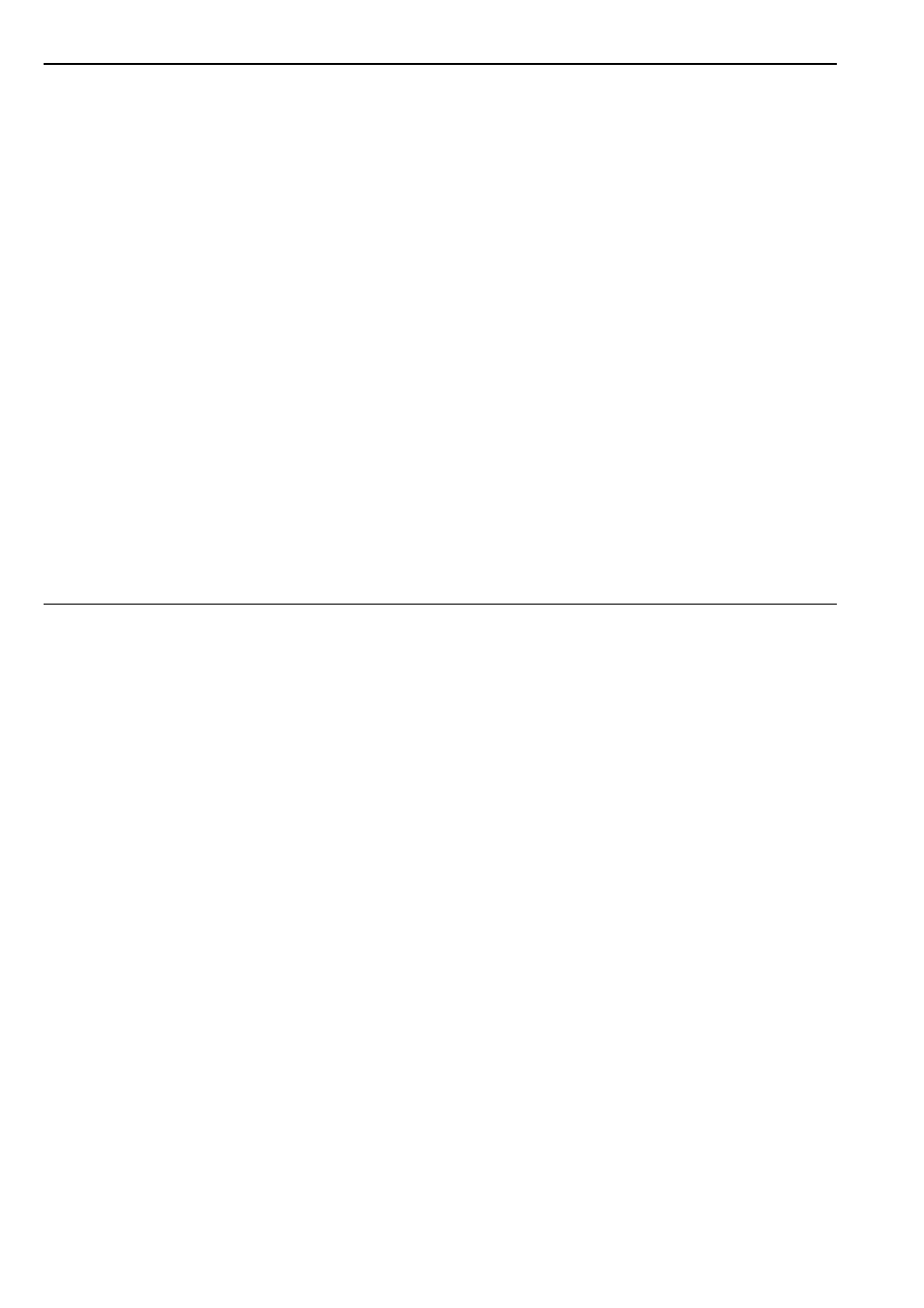
A-192
CVM 16
System A - 100
doepfer
4
As soon as one of the 16 input CVs changes the
corresponding MIDI controller messages is generated.
In case of a continually changing voltage (e.g. from a
LFO or Theremin) the corresponding MIDI controller is
transmitted permanently. In case of a static voltage
(e.g. from CV source A-176) the single transmission of
all 16 MIDI controllers can be triggered with the
snapshot button.
Unused inputs are connected to GND (= 0V) by means
of the switching contacts of the CV sockets (sockets
are “normalled to GND”). This means that an unused
input will generate no MIDI data as long as no plug is
inserted into the corresponding CV socket (and the
snapshot button is not operated). Please avoid to
connect a patch cord into a CV socket with the second
side left open. In this case the switching contact does
no longer connect the CV input to GND and random
MIDI data are generated for this CV input.
The 16 analog inputs are internally converted into
digital data by means of an 8-bit analog-to-digital
converter (ADC). Because of the MIDI data format only
7 bits are used (MIDI data range 0...127).
4. Controls and indicators
1
Snapshot
The Snapshot switch has various functions:
• to send a Snapshot of all the current CV settings
• for setting the master MIDI channel
• to reset the A-192 after an overflow at the MIDI in
The switch is a remnant of Pocket Control which is
equipped with 16 (static) rotary potentiometers. The
switch is normally not required for A-192 operation.
Especially the snapshot function (item 1 in the list
above) is normally not necessary because the input
voltages of A-192 usually change permanenty and
thus the MIDI data are generated permanently.
Generating a Snapshot:
The snapshot function is not achieved by just pressing
the snapshot switch, as this could be accidentally
pressed too easily. So to activate the Snapshot func-
tion, first briefly press the Snapshot switch once, this
causes the LED to flash, the Snapshot switch needs
to be pressed again within at least one second
(whilst the LED is still flashing). This then invokes the
snapshot function, and the data from all 16 control
knobs is transmitted from the A-192.
