Controls, Doepfer – Doepfer A-122 24dB Low Pass 2 User Manual
Page 3
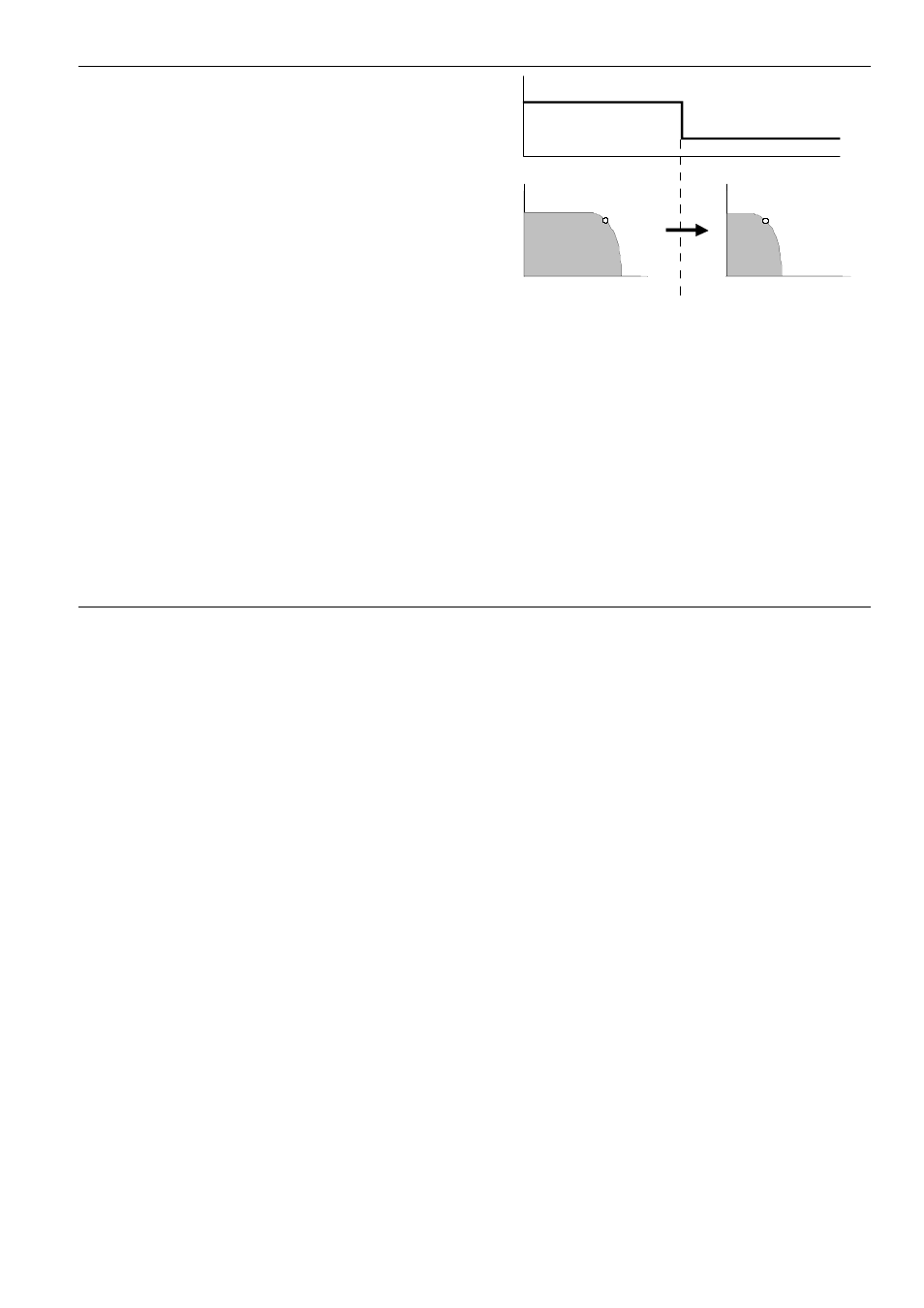
doepfer
System A - 100
A-105 / A-122
3
3. Controls
1
Lev.
Use this attenuator to control the amount of signal
entering the filter input $.
H
If the filter’s output sounds distorted, turn this
control down, unless you deliberately want
the sound as a special effect.
2
Freq.
With this control you adjust the Cut-Off Frequency f
c
,
above which the filter attenuates all frequencies. At 10,
the filter is fully open. The more you ‘close down’ the
filter, the more the high frequencies are filtered (see
Fig. 1): the sound becomes mellower and less bright,
until at 0 the filter is completely shut down, and there
will be no output signal at all.
3
FCV
For voltage control or modulation of the cut-off fre-
quency using CV input § (see Fig. 1), use attenuator
3
to control the level of voltage control.
4
QCV
Attenuator 4 gives you control over the level of vol-
tage control applied to resonance.
Fig. 1: White noise put through a low pass filter
4
QCV
Attenuator 4 gives you control over the level of vol-
tage control applied to resonance.
5
Res.
With this control you adjust the filter’s resonance (or
‘emphasis’) - the parameter which emphasises the
frequencies around the cut-off point f
C
(see Fig. 2). It
strengthens or emphasises the band of frequencies
around the filter’s cut-off point.
f
c
CV
Out
Out
Fre q.
Fre q.
f
c
