Doepfer MBP25 Midi Bass Pedal Electronics Kit User Manual
Page 11
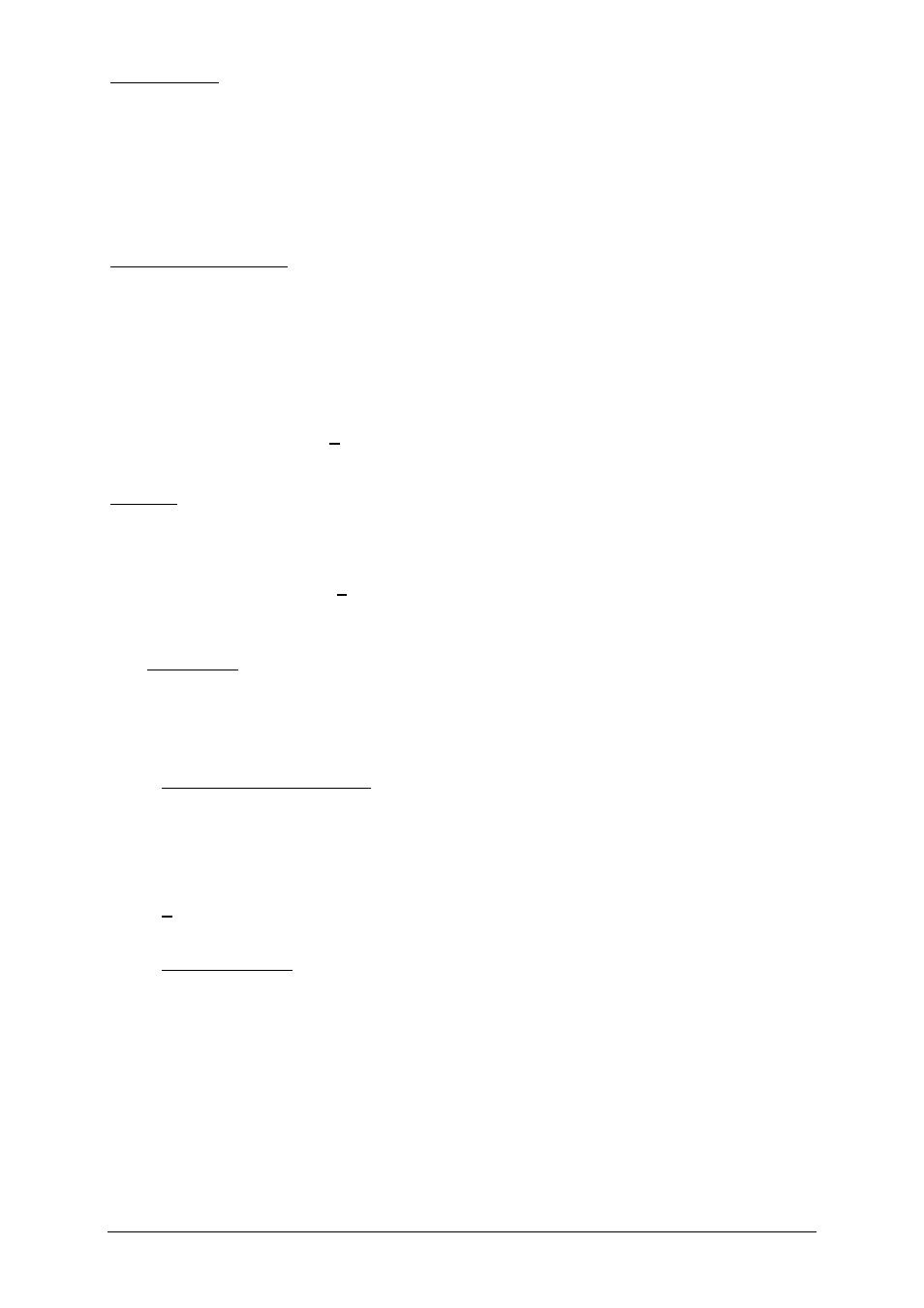
User's Guide
page 11
MBP25
2. Transpose
In this menu the midi note number assigned to the lowest key on the lower pedal is
adjusted in octave intervals. The value (0,12,24,36,48 and 60) is displayed and can
be changed with the up/down buttons. The lowest note key is always a "C". Only the
octave of the "C" can be changed. To avoid midi note hang ups the transpose can be
changed only if no key is pressed on the pedal. Otherwise the note off message
would be sent on a different note number causing a never ending tone.
3. Program Change 1
This menu is used to transmit midi program change messages. The present program
change number is displayed and can be changed with the up/down buttons. If this
menu is called up the displayed program change number is sent out via midi – even
without operating the up/down buttons. The reason for this feature is that the
displayed program change number should correspond to the active program change
number of the midi device controlled by the MBP25 (e.g. after power on).
In Program Change mode 1 one can play in the normal way with the keys of the bass
pedal, i.e. they transmit midi note on/off data.
4. Mode
This menu is used to select one of the three basic modes of the MBP25:
•
Note mode
•
Program Change mode 2
•
Real Time mode
The Note mode is the usual play mode. When this mode is selected the display
shows "not" and the bass pedal keys are used to transmit Midi note on/off messages.
The Midi channel selected in menue 1 and transposition selected in menu 2 are used
for the note messages. The velocity value is fixed but can be set by the user in a
special configuration mode (see below) .
In the Program Change mode 2 the bass pedal keys are used to transmit midi
program change messages. When this mode is selected the display shows "Prg" and
the first ten keys of the bass pedal ("C" to "A") correspond to the numbers 0 to 9 like
a pocket calculator. The currently selected number is shown in the display. The "Bb"
key has delete function (i.e. it sets the value to zero) and the "B" key transmits the
currently displayed program change number (enter function). In this program change
mode 2 the bass pedal keys cannot be used to play, i.e. they do not transmit note
messages. They are only used to generate program change messages.
In the Real time mode three of the bass pedal keys are used to transmit midi real
time program change messages. When this mode is selected the display shows "rtI"
and the keys "C", "D" and "E" are used to transmit the midi messages start, continue
and stop. All other keys have normal function (i.e. they transmit midi note messages).
