Checkline MK-720 User Manual
Page 13
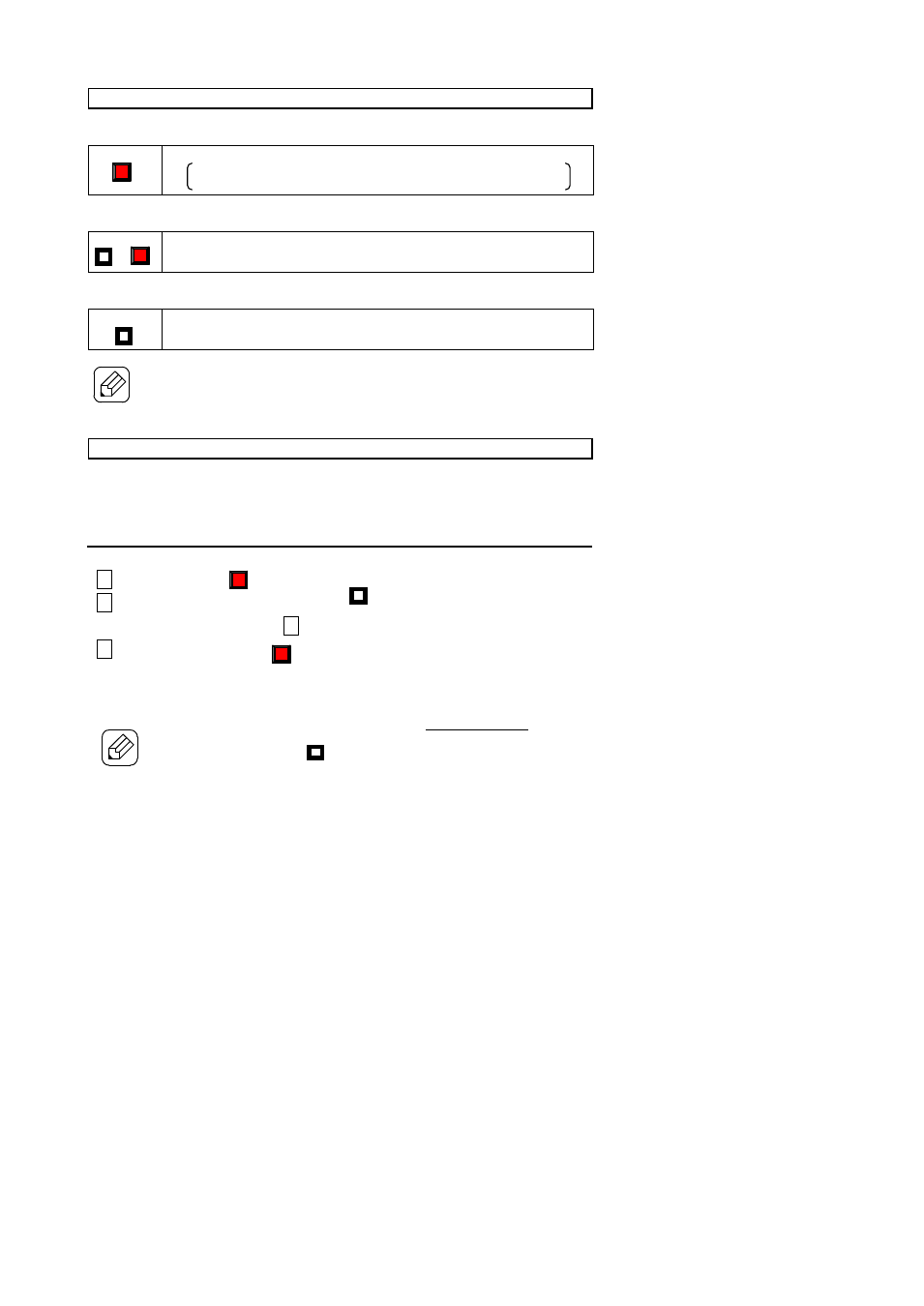
◆
1.3 To turn on and to turn off
To turn on
at measuring mode
Push red button for 2 seconds or more.
Clock setting screen is displayed in the case inner clock is
reset due to low battery etc.
To turn on at setting mode
Keep pushing red button and white one until MK-720 turns on.
To turn off
Push white button until MK-720 turns off.
MK-720 automatically turns off after non-operation for 5 minutes.
(MK-720 does not execute automatic power off when it is connected with PC.
◆
1.4 Initial setting
MK-720 requires initial setting before measurement.
Turn on MK-720 at setting mode (to make settings).
◆◆
1.4.1 To turn on at setting mode
Push red button and white one for 2 seconds or more.
If your MK-720 is already turned on, please turn off and restart
with procedure written in
.
By pushing red button for 2 seconds and more, MK-720 transitions from (any screen of) setting mode to measuring
mode.
Setting values which are finally displayed are memorized for this operation.
Setting values which are finally displayed are NOT memorized by turning off by automatic power-off or turning off
with pushing white button for 2 seconds or more.
Red
Red
White
White
Red
White
Red
White
