Checkline PM4 User Manual
Page 2
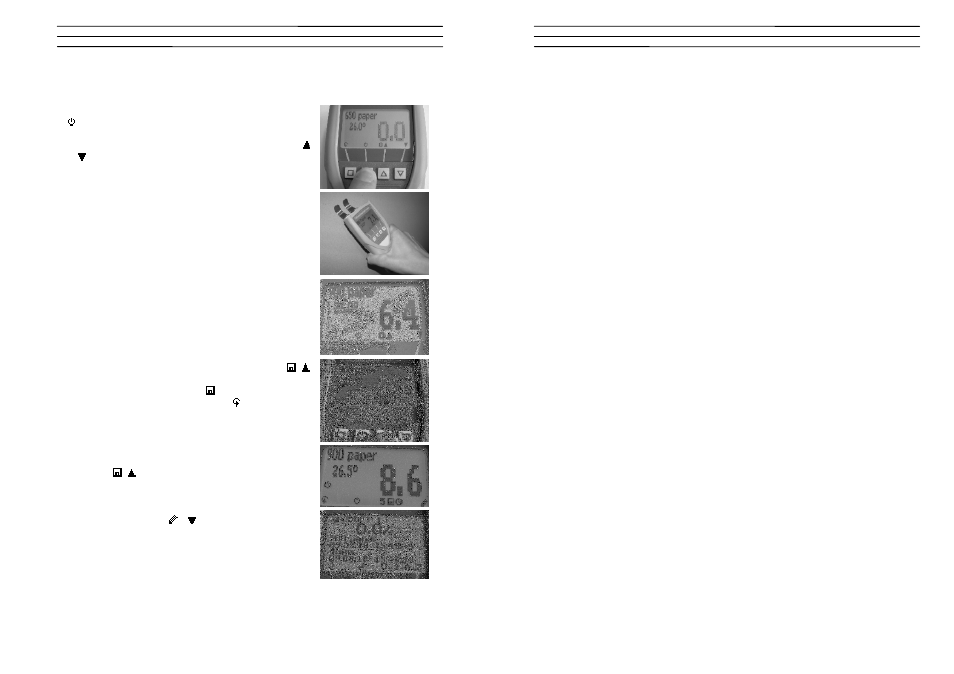
Electromatic Equipment Co., Inc
-2-
1.0
MEASURING PROCEDURE
1. Switch on the device by pressing the power button
( ) for 3 sec.
2. Select the right calibration curve using the buttons
or . The name of the calibration curve is shown at
the top of the display. Please see the instructions for
selection of calibration curve below.
3. Hold the device in one hand and press it onto the
paper roll (at the breadth) resp. onto the paper pile
with gentle compacting pressure (1,0 kg). For
measurement at running rolls the PM4 (contact-
free temperature measurement) is necessary!
4. Now the display shows the water content. The
temperature is shown on the left.
5. To save the results in the save menu press the (
button). The storage was successful when the
number in front of the symbol increased. To reach
the store menu please press the left ( ) button.
6. The menu level „Options -> Log time” offers the
possibility to activate the menu item „3 sec.“. If you
press the ( button) in the measuring window after
activation, the device will save a measuring value
every 3 seconds.
7. Pressing the button
( button) completes the
saving series. Now you can name the saved values
using the arrow keys (supplier 1).
Electromatic Equipment Co., Inc
-15-
NOTES
