Checkline BL2 User Manual
Page 12
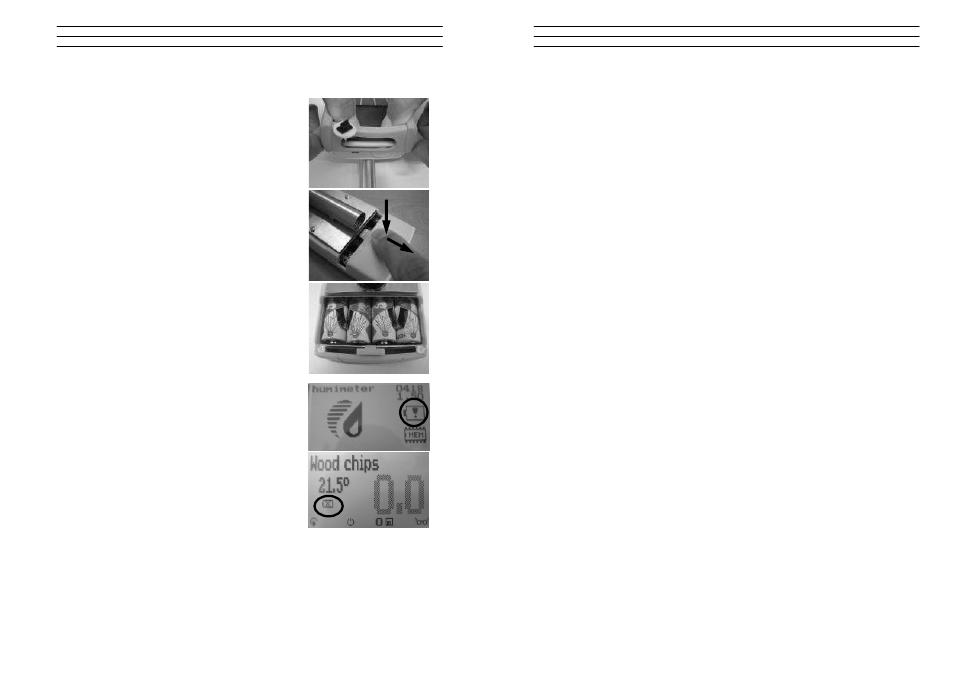
© Electromatic Equipment Co., Inc.
-12-
13.0
CHANGING BATTERIES
Please find enclosed the manual for changing of
batteries:
1. At first remove the rubber protective housing. For
that, hold the rubber housing at the upper side and
pull it over. If your BL2 is provided with an optional
USB port, you have to remove the protection cap
before.
2. Press with your finger onto the arrow of the battery
cap und pull it back.
3. Remove the empty batteries.
4. Put four new batteries in the device. Make sure that
the positions of the battery poles are correct.
5. Press down the batteries and close the cap.
If the battery symbol appears in the measuring window
resp. if a critical charge of battery is shown in the
status, the batteries have to be changed
IMMEDIATELY. If you do not use your humimeter
device for a longer period, remove the batteries. For
eventual resulting damages we cannot provide any
warranty.
© Electromatic Equipment Co., Inc.
-17-
21.0
TECHNICAL DATA BL2 (Art. Nr. 12109)
Operation temperature
0°C to +50°C
Storage temperature
-20°C to +60°C
Temperature compensation Automatically
Data logger
Approximately 10.000 values
Menu languages
German, English, French, Italian, Spanish,
Russian
Power supply
4 pcs. 1.5 Volt AA Alkaline batteries (900
measurements)
Auto Switch OFF
After approx. 4 minutes
Current consumption
60mA (with light)
Display
128x64 matrix display, lighted
Dimension
150 x 75 x 30 mm
Weight
270 g (with batteries)
Protection class IP
40
Scope of supply
Humimeter BL2, 4 x 1.5Volt AA Alkaline batteries
rubber protective housing
Options
Wooden case for BL2, test block, humimeter
USB-data interface modul, portable thermo-
printer
22.0
TECHNICAL DATA BL2 WOOD CHIPS PROBE (ART. NO. 12518)
Resolution of display
0.5% water content
0.5°C
temperature
Measuring range
10% to 50% water content
Operation temperature
0°C to +40°C
Temperature measuring range -10°C to +80°C
Dimension
1150 x 35 x 35 mm
Weight
710 g
Protection class
IP 40
