Checkline TMI-300 User Manual
Page 22
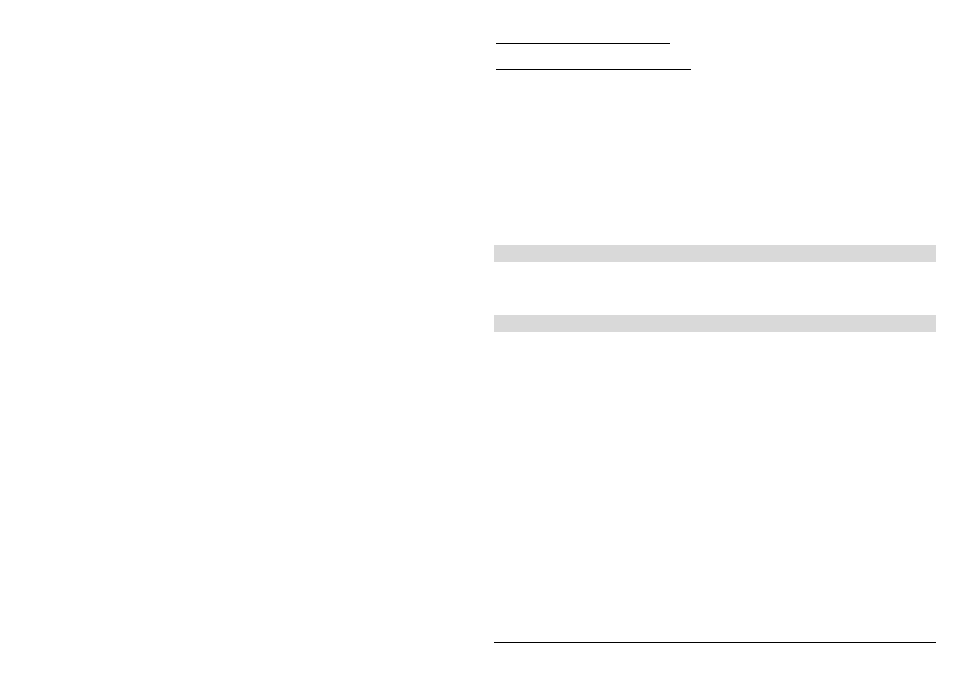
20
Check whether you have selected the print function; see Chapter 10.1.
TMI-300; transmission to a PC does not work!
Check whether you have selected the PC function; see Chapter 10.1.
One of the following warnings is shown on display:
OVR
ATTENTION, overload! The internal sensor can be damaged. Immediately remove the load and
check the instrument. If no reasonable measuring value is displayed anymore the internal
sensor will need to be replaced at the manufacturers`.
PWR
Instrument switches off soon! One minute before the instrument switches off automatically,
“PWR” is displayed.
Lo BAT
Batteries empty soon! You need to recharge the batteries and/or use electricity from a plug.
U-10
No data in the memory. Data is required for transfer
U-11
No suitable instrument is connected with the USB memory outlet. Check the USB flash drive.
Make sure that it is working and that it is installed correctly.
U-12
Memory`s capacity not sufficient. Make sure that enough capacity for data storage is
available. If need be, delete old data.
U-13
No connection with the USB memory. Please check the attached device. Make sure that it is
functioning and that it has been inserted properly.
13.0 Warranty
We grant a 12 months warranty on this product, starting with the date of sale. Consumption material, normal wear
and tear as well as damages caused by improper use are excluded from this warranty. Furthermore, the warranties
as agreed upon in our general terms and conditions shall apply.
14.0 Product registration
In order to receive information about product changes and updates and to enjoy full warranty, please return the
enclosed form to us.
