Optional), Part # cap-t-jaws gripping posts (included), 2 dimensional drawings – Checkline CAP-T User Manual
Page 3
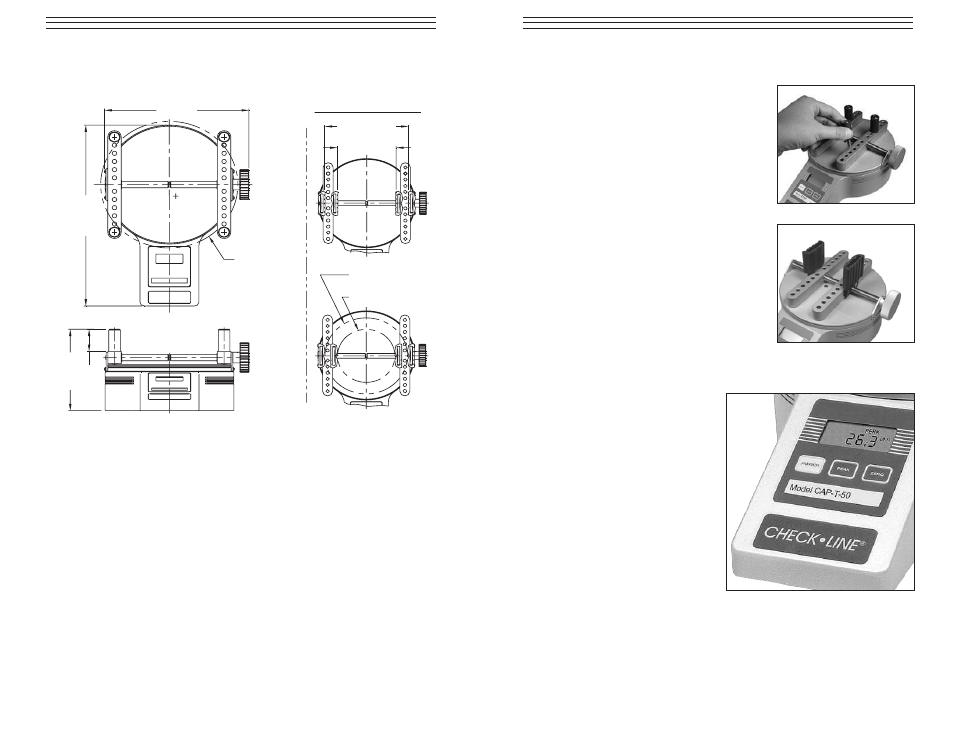
- 3 -
2.0 S
ET
-U
P
Carefully unpack the CAP-T and check for
any damage. Inspect the contents to ensure that
you have received a tester complete with all
accessories – see page 2.
Place the tester on a firm, flat and level
working surface free from vibration. If
preferred, the CAP-T can be secured to a
work bench with screws through the four
tapped holes in the underside of the base.
Then insert the posts or sample gripping jaws
into the desired holes on the sliders.
3.0 C
ONTROLS
CAP-T Torque Testers have three
keys for controlling all functions:
POWER: Turns power on and off.
Also used in Calibration mode.
PEAK: Used to select Clockwise
Peak, Counterclockwise Peak or
Normal (real time) display mode.
The actual peak readings are always
captured and can be recalled at any
time.
ZERO: Zeros any tare value (up to
the full capacity of the gauge) and
clears the peak readings stored in
memory.
DATA: (optional) Used to manually
output the torque data point currently
displayed.
Gripping jaws
(optional)
Part # CAP-T-JAWS
Gripping posts (included)
- 10 -
]
3
.
9
9
1
[
8
.
7
1.
3 [
33
.0]
4.8 [
121.8]
X
A
M
]
4
.
9
8
1
[
5
.
7
Ø
N
I
M
]
7
.
2
1
[
5
.
0
Ø
X
A
M
]
9
.
1
5
1
[
0
.
6
Ø
10.7 [
270.5]
:
S
W
A
J
L
A
N
O
I
T
P
O
H
T
I
W
N
I
M
]
5
3
.
6
[
5
2
.
0
Ø
X
A
M
]
8
.
1
1
1
[
4
.
4
Ø
X
A
M
]
8
.
1
1
1
[
4
.
4
N
I
M
0
X
A
M
]
9
.
9
4
1
[
9
.
5
N
I
M
]
0
.
3
3
[
3
.
1
N
I
M
]
0
.
3
3
[
3
.
1
Ø
10.2 Dimensional Drawings
all dimension in mm
