Checkline TI-25P User Manual
Page 9
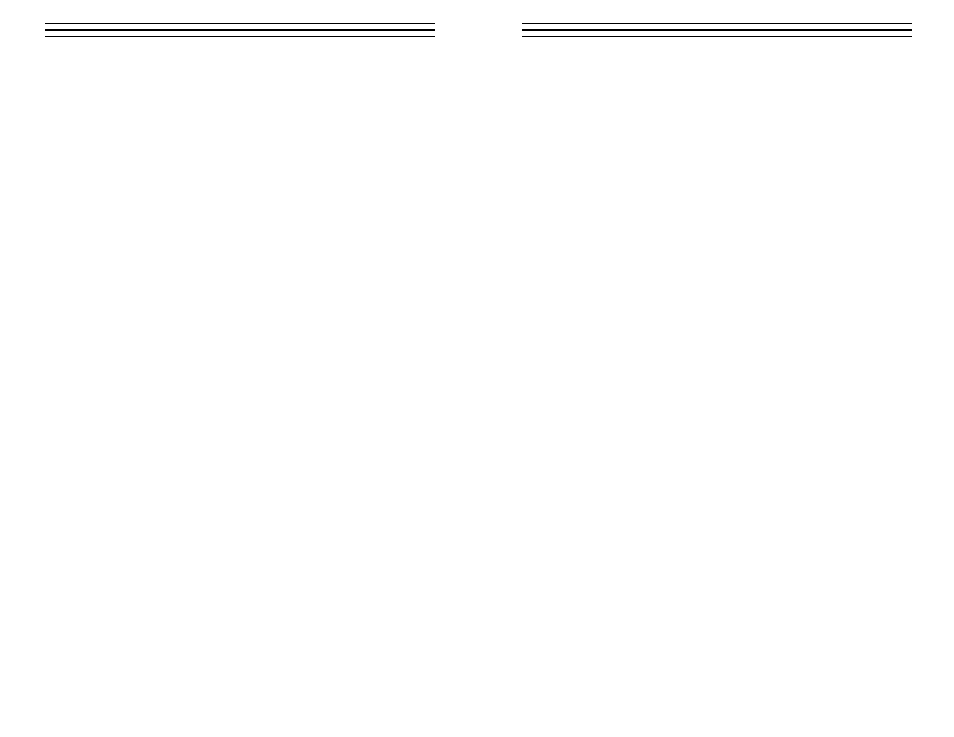
– 9 –
6.0 C
ALIBRATION
P
ROCEDURE
In order for the TI-25P to make accurate measurements, it must be set to the cor-
rect sound-velocity for the material being measured. Different types of material
have different inherent sound-velocities. For example, the velocity of sound
through steel is about 0.233 inches-per-microsecond, versus that of aluminum,
which is about 0.248 inches-per-microsecond. If the gauge is not set to the cor-
rect sound-velocity, all of the measurements the gauge makes will be erroneous
by some fixed percentage.
6.1 Programming the Sound Velocity
Since the TI-25P is a fixed velocity gauge, the correct sound velocity for
the material being measured must be programmed into the gauge via the
serial port on the bottom of the unit. Approximate sound velocities for com-
mon materials can be found in appendix C.
1. Connect the serial cable (Part No. N-306-0010) to a COM port on a
computer and to the RS232 connector located on the bottom of the
TI-25P. Remove and replace the rubber plug before and after
programming.
2. Assuming that
DakView2 PC software
is installed and running, select
the TI-25P icon from the DakView2 gauge selector icons. A window
will appear with the title “TI-25P Velocity Upload Utility”.
3. Under the Preset Velocity heading are two options. The first option is a
test box with a velocity number displayed. The text box is editable. To
change the velocity, click in the text field and type in the appropriate
velocity number. The second option is a list box with a material type
displayed. To change the material type, click the down arrow located to
the right of the list box. Use the arrows or slider bar to scroll through
the available material types. Click on a material to select it.
4. To select the units (english or metric), click on the radio button located
to the left of the units title. A black dot will appear in th button when
selected.
5. Click on the Program Gauge button located in the top right of the
window. A pop up window will be display with the following message
“Turn on gauge power”. Press the ON/OFF button on the TI-25P to
download the velocity. The TI-25P will display the new velocity.
– 12 –
8.0 T
AKING
M
EASUREMENTS
In order for the transducer to do its job, there must be no air gaps between the
wear-face and the surface of the material being measured. This is accomplished
with the use of a “coupling” fluid, commonly called "couplant." This fluid serves
to “couple.” or transmit, the ultrasonic sound waves from the transducer, into the
material, and back again. Before attempting to make a measurement, a small
amount of couplant should be applied to the surface of the material being
measured. Typically, a single droplet of couplant is sufficient.
After applying couplant, press the transducer (wearface down) firmly against the
area to be measured. The Stability Indicator should have six or seven bars dark-
ened, and a number should appear in the display. If the TI-25P has been properly
“zeroed” (see page 8) and set to the correct sound velocity (see page 9), the num-
ber in the display will indicate the actual thickness of the material directly
beneath the transducer.
If the Stability Indicator has fewer than five bars darkened, or the numbers on the
display seem erratic, first check to make sure that there is an adequate film of
couplant beneath the transducer, and that the transducer is seated flat against the
material. If the condition persists, it may be necessary to select a different trans-
ducer (size or frequency) for the material being measured. See page 10 for infor-
mation on transducer selection.
While the transducer is in contact with the material being measured, the TI-25P
will perform four measurements every second, updating its display as it does so.
When the transducer is removed from the surface, the display will hold the last
measurement made.
IMPORTANT: Occasionally, a small film of couplant will be drawn out between
the transducer and the surface as the transducer is removed.
When this happens, the TI-25P may perform a measurement
through this couplant film, resulting in a measurement that is
larger or smaller than it should be. This phenomenon is obvious
when one thickness value is observed while the transducer is in
place, and another value is observed after the transducer is
removed.
