Checkline TI-25P User Manual
Page 8
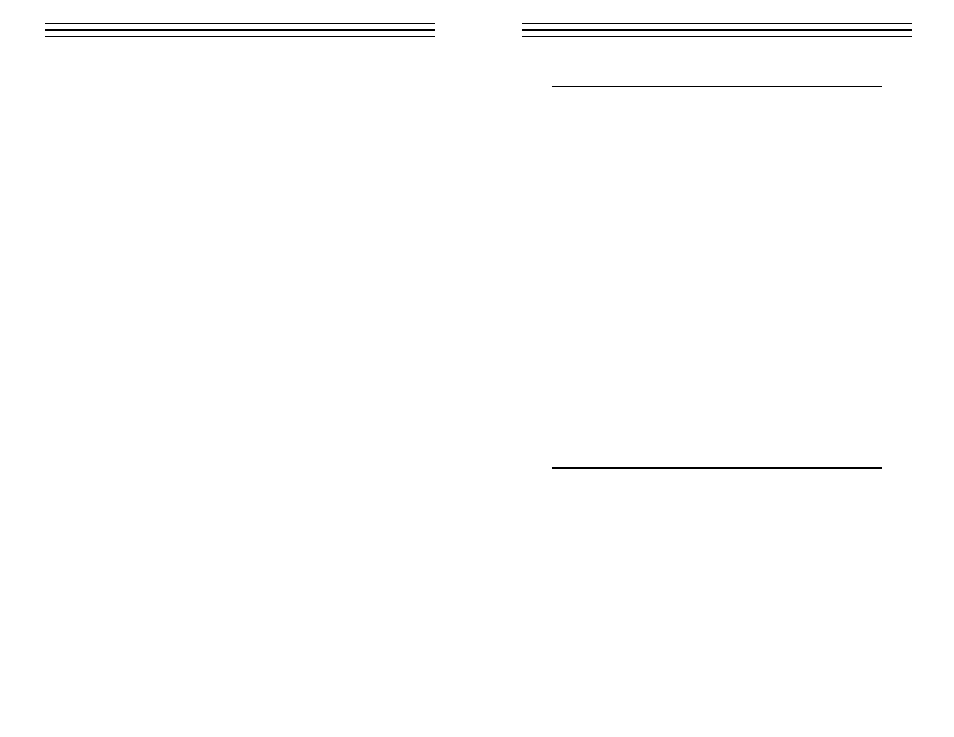
– 8 –
5.0 Z
EROING
T
HE
P
ROBE
Setting the Zero Point of the TI-25P is important for the same reason that setting
the zero on a mechanical micrometer is important. If the gauge is not "zeroed"
correctly, all of the measurements the gauge makes will be in error by some fixed
number. When the TI-25P is "zeroed", this fixed error value is measured and
automatically corrected for in all subsequent measurements. The TI-25P may be
"zeroed" by performing the following procedure:
1. Make sure the TI-25P is on.
2. Plug the transducer into the TI-25P. Make sure that the connectors are fully
engaged. Check that the wearface of the transducer is clean and free of any
debris.
3. On the top of the TI-25P, above the display, is the metal probe-disc. Apply a
single droplet of ultrasonic couplant to the face of this disc.
4. Press the transducer against the probe-disc, making sure that the transducer
sits flat against the surface of the probe-disc. The display should show some
thickness value, and the Stability Indicator should have nearly all its bars
illuminated.
5. While the transducer is firmly coupled to the probe-disc, press the PRB-0 key
on the keypad. The TI-25P will display "Prb0" while it is calculating its zero
point.
6. Remove the transducer from the probe-disc.
At this point, the TI-25P has successfully calculated it's internal error factor,
and will compensate for this value in any subsequent measurements. When
performing a "probe-zero", the TI-25P will always use the sound-velocity value
of the built-in probe-disc, even if some other velocity value has been entered for
making actual measurements. Though the TI-25P will remember the last "probe-
zero" performed, it is generally a good idea to perform a "probe-zero" whenever
the gauge is turned on, as well as any time a different transducer is used. This
will ensure that the instrument is always correctly zeroed.
– 13 –
9.0 S
PECIFICATIONS
Measuring Range
0.025 to 19.999 inches (0.63 to 500 millimeters)
Resolution:
0.001 inch (0.01 millimeter)
Accuracy
±0.001 inch (0.01 millimeter), depends on
material and conditions
Sound Velocity
Range
0.0492 to 0.3930 in/µs (1250 to 10000µ/s)
Keypad
Sealed membrane, resistant to water and
petroleum products.
Display
Liquid-Crystal-Display, 4.5 digits,
0.500 inch high numerals. LED
Power Source
Two AA size, 1.5 volt alkaline
or 1.2 volt NiCad cells.
Battery Life
200 hours typical operating time using alkaline,
120 hours typical operating time using NiCad.
Weight
10 ounces
Size
2.5W x 4.75H x 1.25D inches
(63.5W x 120.7H x 31.8D mm).
Operating
Temperature
–20 to 120 °F (–20 to 50 °C)
Case
Extruded aluminum body
nickel plated aluminum end caps.
