Checkline TI-25M-MMX User Manual
Page 14
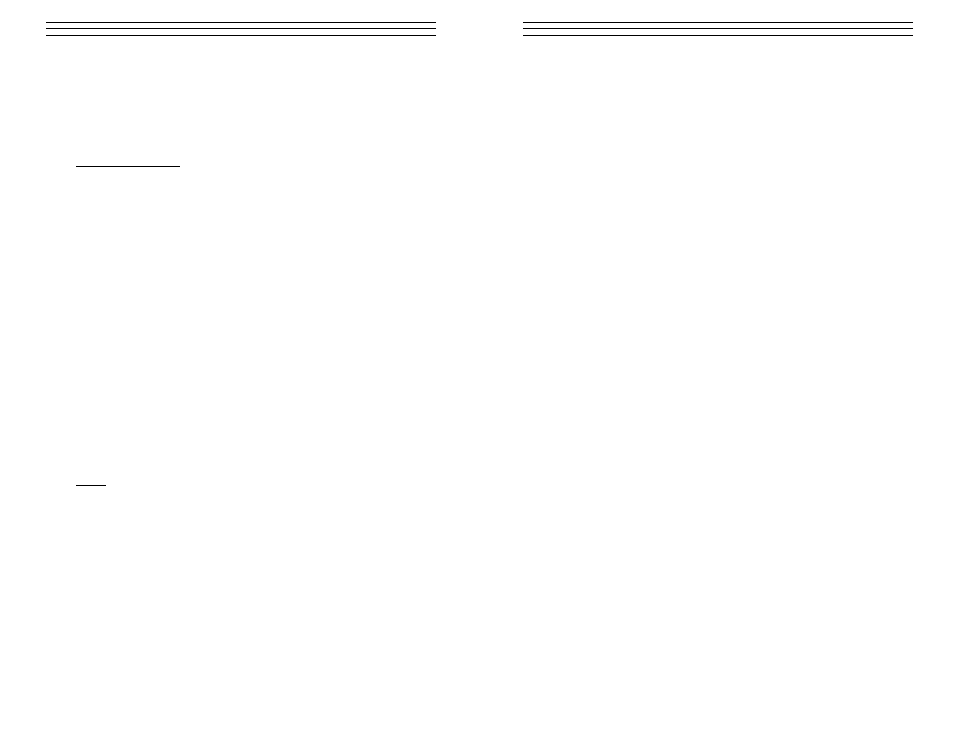
– 14 –
5 .0
QU I CK START I N ST RU CT I ON S — ST EEL T H I CK N ESS
These Quick Start procedures are intended for those applications where the thick-
ness of steel is to be measured. If a material other than steel will be measured, the
gauge must be calibrated for use on this particular material. Refer to Sections 6.0
through 8.0 for additional details.
Quick Start Instructions
1. Turn on the power by pressing the ON/OFF key.
2. Plug the probe cable into the receptacle at the top of the gauge.
3. Place a drop of coupling fluid on the built-in Probe Zero Plate.
4. Grasp the probe and place it on top of the Probe Zero Plate.
Apply moderate pressure to the top surface of the probe with
your index finger or thumb to stabilize the probe and to keep
the wearface seated flat against the measurement surface.
5. The display will show some thickness value and the Stability Indicator
will have most of its bars illuminated.
6. While keeping the probe on the Probe Zero Plate, press the PROBE 0 key.
The display will show a value that can be recorded for future use.
7. Remove the probe from the Probe Zero Plate. The gauge is now ready to
perform thickness readings on steel samples.
8. Place a small amount of coupling fluid on the steel surface to be
measured and proceed as explained in step #4 above.
9. The gauge will display the thickness of the steel wall along with the
Stability Indicator showing the relative stability of the reading. If fewer
than five (5) bars are illuminated, the thickness reading displayed is most
likely inaccurate.
Notes
a. When the probe is removed from the sample after a measurement, the
last reading will be retained on the display.
b. Occasionally, a small film of couplant will be drawn out between the
probe and the surface as the probe is removed. When this happens, the
TI-25M-MMX may perform a measurement that is larger or smaller than it
should be. This phenomenon is obvious when one thickness value is
observed while the probe is in contact with the material, and another
value after the probe is removed.
c. The gauge will automatically power off after 5 minutes of non-use.
– 15 –
6 .0 S
CAN
M
ODE
While the TI-25M-MMX excels at making single point measurements, it is
sometimes desirable to examine a larger region, searching for the thinnest point.
The TI-25M-MMX includes a feature, called Scan Mode, which allows it to do
just that.
In normal operation, the TI-25M-MMX performs and displays four measurements
every second, which is quite adequate for single measurements. In Scan Mode,
however, the gauge performs sixteen measurements every second, and displays
the readings while scanning. While the transducer is in contact with the material
being measured, the TI-25M-MMX is keeping track of the lowest measurement it
finds. The transducer may be "scrubbed" across a surface, and any brief interrup-
tions in the signal will be ignored. When the transducer loses contact with the
surface for more than a second, the TI-25M-MMX will display the smallest meas-
urement it found.
When the TI-25M-MMX is not in calibration mode, press the UP arrow key to
turn Scan Mode on and off. A brief message will appear in the display confirm-
ing the operation. When the transducer is removed from the material being
scanned, the TI-25M-MMX will (after a brief pause) display the smallest meas-
urement it found.
