Checkline TI-25M-MMX User Manual
Page 13
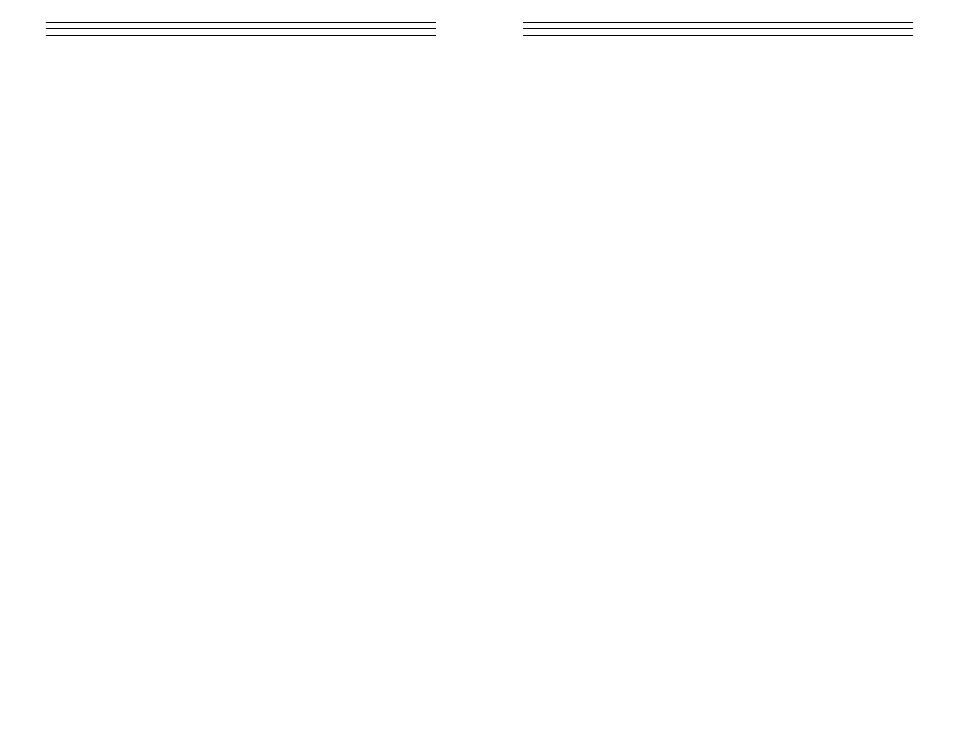
– 13 –
4. Press the CAL key once more to exit the calibration mode. The TI-25M-MMX
is now ready to perform measurements.
NOTE:
At any time during the calibration procedure (IN, MM, IN/ms, or M/s
flashing in the display), pressing the PRB-0 key will restore the gauge to the
factory default sound-velocity for steel (0.233 IN/ms).
To achieve the most accurate measurements possible, it is generally advisable to
always calibrate the TI-25M-MMX to a sample piece of known thickness.
Material composition (and thus, its sound-velocity) sometimes varies from lot to
lot and from manufacturer to manufacturer. Calibration to a sample of known
thickness will ensure that the gauge is set as closely as possible to the sound
velocity of the material to be measured.
Two Point Calibration
NOTE: This procedure requires that the operator has two known thickness points
on the test piece that are representative of the range to be measured.
1. Make sure the TI-25M-MMX is on and switched to P-E (pulse-echo) mode.
Press the Dual-Multi key to toggle modes.
Note
: The calibration function has been disabled in E-E (echo-echo) mode. If
the CAL key is pressed while in E-E mode, “nO” followed by “CAL” will be
displayed.
2. Perform a Probe-Zero (refer to page 10)
3. Apply couplant to the sample piece.
4. Press the transducer against the sample piece, at the first/second calibration
point, making sure that the transducer sits flat against the surface of the
sample. The display should show some (probably incorrect) thickness value,
and the Stability Indicator should have nearly all its bars on.
5. Having achieved a stable reading, remove the transducer. If the displayed
thickness changes from the value shown while the transducer was coupled,
repeat step 4.
6. Press the CAL key. The IN (or MM) symbol should begin flashing.
7. Use the UP and DOWN arrow keys to adjust the displayed thickness up or
down, until it matches the thickness of the sample piece.
8. Press the Probe key. The display will flash 1OF2. Repeat steps 3 through 8 on
the second calibration point. The TI-25M-MMX will now display the sound
velocity value it has calculated based on the thickness values that were entered
in step 7.
9. The TI-25M-MMX is now ready to perform measurements within this range.
– 16–
7 .0 A
LARM
M
ODE
The Alarm Mode feature of the TI-25M-MMX allows the user to set an audible
and visual parameter when taking measurements. When the Alarm Mode is on,
the green LED is illuminated. If a measurement falls below a nominal value, set
by the user, the red LED will illuminate and the beeper will sound, if enabled.
This improves the speed and efficiency of the inspection process by eliminating
constant viewing of the actual reading displayed. The following pages outline
how to enable and set up this feature:
Using the Beeper
1. While the unit is off, press and hold down the ALRM key.
2. Press ON/OFF key to power up the unit.
3. Release the ALRM key -BEEP ON or BEEP OFF will be displayed enabling or
disabling the beeper.
4. Repeat steps 1 through 3 to toggle between BEEP ON or BEEP OFF.
Alarm Mode
1. Press ON/OFF key to power up the TI-25M-MMX.
2. Press the ALRM key. ALAr OFF, or ALAr followed by a thickness value and
flashing IN (or MM) symbol will be displayed -indicating the alarm mode is
enabled.
3. Repeat step 2 to toggle between ALAr OFF or ALAr value and
flashing IN / MM symbol (On).
4. Assuming ALAr value flashing IN is displayed, use the UP and DOWN
arrow keys to scroll to the desired nominal alarm value.
5. Press the ALRM key once again to select the nominal value entered.
6. The TI-25M-MMX is now ready to perform measurements using the
Alarm feature.
