Checkline TI-25M-MMX User Manual
Page 12
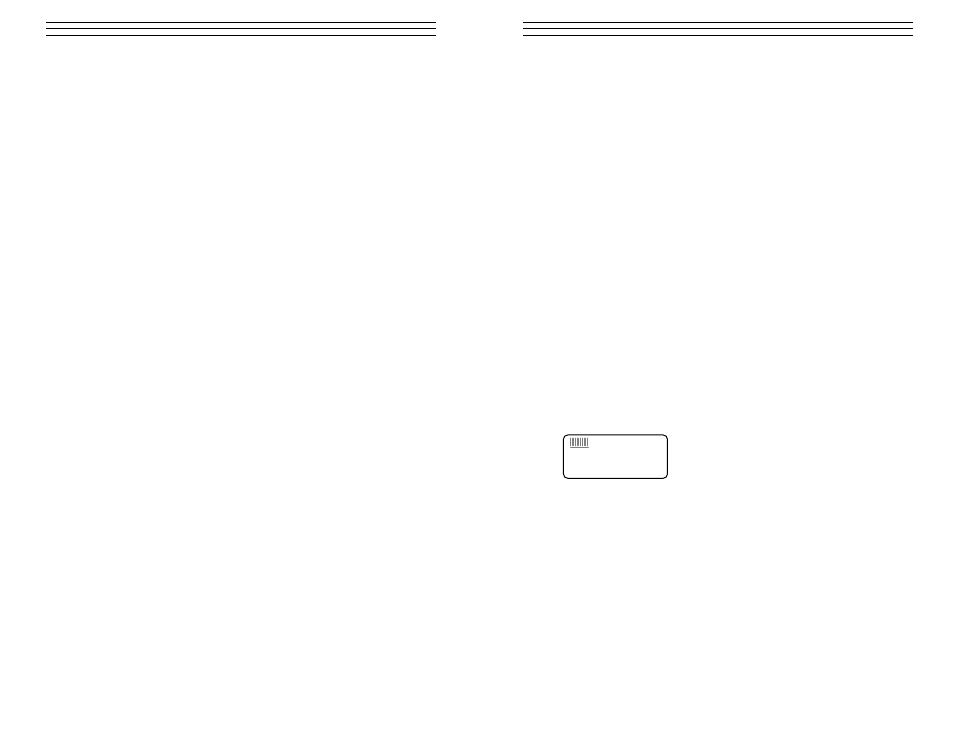
– 12 –
Note:
The calibration function has been disabled in E-E (echo-echo) mode.
If the CAL key is pressed while in E-E mode, “nO” followed by “CAL” will
be displayed.
2. Perform a Probe-Zero (refer to page 10)
3. Apply couplant to the sample piece.
4. Press the transducer against the sample piece, making sure that the transducer
sits flat against the surface of the sample. The display should show some
(probably incorrect) thickness value, and the Stability Indicator should have
nearly all its bars on.
5. Having achieved a stable reading, remove the transducer. If the displayed
thickness changes from the value shown while the transducer was coupled,
repeat step 4.
6. Press the CAL key. The IN (or MM) symbol should begin flashing.
7. Use the UP and DOWN arrow keys to adjust the displayed thickness up or
down, until it matches the thickness of the sample piece.
8. Press the CAL key again. The IN/ms (or M/s) symbols should begin flashing.
The TI-25M-MMX is now displaying the sound velocity value it has calculated
based on the thickness value that was entered in step 7.
9. Press the CAL key once more to exit the calibration mode. The TI-25M-MMX
is now ready to perform measurements.
Calibration to a known velocity
NOTE: This procedure requires that the operator know the sound-velocity of the
material to be measured. A table of common materials and their sound-velocities
can be found on page 23.
1. Make sure the TI-25M-MMX is on and switched to P-E (pulse-echo) mode.
Press the Dual-Multi key to toggle modes.
Note:
The calibration function has been disabled in E-E (echo-echo) mode. If
the CAL key is pressed while in E-E mode, “nO” followed by “CAL” will be
displayed.
2. Press the CAL key to enter calibration mode. If the IN (or MM) symbol is
flashing, press the CAL key again, so that the IN/ms (or M/s) symbols are
flashing.
3. Use the UP and DOWN arrow keys to adjust the displayed velocity up or
down, until it matches the sound-velocity of the material to be measured.
– 17 –
8 .0 D
U AL
-M
U LT I
M
ODE
Often times users and inspectors in the field are faced with coated materials such
as pipes and tanks. Typically inspectors will need to remove the paint or coating
prior to measuring, or allow for some fixed amount of error introduced by the
paint or coating thickness and velocity. An A-Scan scope with a special echo-echo
mode is generally used in order to accurately perform measurements through
paints and coatings. However, In order to inspect for blind wall pitting and
internal flaws, both echo-echo (thru-paint / coatings), and pulse-echo (locate
flaws & pits) modes are needed. Special high damped dual element transducers
are also a must when performing inspections using both modes without an a-scan
scope for verification. A highly damped transducer rings for a much shorter time,
allowing the TI-25M-MMX to measure thinner material thicknesses in echo-echo
mode. This same transducer is equally effective when used in pulse-echo mode,
eliminating the need to use different transducers for each mode. The new
TI-25M-MMX gives you all these features in a simple to use, one button toggle,
digital thickness gauge. The following steps outline the procedure for setting up
this feature:
Dual-Multi Mode
1. Press ON/OFF key to power up the TI-25M-MMX.
2. Press the DUAL-MULTI key to toggle between E-E (echo-echo)
thru-paint/coatings mode and P-E (pulse-echo) flaw and pit mode.When E-E
mode is selected, the + symbol is on and blinking, this indicates that the
TI-25M-MMX is currently operating in echo-echo ( Thru-paint/coating ) mode.
See illustration below:
3. The TI-25M-MMX is now ready to perform measurements in the current
mode setting.
1.8.8.8.8
+
IN MM/
µ
s
