Tsf / tsfh, Safety tips, Setup – Checkline TSFM500 User Manual
Page 4: Operation, Specifications
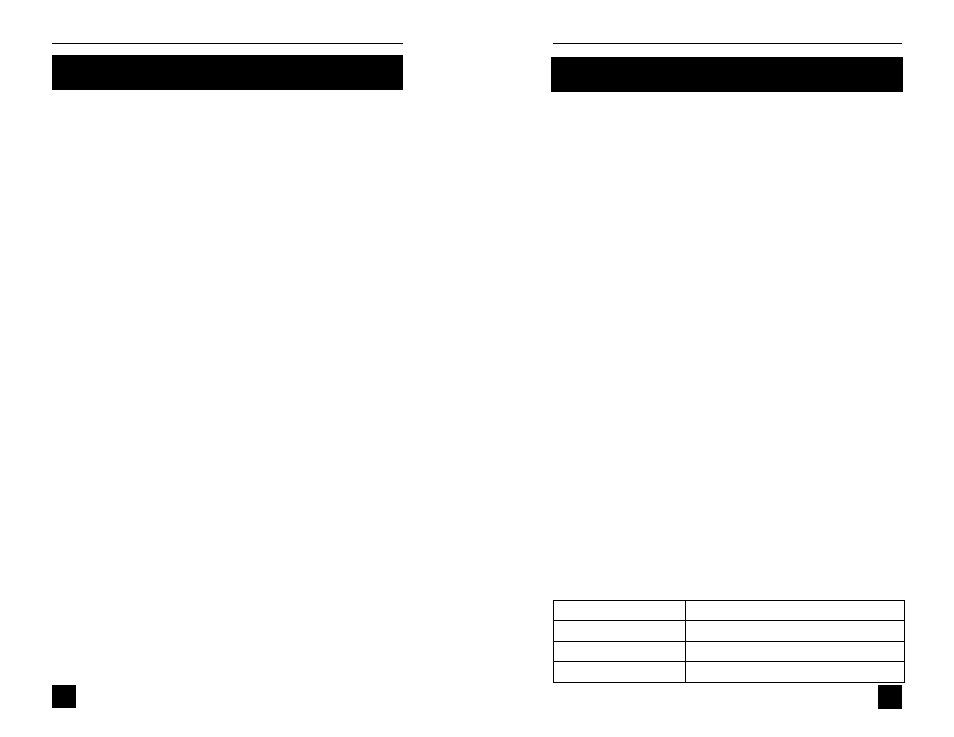
Series TSF
SAFETY TIPS
•
Wear eye and face protection when testing. Although the test stand
has relatively slow moving mechanisms, be aware of the dangers
posed by potential energies that can accumulate in the sample
during testing.
•
Keep away from the moving parts of the test stand.
•
Never operate the test stand if there is any visible damage to the
power cord or the control unit. The test stand is powered by
110/220 volts that are present in both the power cord and the con-
trol unit. Any contact with this high voltage can cause serious injury
or even death.
•
Ensure that the control unit be kept away from water or any other
electrically conductive liquids at all times.
•
Make sure the electrical outlet powering the test stand has local
earth ground (3-hole outlet).
•
Do not remove the cover of the control unit or motor drive unless
instructed to do so by a Mark-10 representative. Always disconnect
power before removing the cover. Use Mark-10 replacement parts,
only, if any repairs are needed.
SETUP
Place the stand on a clean, flat and level work area that meets the crite-
ria outlined in the work area safety instructions. For accurate readings,
the area should be free of vibrations.
If desired, the stand can be mounted to the work area with two 5/16
screws. Included is a mounting hole drill template for quick setup. Be-
fore the stand can be mounted, the belt cover surrounding the fine ad-
justment knob on the right hand side of the stand has to be removed.
Using a flat screwdriver, loosen the four captive screws and slide off the
cover.
After the two 5/16 screws holding the stand are tight, place the belt
cover back into place. While making sure that there is no contact with
the fine adjustment knob, tighten the screws in the four corners.
TSFM500 / TSFM500H
3
User’s Guide
TSF / TSFH
OPERATION
1. Mount the test stand to a firm, flat, and level working surface for
maximum safety and accuracy using four 5/16 screws (not in-
cluded). Use the included mounting hole drill template to accurately
drill the holes. Testing can take place without securing the test stand
in such a manner, however, it is strongly recommended that the
stand be secured, especially for large forces.
2. Install a force gauge onto the gauge plate with four thumb screws.
All Mark-10 force gauges mount directly to the stand without adapt-
ers.
3. Install any required attachments, including grips, adapters, and
other materials necessary for your test sample. Make sure these
items are set up in a secure and safe manner.
4. Begin the test by turning the hand wheel clockwise for compression
or counter-clockwise for tension.
The gauge bracket’s height can be adjusted along the column. Loosen
the four screws that secure the bracket to the column, adjust to the
desired height, and retighten the screws.
Note: To maintain smooth operation of the test stand, avoid overloads
and repetitive shock loads.
Optional Equipment
Digital Travel Display Kit
This travel indicator has a 5-digit display (0.0005” [0.01 mm] resolution)
and a computer interface for automated data collection. If purchased at
the same time as the test stand, no setup is needed. Otherwise, it may
be easily installed by the user.
SPECIFICATIONS
Load capacity
1000 lb [4500 N]
Maximum travel
4” [102 mm]
Travel rate
0.013” [0.34 mm]/rev
Weight (test stand only)
TSF: 33 lb [14.5 kg], TSFH: 27 lb [12.3 kg]
8
