Serial/usb settings, Rs232 selected, Usb selected – Checkline Series-4 User Manual
Page 14: Baud rate, Data format
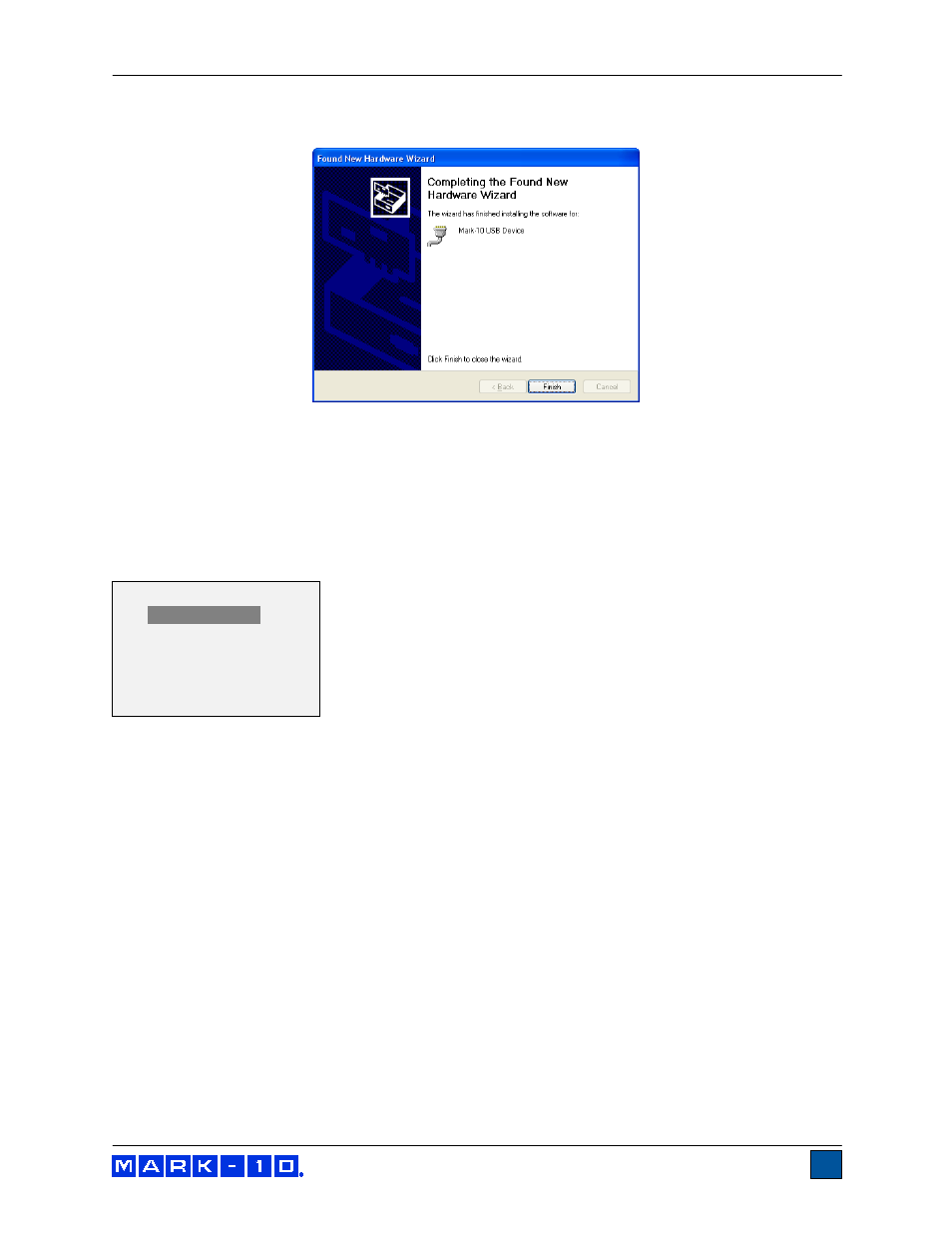
Series 4 Digital Force Gauges
User’s Guide
13
8. The next, and final, screen appears as follows:
Click “Finish”. The Mark-10 USB device is now installed and ready to use. The COM port number
assigned by Windows may be identified in Device Manager, or in the communication application being
used, such as MESURgauge or HyperTerminal.
9.2 Serial / USB
To set up RS-232 and USB communication, select Serial/USB Settings from the menu. The screen
appears as follows:
Select either RS-232 or USB input (output is always simultaneous through both the USB and RS-232
ports). RS-232 must be selected when communicating through a Mark-10 test stand controller. When
communicating from the gauge directly to a PC or data collector, either RS-232 or USB can be selected
as required. Configure the baud rate and data format as required for the application. Default values are as
follows:
Baud Rate:
9,600
Data Format: Numeric + units
Other communication settings are permanently set to the following:
Data Bits:
8
Stop Bits:
1
Parity:
None
Individual data points may be transmitted by pressing DATA.
The currently displayed reading may be requested from an external device by sending ASCII character ‘?’
followed by a Carriage Return character or with a Carriage Return/Line Feed combination. The gauge
responses are always terminated with a Carriage Return/Line Feed.
SERIAL/USB SETTINGS
*
RS232 Selected
USB Selected
+ Baud Rate
+ Data Format
