Checkline Series-3 User Manual
Page 10
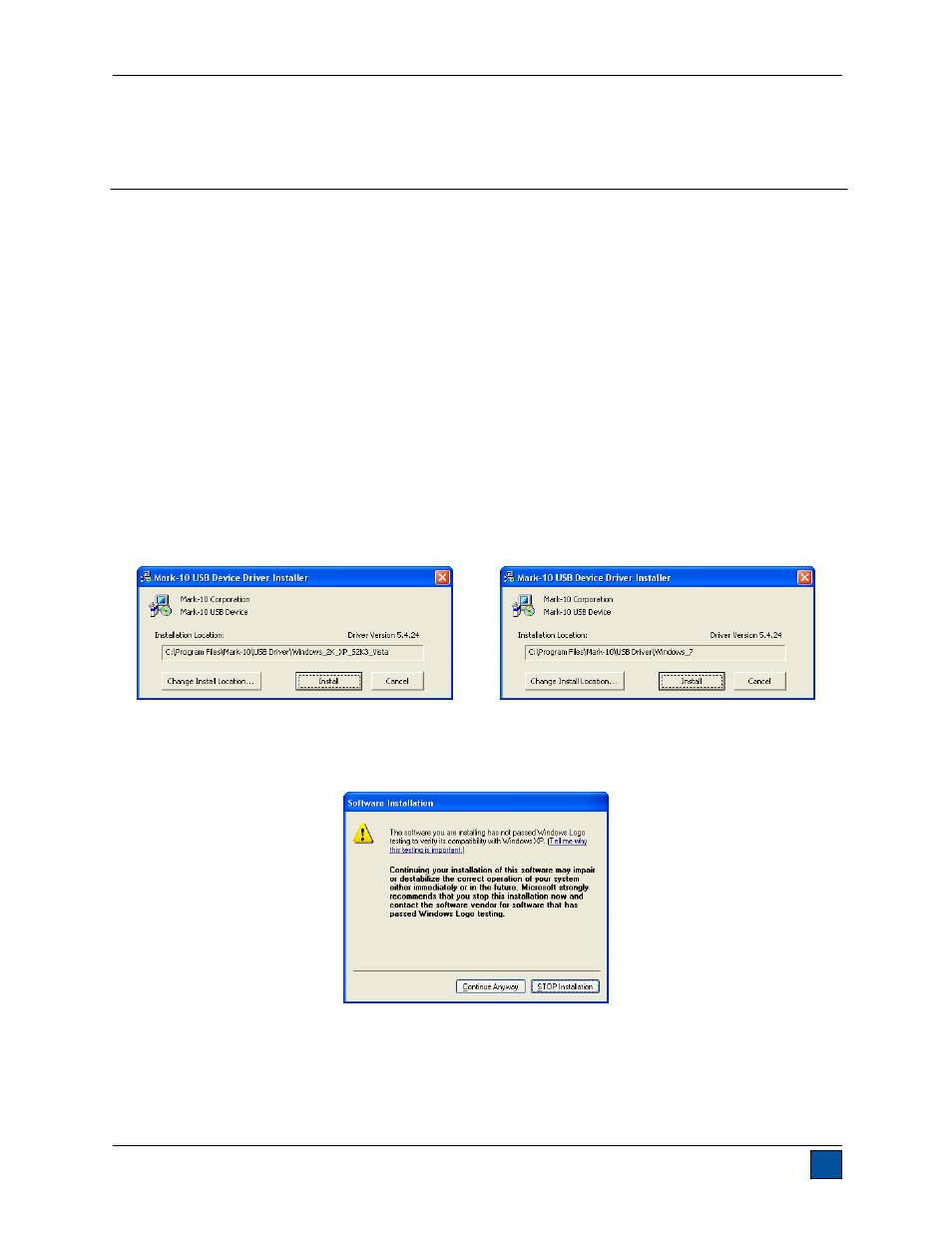
Series 3 Digital Force Gauges
User’s Guide
9
Note: Set point indicators reference the displayed reading, not necessarily the current live load.
9 COMMUNICATIONS
Communication with Series 3 force gauges is achieved through the micro USB port located along the left
side of the housing, as shown in the illustration in the Power section. Communication is possible only
when the gauge is in the main operating screen (i.e. not in a menu or configuration area). The current
reading is transmitted from the gauge when the DATA key is pressed. See Sect. 4.2.
9.1 Installing the USB driver
It is recommended that the USB driver be installed before physically connecting the gauge to the
PC with a USB cable.
1. Insert the Resource CD supplied with the gauge into the CD/DVD drive in the computer. Then,
navigate in Windows Explorer or My Computer to one of the following folders on the CD:
Windows 2000 through Vista -
“Win_2K_XP_S2K3_Vista”
Windows 7 -
“Windows_7”
2. Execute the installer application “Mark-10USBInstaller.exe” by double-clicking it. When the program
launches, one of the following windows will appear, depending on the operating system:
or
Click “Install”.
3. The next screen appears as follows:
Click “Continue Anyway”.
4. After installation completes the following screen may appear in non-Windows 7 operating systems.
