7 workflow, 1 software startup conditions, Workflow 7.1 – BUCHI SpeedExtractor E-916 User Manual
Page 27: Software startup conditions, 7workflow
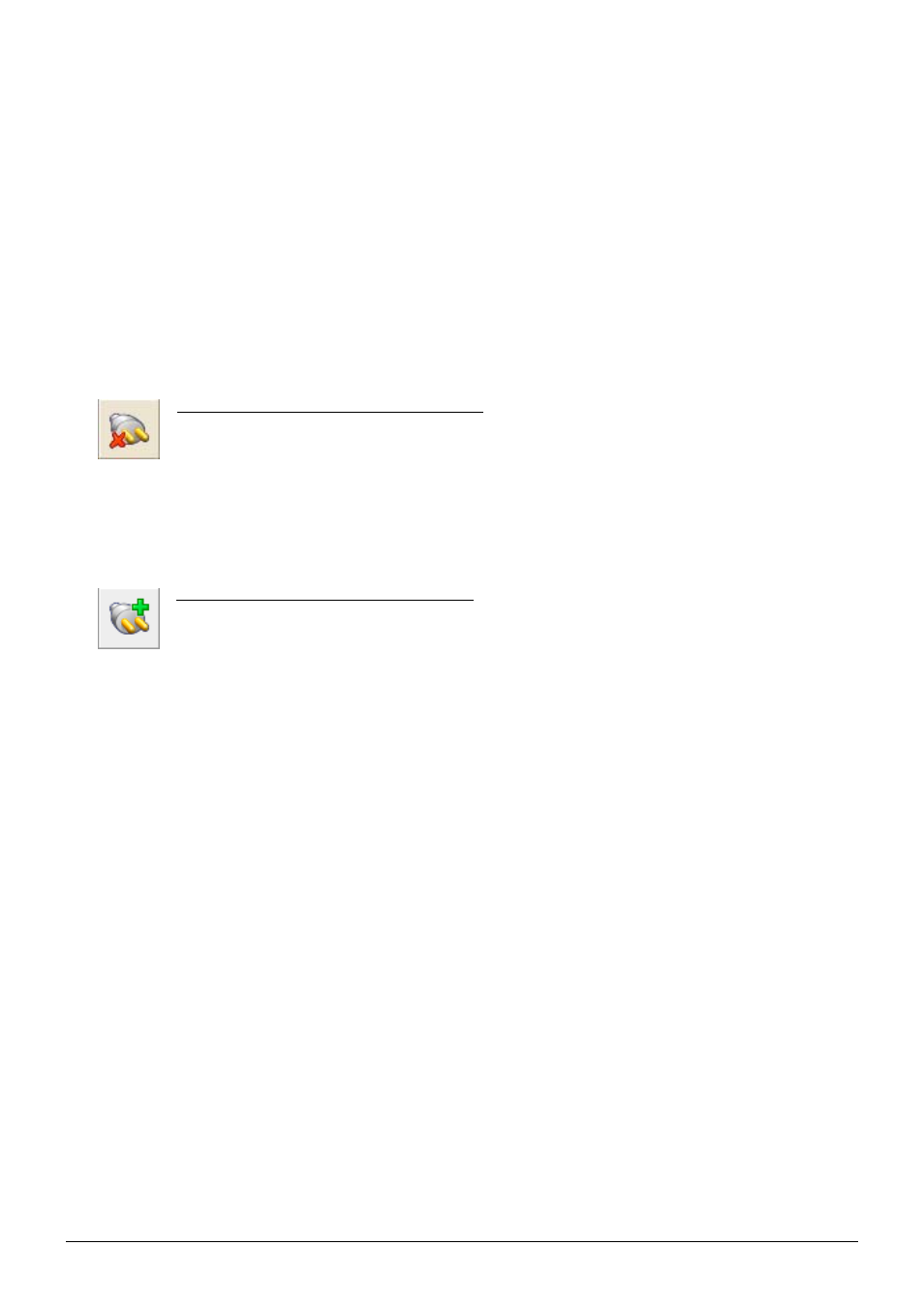
7 Workflow
27
SpeedExtractor Record 1.0 Operation Manual, Version A
7
Workflow
The section 7 is a step-by-step user guide for the software and extraction report handling.
7.1
Software startup conditions
To start the SpeedExtractor Record software, double-click the program shortcut on the desktop. Alter-
natively, you can start the program via the Windows start menu under programs (see section 5.3).
No Connection to SpeedExtractor established
If the SpeedExtractor is switched off or a communication problem (e.g. USB connection failure)
occurs, the program is limited to the following functions:
‘Method handling’ is only available for methods, stored on PC
•
No SpeedExtractor system status is available in the ‘Status’ view
•
In the ‘Reporting’ view, only stored extraction reports can be handled
•
Connection to SpeedExtractor is established
When the connection has been established successfuly, all software functionality is available to the
user.
If the connection has been established while the SpeedExtractor is already running an extraction the
software automatically recognizes this status. Then, the software offers the same reduced functionality
as listed above. Once the SpeedExtractor has finished its extraction process, all software functions
are available again.
Note
Changes in the ‘Configuration‘ view are possible in every software condition, but mostly require a
restart of the program to be done.
