4 putting into operation – BUCHI Syncor Polyvap User Manual
Page 14
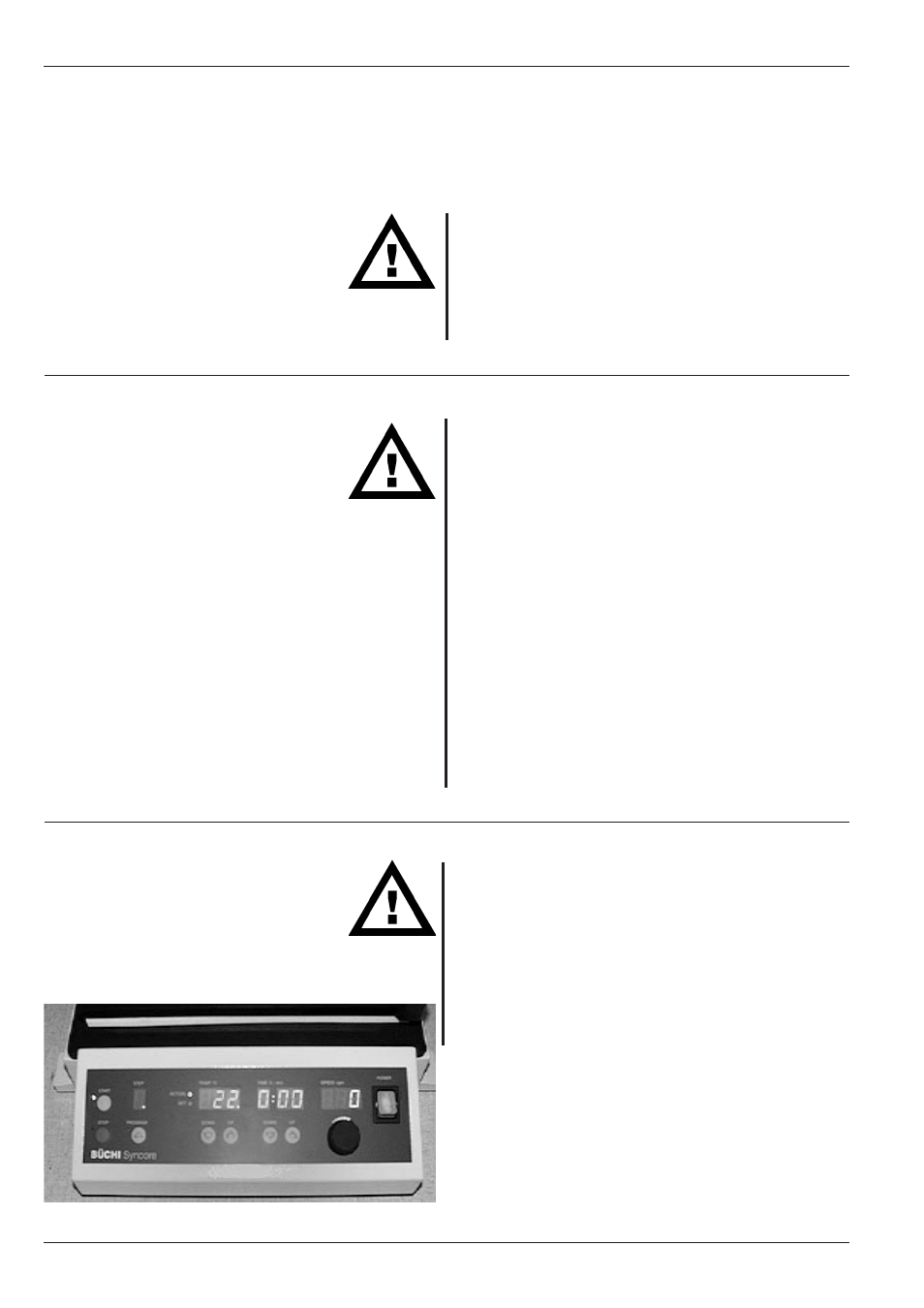
Syncore
Platform
14
4 Putting into Operation
4.1
Complete and intact delivery
After unpacking the delivery, inspect for any signs of damage.
It is important that any damage that may have occurred in
transit is recognized at the time of unpacking. If any damage is
detected, it is necessary to determine the facts of the situation
immediately (to be reported to the postal authorities, railway
company or transport agent). Please retain the original packing
material for any possible transport operation. at a later date.
4.2
Working location
The Syncore Basic Unit weighs 30 kg and should never be
moved or lifted by a single person. It should be placed in a
horizontal position upon a clean, level and stable base struc-
ture (Check with a spirit level). For safety’s sake, a distance
of at least 30 cm must be maintained from the wall or from
other objects at the back and at the sides of the unit, and a
distance of at least 50 cm above the unit.
No containers, chemicals, or other equipment are permitted to
stand behind, next to, or above the unit, or on shelves con nec-
ted to the laboratory table. The single platform may be ope rated
only at ambient temperatures between 5°C and 40° C.
The single platform must be operated from the front. There
must be open space available for placement of racks or other
accessory equipment. Take care to install the unit ergo no mi-
cally and so that it will be comfortable for your back.
To cut the power in case of an emergency by unplugging, the
instrument or any other item must not block the mains plug!
In this case, the plug must be able to be pulled out instantly.
4.3
Electrical connections
Compare the voltage indicated on the unit nameplate with
the voltage indicated on the delivery notice and the local
power system voltage. Do not connect the unit to the power
system unless these voltages all agree.
The power system cables and plug sockets must be groun-
ded. If they are not, do not connect the unit to the power
system. Connect the unit to the power system and switch
the main breaker switch ON. All displays are activated and
the unit runs through a self-test that takes about 5 seconds.
Displays after switching on:
• All illuminated elements remain lit for 1 second.
• The current software version is displayed for 1 second.
• The last temperature setting and 60 RPM are displayed
for 3 seconds.
After the self-test, a dot appears in the program display and
4 Putting into operation
Figure 8: Displays on the control panel after starting the unit.
