Brookfield Temperature Controller, Model 106 User Manual
Page 12
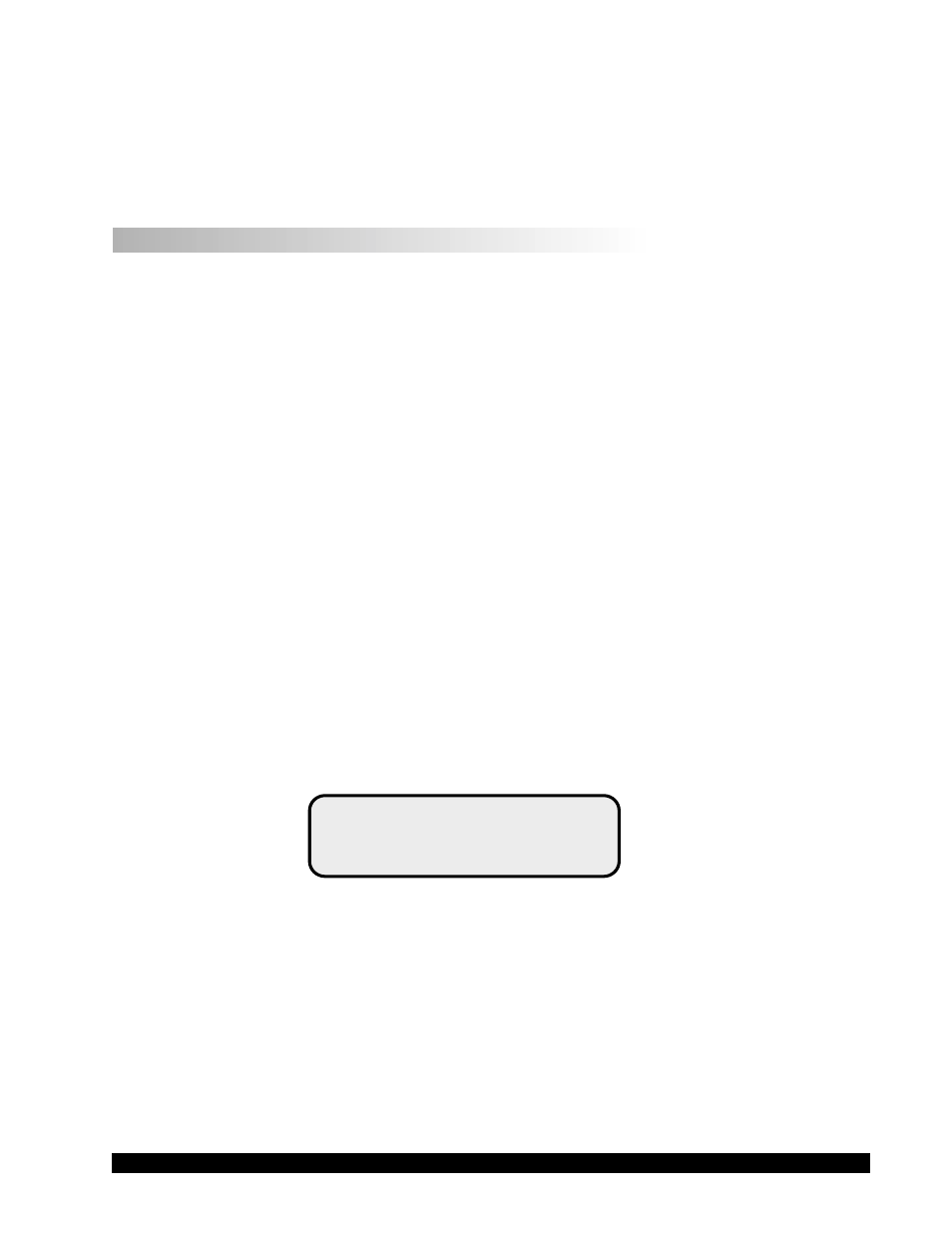
Brookfield Engineering Labs., Inc.
Page 12
Manual No. M/98-206-A0402
The time required to reach a temperature set point is dependent on a variety of factors such as the
ambient temperature and the difference between the desired temperature and the previous tempera-
ture. The temperature/time program indicates how long the Thermo Container should be maintained
at the selected temperature before the temperature is changed to the next temperature. The Program-
mable Temperature Controller only allows for constant “hold” time which in this case has been set at
15 minutes.
V.5 Entering A Temperature/Time Program
In this section you will learn how to enter a temperature program. Essentially the steps are:
•
Enter the program temperature steps one at a time sequentially until your program is defined
or until you reach reach the ten (10) step limit whichever comes first.
•
Enter the time interval that the Programmable Temperature Controller will maintain when
each program temperature setpoint has been reached.
•
Choose to either maintain the last programmed (not necessarily the tenth program step) tem-
perature at its setpoint value or, choose to stop maintaining temperature control when the last
program step time has expired.
•
Select the start and end steps which will define your program. If you have entered ten (10)
program steps, you could execute all ten (10) steps or you could elect to only execute a
contiguous sub-set of the ten steps.
Temperature/Time programs remain in memory when the Programmable Temperature Con-
troller is turned off. It is not necessary to re-enter these programs when the unit is turned on
again.
1) Use the
°
F/
°
C key to select whether temperatures will be entered in the Fahrenheit or Centigrade
format. Since Table 7 indicates temperatures in
°
C, we press the
°
F/
°
C key until a c is shown in
the rightmost display position.
2) Press the
PROGRAM
key. The PROGRAM LED will illuminate and the last temperature
programmed in program slot zero will be displayed as follows:
40.00
where 40 is the previously set temperature for the first temperature entry and could be any value.
If the program in Table 7 was being reviewed, 40 would be 100.
0 indicates program step 1. Note that the ten (10) available programs are numbered from 0 to 9.
3) For this example, we will assume that we are entering a program to control a Thermo Container.
The program we will enter is depicted in Table 7. We now enter the desired temperature for the
first program temperature step using the
ARROW
keys.
