Brookfield DV2T Extra Viscometer User Manual
Page 41
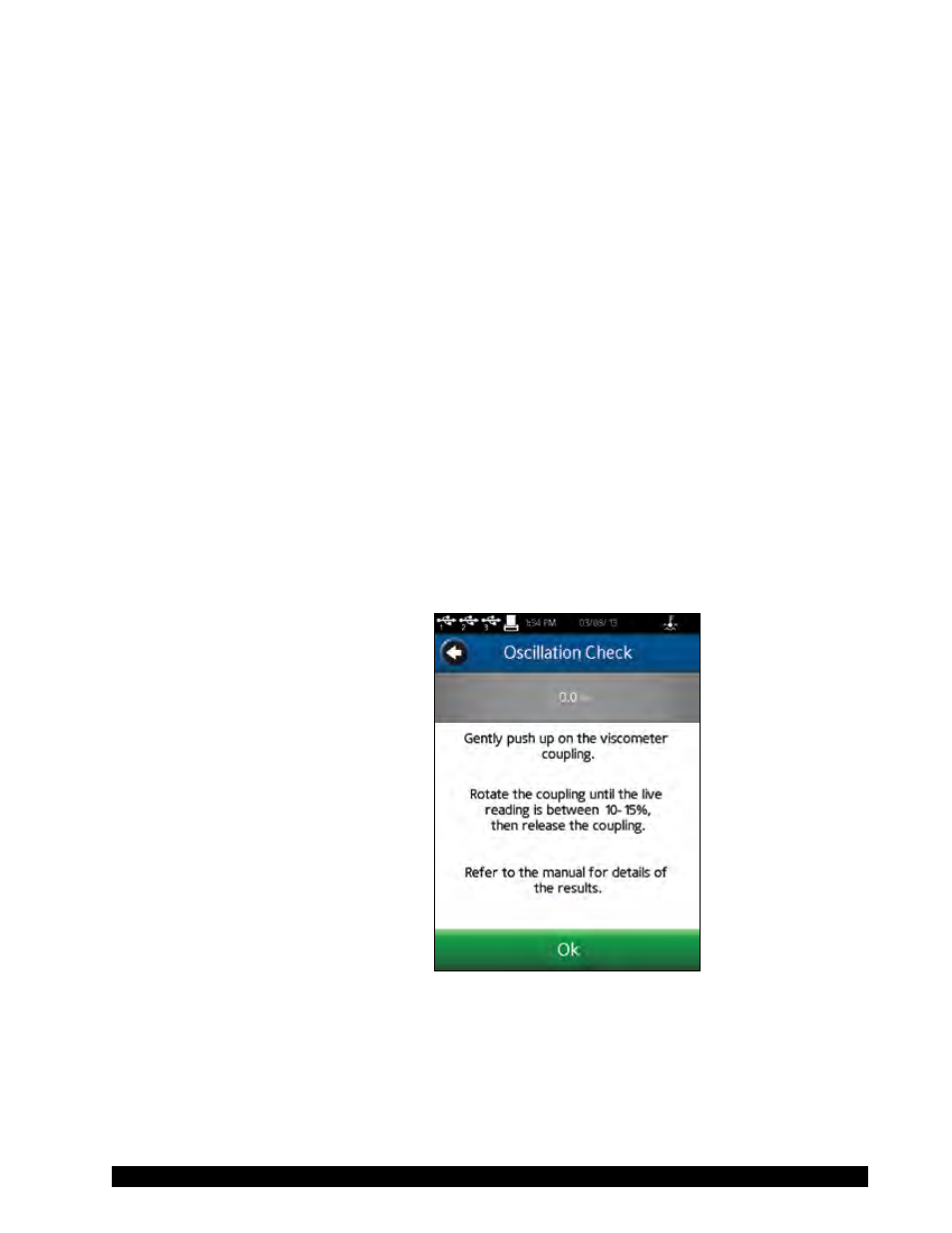
Brookfield Engineering Labs., Inc.
Page 41
Manual No. M13-167-B0614
AutoZero:
AutoZero is an operation performed by the DV2T Viscometer automatically
during the power up sequence. This operation sets the instrument transducer
to a correct zero value. The zero value should not shift over time, however,
if the user determines that the zero is not correct, you can force an AutoZero
to be performed without powering down the viscometer. When the AutoZero
function is selected, the DV2T is immediately set to AutoZero mode and the
user is presented with the AutoZero screen (Figure II-2). Upon completion, the
user will be returned to the Device Setup menu.
Oscillation Check:
The Oscillation Check is a check of the performance of the lower
bearing of the DV2T Viscometer. This lower bearing is either Point
and Jewel or Ball Bearing. Correct performance of the lower bearing
is essential for proper operation of the viscometer. A failed lower
bearing will normally cause viscosity measurements to be lower than
expected.
An Oscillation Check is performed as follows:
• Remove the spindle and level the DV2T Viscometer
• Gently push up on the viscometer coupling.
• Turn the coupling until the % Torque reading is 10 – 15 %.
• Gently let go of the coupling.
• Watch the reading. The % Torque reading should decrease
smoothly and oscillate about 0.0%.
Selecting Oscillation Check in the Device Setup menu will present the
user first with a screen instructing to level the viscometer and remove
the spindle. Confirmation of level and spindle removal will present the
user with the Oscillation Check screen as shown below.
Figure IV-3
A successful Oscillation Check will show a very smooth decrease of
%Torque with a final value within +/-0.2 of 0.0. Any value above 0.2 %
or below -0.2% indicates that a calibration check should be performed
(see Appendix F).
TIP: Higher Torque ranges (HA and HB) will quickly return to the
zero value without displaying much oscillation. This is normal
behavior.
