Configuration notes, 32 x 32 digital snake configuration – Aviom AN-16/o User Manual
Page 37
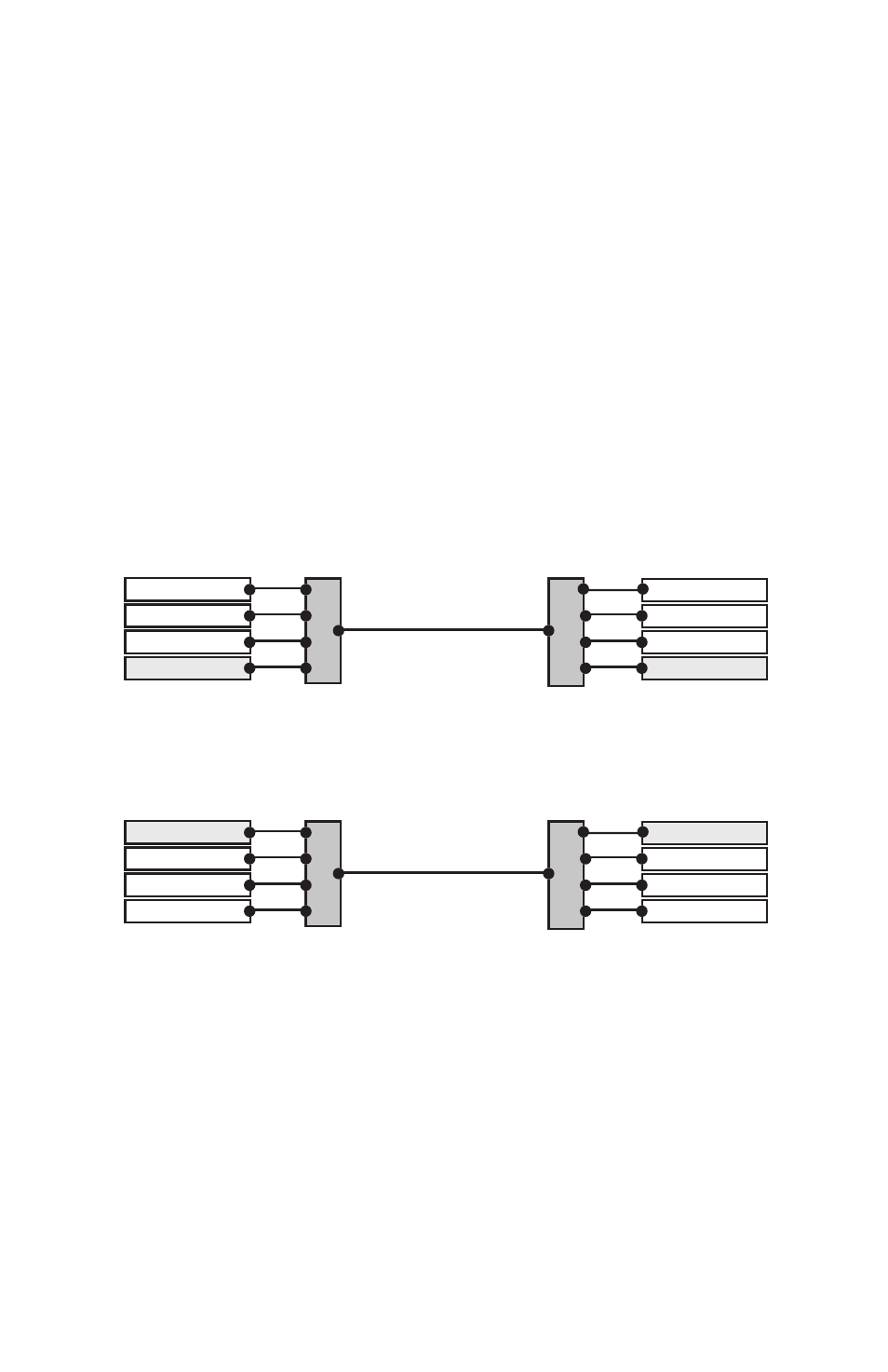
29
AN-16/
o
o
utput
M
odule
u
ser
G
uide
Configuration Notes
When configuring 64‑channel digital snake systems that send data in both
directions, Aviom suggests the following module combinations. While not
mandatory, these suggestions are made to accommodate the standard
wiring practices that Ethernet uses. (Aviom’s A‑Net technology is based on
Ethernet.) Some wire pairs in a standard Ethernet cable are not next to each
other inside the jacket of the cable. This can account for slightly higher data
errors in rare cases.
The configuration recommendations apply to systems configured as 16 x
48 and 32 x 32, not those sending data in only one direction. The module
combinations are applicable especially when using long cable runs.
For 16 x 48 (or 48 x 16) digital snake configurations, place the three similar
modules together, connected to either ports A, B, and C on the System
Bridge or to ports B, C, and D, See the following diagrams.
AN-16/i
AN-16/i
AN-16/i
AN-16/o
AN-16/o
AN-16/o
AN-16/o
AN-16/i
A-Net Out
A-Net In
A
B
C
D
A
B
C
D
Bridge
System Bridge
System Bridge
Ports A, B, and C use the same type of module.
AN-16/o
AN-16/i
AN-16/i
AN-16/i
AN-16/i
AN-16/o
AN-16/o
AN-16/o
A-Net Out
A-Net In
A
B
C
D
A
B
C
D
Bridge
System Bridge
System Bridge
Ports B, C, and D use the same type of module.
32 x 32 Digital Snake Configuration
For a 32 x 32 configuration, place two similar modules together, connected to
either ports B, and C on the AN‑16SB. The modules connected to ports A and
D are also similar by doing this configuration., See the following diagram.
