Send system – Aviom AN-16/o User Manual
Page 28
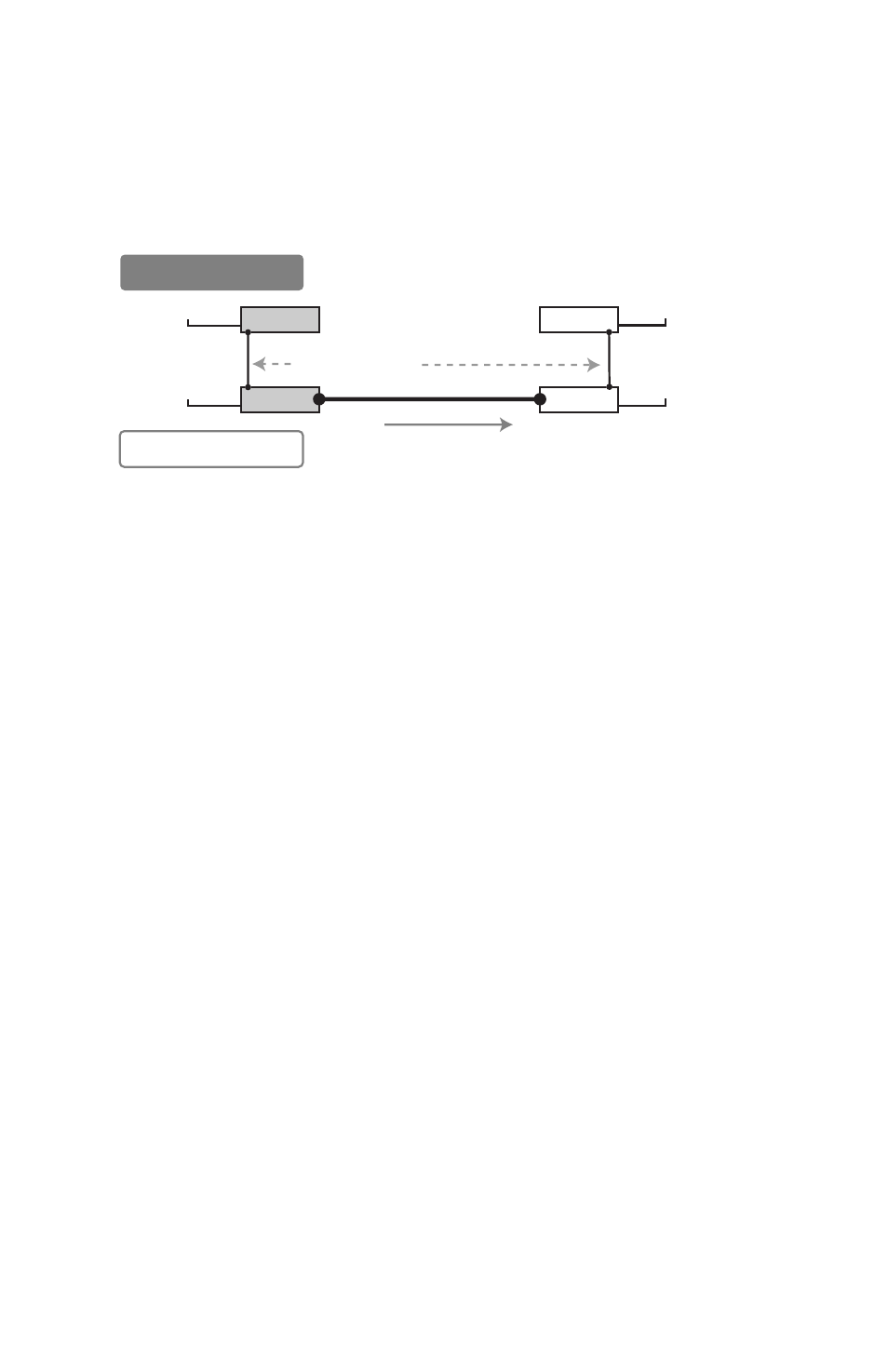
20
AN-16/
o
o
utput
M
odule
u
ser
G
uide
32-Send System
The 32 x 0 configuration has all audio inputs on one side of the digital snake
(or audio network) and all audio outputs on the other side.
AN-16/o
AN-16/i
16 Channels In
16 Channels Out
AN-16/o
AN-16/i
16 Channels In
16 Channels Out
A-Net
A-Net Expansion
Audio channels 17-32
Audio channels 1-16
32 audio signals are carried over one Cat-5 cable.
With this configuration, two AN‑16/i (or AN‑16/i‑M) Input Modules receive up
to thirty‑two analog audio signals as inputs. One AN‑16/i contains channels
1‑16, while the other has channels 17‑32.
To configure a 32 x 0 system:
Connect the first sixteen line‑level audio sources to inputs
1.
1‑16 on the first AN‑16/i Input Module.
Connect the second group of sixteen audio sources to
2.
inputs 1‑16 on the second AN‑16/i.
Connect a Cat‑5e cable from the
3.
A-N
et
o
ut
jack on the first
AN‑16/i to the A-N
et
e
xpANsioN
jack on the second AN‑16/i.
Connect a Cat‑5e cable from the
4.
A-N
et
o
ut
jack on the
second AN‑16/i and run it to the destination where the
AN‑16/o Output Modules are located; plug this cable into
the A-N
et
i
N
jack on the first AN‑16/o Output Module.
Connect a Cat‑5e cable from the
5.
A-N
et
e
xpANsioN
jack on
the first AN‑16/o to the A-N
et
i
N
on the second AN‑16/o.
Patch the audio outputs from the two AN‑16/o Output
6.
Modules into the desired destinations.
P
N
ote
: Any combination of line‑level AN‑16/i and mic‑level AN‑16/i‑M
Input Modules can be substituted in the example above. Console
interface cards do not have A‑Net Expansion ports and cannot be
used to send 32 channels overs a single Cat‑5e cable. The AN‑16SBR
System Bridge is required for applications using console interface
cards.
