360 Systems Instant Replay DR-550 User Manual
Page 21
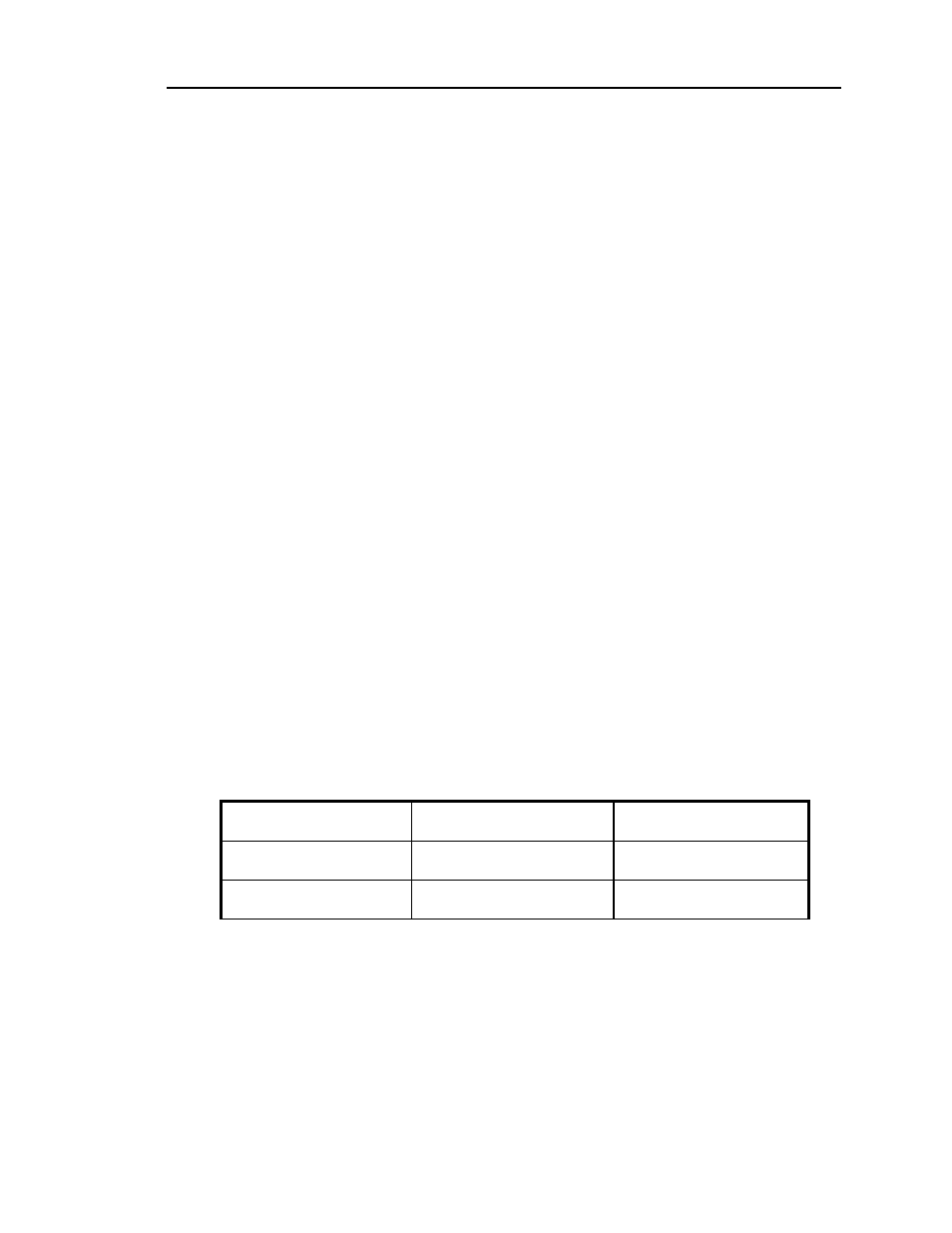
Instant Replay Owner’s Manual
page 15
Should Instant Replay detect a mismatch at its digital audio ports when preparing to record, the
PLAY button is disabled and an error message appears in the display. Possible mismatches can
include miswired connectors and DAT copyright protection data (“SCMS”). Correct the
mismatch as necessary.
Digital Audio Outputs
When using Instant Replay as a digital audio source, RECEIVER ECHO should be DISABLED
in the FILE TRANSFER MENU.
AES/EBU Outputs
An XLR-3 male connector provides a digital audio output in the AES/EBU format. Outputs are
always at 48k samples/second. Use only special AES cable having an impedance of 110 ohms.
Limit the cable run to 100 feet. Do not use microphone cable.
IEC 958 Type II Outputs
An RCA "phono" connector provides a digital audio output to consumer or semi-pro equipment.
Most equipment with input connectors marked "S/P DIF" can also be connected to this output.
D-NET File Transfer Ports
Instant Replay can transfer its files to other 360 Systems products and certain DAT recorders
using the D-NET file transfer network. D-NET uses AES/EBU protocols, and the digital audio
inputs and outputs described above. The choice between XLR and RCA connectors is made as a
menu selection.
D-NET data is not standard digital audio, and may not be listened to. See the section titled D-
NET File Transfers for complete information on using this network.
Printer Port
This is a standard parallel printer port on a 25 pin "D" connector. Although many printers may be
used, 360 Systems has tested the following models:
MANUFACTURER
PRODUCT NAME
MODEL NUMBER
CANON
BUBBLE JET
BJ-200E
CANON
BUBBLE JET
BJ-200EX
Canon, BJ and Bubble Jet are trademarks of Canon, Inc.
The printer can provide a variety of different listings about audio materials stored in Instant
Replay. See the section titled MENU for further information.
GPI/Play
Instant Replay includes a General Purpose Interface (GPI) that duplicates the PLAY button, and
is implemented as a 1/8” mini phone jack on the back panel. Simply connect a momentary switch
