Chapter two – the rear panel – 360 Systems Instant Replay DR-550 User Manual
Page 19
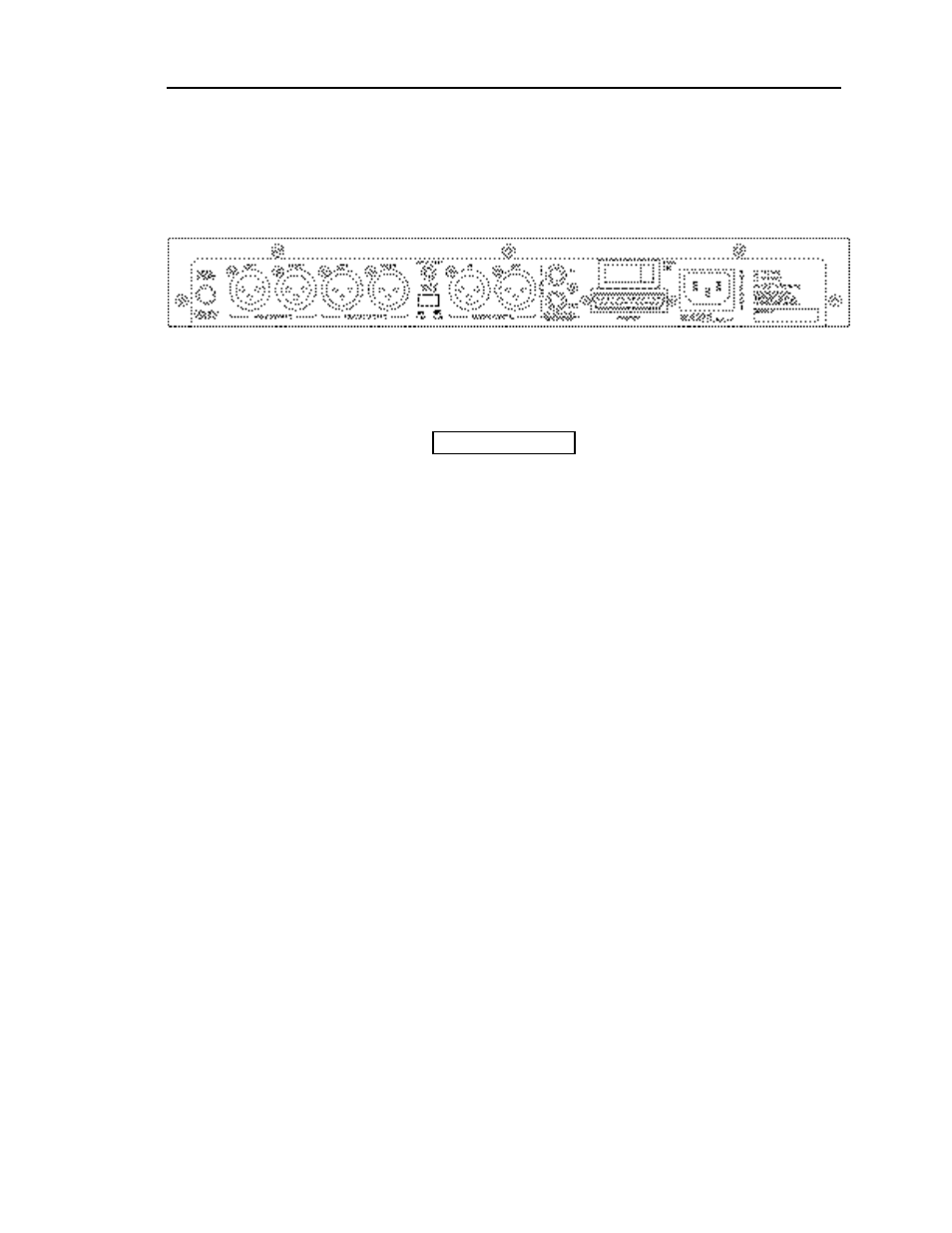
Instant Replay Owner’s Manual
page 13
CHAPTER TWO – The Rear Panel
INSTANT REPLAY REAR PANEL
ELECTRICAL POWER
CAUTION!
CONNECT THIS PRODUCT ONLY TO AN AC POWER SOURCE OF THE SAME VOLTAGE
AND FREQUENCY INDICATED ON THE REAR PANEL. THIS PRODUCT MAY NOT BE
CONVERTED FROM ONE VOLTAGE TO ANOTHER.
THE PRODUCT IS SUPPLIED WITH A DETACHABLE IEC TYPE AC LINE CORD
APPROPRIATE TO THE COUNTRY TO WHICH THE UNIT WAS ORIGINALLY DELIVERED.
CHECK TO SEE THAT IT MATCHES THE ELECTRICAL OUTLET YOU WILL BE USING.
Power Switch
The power switch is located next to the AC power input on the rear of the product.
Fuses
The fuses in this product are not user replaceable. Failure of a fuse is an indication of other
component failure, and will require service by a qualified repair technician. Return the product to
360 Systems or the dealer from whom you purchased it.
ANALOG AUDIO CONNECTIONS
Analog Audio Inputs
The analog inputs are a pair of female XLR-3 connectors marked left and right. The inputs are
balanced, with an impedance of 40k ohms. Input levels from -15 dBu to +24 dBu can be
accepted, and are capable of producing full-scale indications on the level meters. Input cables
should be wired as follows:
